Glimpse Notifications
FINGERPRINT SENSORS AND SMARTLOCKS
Because of Android issue 79735, closing the screen also disables all SmartLocks and the Fingerprint-Reader. Unformatunately there's nothing I can do about this!
NOTE FOR ANDROID 4.4 (KITKAT)
You can use Glimpse Notifications on KitKat, but remember that the App really only turns on the system lock screen. On KitKat, the system lock screen does not show any notifications. You can use lock screen widgets to have a more informative lockscreen though. A very good and free one is DashClock (https://play.google.com/store/apps/details?id=net.nurik.roman.dashclock).
FEATURES
• Keeps using the default lockscreen
• Control how long the lockscreen is shown
• Double-tap to lock
• Choose which apps whose notifications should turn on the screen
• Multiple Quiet Times to prevent the screen from turning on at a bad time
• Supports Lollipop Priority Interruptions and Marshmallow Do Not Disturb (DND) modes
• Extensive pocket mode to prevent the screen from turning on in your pocket
• Double-tap to lock on the lockscreen
• Recurring notifications
• Motion detection notices when you picket up the phone to check a new notification
• Using modern Android APIs this app is as compliant and energy efficient as possible
• No ads
• Completely for free!
MEDIA REVIEWS
XDA: http://www.xda-developers.com/an-updated-look-at-glimpse-notifications/Lifehacker: http://lifehacker.com/glimpse-automatically-turns-your-screen-on-to-see-your-1700901832Caschys Blog (German): http://stadt-bremerhaven.de/app-tipp-glimpse-notifications/
RESOURCES
XDA Development Thread: http://forum.xda-developers.com/android/apps-games/app-glimpse-notifications-t3090575Nullgrad Apps on Google+: https://plus.google.com/u/0/+NullgradApps/postsFAQ: https://docs.google.com/document/d/1REF7GWDfjR8ll0ztzYLdKAHd7L3cv47MJJHGNtwbYjM/edit?usp=sharing
PERMISSIONS
WAKE_LOCK: required to turn on the screen. One wakelock is acquired and immediately released, so there is no hidden akku drainage.
• READ_EXTERNAL_STORAGE: to determine the duration of custom notification sounds.
• SYSTEM_ALERT_WINDOW: to implement double-tap to lock and to notice user interactions when a customized lockscreen display time is chosen.
• Once installed, the app needs to be registered as a notification listener within Android. This is a requirement on Android if an app wants to react on notifications. Glimpse Notifications will not read or process your notifications your notifications. Only the originating app is compared against the white list to decide whether the screen should be turned on.
• If you want Glimpse Notifications to control the duration how long the lockscreen is shown, you will be asked to register it as a Device Administrator. Android requires this for apps that want to lock the device.
WHAT'S YOUR BUSINESS MODEL?
Well, honestly, there isn't really one. This is my first published Android app -
- I wrote it to learn developing for the Android platform, and obviously because I was annoyed to fiddle with the power button too much.
Perhaps I add a way to donate in the future, but I don't intend to live on this app. So just go ahead and enjoy it!
NOTE ABOUT THE PERSISTENT NOTIFICATION ON SAMSUNG DEVICES
Please read the FAQ post to understand why this is necessary: https://docs.google.com/document/d/1REF7GWDfjR8ll0ztzYLdKAHd7L3cv47MJJHGNtwbYjM/#heading=h.4qeprx59ntit
Category : Productivity

Reviews (26)
This app is great, I would like to see something where the screen-off timer turns off if the screen is touched 😁
It works OK-ish. It shows you some of the messages' contents, so you can get a quick glimpse of what's happening. It needs more fine tuning, as it clogs the phone and uses many background resources. If you have meetings scheduled on Outlook, it'll keep turning the screen on every 30 sec, until you cancel the notification. This drains your battery at high-speed. The messages no longer appear after having installed Android 9, so hopefully there'll be some fix soon.
A very simple app but so powerful. When the phone goes to sleep, this app wakes the phone and shows a notification on the screen. This notification can be set to repeat, and you can time how long it shows on the screen. After a recent update my phone stopped doing this. 5 stars...yup. I had initial issues with the app and wrote to the developers. I got a reply within a few hours. seriously!
Thank you so much for brilliant app. I'm deaf and do rely on visual cues. With my new Samsung s10 I was highly disappointed to learn that the notification light was removed and the screen does not light up when messages are received. I can't hear any sounds, so it annoying having to physically check for messages. Thanks to your app I can "see" the messages coming in. Lifesaving!!!
It used to work fine and all of a sudden it doesn't. I uninstalled and re installed again, made sure all of the right settings were on, yet still not working... The only way I can see if I have a Whatsapp message is to click on my lock button; the screen doesn't light up when I receive it. Edit Feb 28th: I've actually emailed the developer and he was kind enough to help me out fully. Turns out the issue was with my priority settings! Hope this helps :)
Thanks a lot for the app! after coming from WinMobile I was frustrated that this feature is not a basic-one... One thing that is missing is: when the screen wakes up and I started reading the message (touching the screen), the screen will be still turned off after X seconds (I have 15sec) - I expect that the timeout will be restarted after the last touch on the screen.
I love this app and have been using it for a year. Just one thing has always not worked. When I have my phone on do not disturb the screen still wakes up when a notification comes in. I have the setting turned on to respect system quiet time, but it has never worked. So i have to put my phone face down. Also a new setting that just came with the update yesterday doesn't work. Only light the screen for first notification. My screen still lights up with every email i get.
Absolutely wonderful. Just bought a new Android phone and this brought back missing functionality that I had on my Nexus 6P. Thank you so much! I did have an issue not getting notification sounds after setting the screen delay option but that resolved on a reboot. Don't know why that was happening. Also set Android to NOT optimize battery usage for your app just to be on the safe side.
Absolutely essential, like i said in a previous comment, except for one thing. Pocket mode is not the best, sometimes i will put my phone on a flat surface and it wont turn on the screen, and sometimes even when its in my pocket it still turns on. If you can fix its detection, it will ne perfect. What I've done is put a password on my phone so it can't do something while in my pocket, and turned pocket mode off
Updated to 5 stars as #2 is not caused by glimpse. Works great except for two things... 1.) If your looking to have this make the "edge lighting" Samsung phones have work when your phone is off well... your out of luck it yes will turn your screen on and light the edges like Samsung's "edge lighting" should do but it shows no notification previews. 2.) I've noticed that my phones screen will randomly turn on! Without there being any notification and it is very annoying!!
I have an LG G7 and recently switched from the default messaging app to Google Messages. My phone has no setting to get the Google Messages app to turn on the screen when a new message comes in. I don't like having the sound turned on on my phone so I like having the screen turn on when a new notification comes in. This app works perfectly. It uses little to no battery and it allows you to select which apps you want to have turn the screen on. It does exactly what I need it to do.
Effective app for waking my s10e's lock screen whenever I receive a notification. App doesn't drain the phone battery. Very intuitive interface to easily setup the app. Two suggestions: 1) Allow recurring notifications to be shown again in a shorter time (e.g. 10 seconds); and 2) Increase the recurrence limit to unlimited. Otherwise, great job.
Everything I expected and more. I'm an S9 user who couldn't enable edge lighting when the screen was locked. This app allowed me to do it. If there were one thing I wish Glimpse did it would be the ability to toggle the actual glimpse off so that when I receive a notification it's just the edge lighting and nothing else. Currently it is the edge lighting and the pop up.
Overall, it does exactly what it says! I'm very pleased with this app. Something to note to everyone having issues with face unlock. This is a problem with Android and not the app itself. You need ROOT access if you want to enable things like face unlock. Otherwise, the app will use a time out feature which can be a hit or miss. Unfortunately, most Samsung phones in the U.S are near impossible to root, so that makes things difficult. Overall, don't blame the app. Blame Google/Samsung!
Its helpful but doesnt play nicely with edge lighting on my s8. i use it for android messages which doesnt light up the screen natively. i also like edge lighting. when I enable edge lighting for glimpse, the screen wake notifications dont display the text of my sms. if it would display the text it would be perfect. also the repeat notifications dont work and i would prefer if you could choose which apps to repeat for
Brilliant! This app is so useful, especially after just switching over from IOS after several years. The one thing I hates and missed the most was the fact that the screen didn't wake when I received a notification! This has come in so useful so I can just glance at my phone whilst it's on my desk.
Upgraded from S8+ to the S10 lite, sad that Samsung went away with the led light notifications and lock screen notifications, and the only way to see notifications you are forced to have a clock on the lock screen. I am a truck driver and don't like looking at a clock all night long, makes my night go slow. This APP IS AWESOME, EASY TO SET UP, and does exactly what i wanted it to do. My main things i need to see is Kik,messages email and phone calls,2 other apps for truck driving not used yet
Used to work like a charm but after Samsung One UI update on Note 9, notification preview is gone. I believe that the application is still doing it job as the screen lights up but somehow Samsung decided to remove that preview of message and notification icons are only showing now. Edited: "Detailed" notification option found and enabled under lockscreen option. No working back to normal
i think i teared up a little. my phone does not have a notification led, and i must have tried twenty different apps to mitigate that. this is the first one that has unlimited repeats, that is, actually works. i had to enable lock screen, and the app setting for duration affects even manual turn on, but these are minor quibbles. some manufacturers have bugged power savers which wil kill this app, but this is not the apps fault.
Great app! Lightweight, configurable. I have similar capability in my mobile(ambient display), but this app does it better (specially pocket and unpocket capability). Besides, it has a very responsive dev. For those complaining about difficulty to configure it, take the time to learn it and experiment, it pays to do so.
For the most part, the promised feature set works as intended. Coming from iphone where my screen would wake on notification, I just couldnt live without it. Since this seems to be the only compotent option on google play store, I have to use it. There is one minor issue that is annoying however. The wake sometimes soft locks the phone for 5 to 10 seconds. It seems to be stuck in a unlocked, however still asleep state. Ive tried everything to fix it. If adressed this would be must have. Note 9
Great app, works as described, but really wish there was an option to disable it when charging as i don't need my phone screen to turn on when its charging at night or more importantly, when using Samsung DeX. Please can the dev add this as at the moment there is only the option to only have the screen turn on while its charging which is the opposite of what I need. Will change to 5 stars if this is added, thanks.
Response to dev UPDATE: I figured it out. Issues is with the Arrival of the One UI 4.1 update. I only get the lockscreen feature working, pocket mode and everything else doesn't. But I can live with just the lockscreen feature over AOD. This response is after a friend of mine update to One UI 4.1.
The app works good so far. I've been using root mode, so fingerprint unlock works. However, it still locks the screen after the given time even if I touch the screen, which is annoying. If the screen would stay on when touching the lockscreen or peeking at a notification , it would be perfect.
AMAZING AND SUPER USEFUL. I have a Motorola G30 and I hate their peek display. I love being able to look at my screen when I get a notification so that I know if it's worth my time. Great job you guys! Thank you! No ads, no fuss. It does exactly what it should.
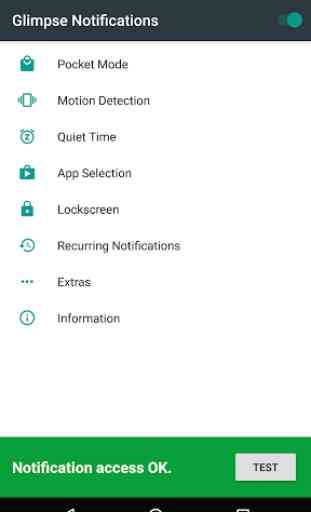
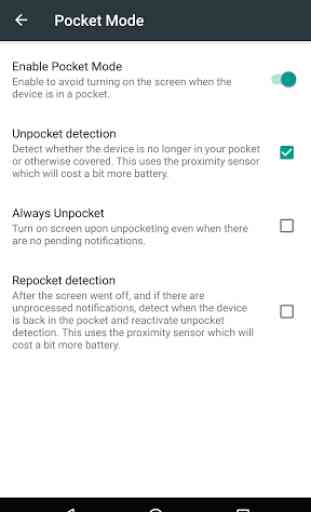
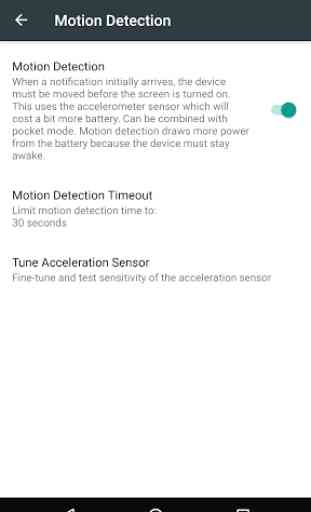
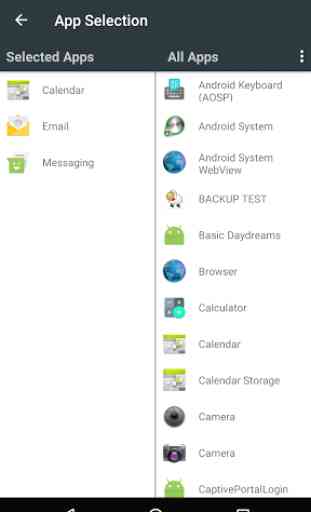

Exactly what I wanted ! Thank you so much! I was shocked that there were not dozens of apps like this here. Some came kinda close, but none were capable of doing the following: 1- Create a Notification that I have missed something, and Alert me by playing a sound. 2- Repeat that sound every so many minutes. 3- Then, repeat #2 so many times, then stop. Example: Play a sound - every 5 min - 5 times. This was the "only" app that would do that. He's a genius. I wish he charged. Thank you sir.