Global Corporate Challenge®
With this free app, you’ll never be out of step. Enter your daily step totals; unlock and explore new locations on your virtual race around the world; achieve healthy, sustainable weight goals; develop a more positive and stronger mindset; wake up feeling refreshed and bounce out of bed each day, and keep up to date with how you, your team, and fellow members all across the globe are performing throughout the event.
Download the free, award-winning app, clip on your Pulse or sync your own device, and get moving.
FEATURES
• Step entry
- log your walk, bike and swim steps in seconds, including integration with the Health app.
• Sync your activity – automatically syncs your steps and progress with the desktop site. We're compatible with a range of devices. Visit our FAQs for more information.
• Locations – unlock new locations as you progress through the 100 Day Journey.
• Leaderboard
- see how your team ranks. Filter by team, organisation, area, top 20 performers, and more.
• Trophy cabinet – check out all the virtual trophies you’ve earned throughout your journey.
• Set Stage Targets – set a step target for each of the four stages of the event and push yourself to new heights.
• Stats – check out your progress in detail, including averages, step breakdown, daily progress, and PBs.
• Profile – update your personal profile.
• Community – read, post and share stories on the global community.
• Notifications – receive updates in real time.
• Individual Mini Leagues – challenge other members to compete in your very own individual league.
• Understand your relationship with food and change it for the better; one small, manageable step at a time.
• Undertake some simple brain training so you can reset and refocus, ready to tackle your busy days head on.
• Track your sleep to understand your sleep patterns, beat the sleep stealers and wake up feeling refreshed.
About usIn 2016, Global Corporate Challenge (GCC) proudly joined Virgin Pulse to become the leading provider of technology solutions that promote employee engagement and wellbeing. We’ve transformed the cultures of thousands of the world’s leading organisations and changed the lives of over 2 million employees across 185 countries.
We care about your privacy. For more information about our privacy policy, please see https://globalchallenge.virginpulse.com/privacy
Category : Health & Fitness

Reviews (22)
I bought the wristband to sync with this app, but it appears that once your subscription ends, the app won't let you in to make changes to the wristband (even something as simple as setting the time can't be done). I wish the app exposed these settings without having to log in.
Forgets my username and password on a regular basis. Doesn't sync properly half the time. Poorly designed gui from an accessibility perspective. Doesn't allow adding activities to historical entries (or lack thereof, as happened when it first forgot my username and password)
Horrible App, first of all, if you are using Max Buzz... the thing takes for every to get connected. Your activity doesn't get synced automatically, so i tried connecting it with google fit and that turned out to be even worse.
Really nice app overall, but I would like some more functionality when adding nutrition (like, being able to add nutrition via the app). A selection of recently added items would be very helpful, and being able to edit something already added.
Max Buzz device will not sync the steps with the app any longer. Something might have happened after an update. It's useless now. Can't record any steps for the challenge. Please fix this!!
Apps doesn't load. Tried several times including reinstalling. My colleague also also having same difficulty. Update: raised a ticket as per request. Still no response from the team. Challenge begins in just 2 days, and I am yet to offer a solution
there has been some issue or bug with the application. I'm not able to sync steps from MaxBuzz device since last 2 days. I've tried restarting the device, reinstalling the app but doesn't help. Phone model Google Pixel 2. Please help.
Requires GPS enabled with high accuracy to sync numbers or pair over Bluetooth. There are no technical requirements for this. Be accurate and call it "global personal data mining challenge".
Login details empty, can't save with Google. Very inconvenient. Wants to login again nearly every day. Very often have to press sync button on device twice for app to catch it.
Max Buzz is missing entry for the last two days because it wasn't not syncing. bluetooth on and max buzz fully charged. The first three days was fine then suddenly just stopped.
The app does not work without Google Fit on your phone. But then, Google Fit does not appear to auto-track. So not really very useful. I just manual enter my steps.
Not that bad. The syncing of steps from Max buzz is terribly slow. Feels like an embedded HTML page rather than a native app.
Not sure why yoty cannot add other activities on the day, as I end up using a notepad to record all other activitites and then add them in the day after. Step count I can understand. Very silly. Should be able to add but not submit etc.
Unable to upload to my android mobile.Tried many times. Not succeeded. Error showing couldn't unzip app. I contacted them, they keep on asking same details of email, phone model and android version even after providing without solving the issue. Very much disappointed Finally after lot of try, I got loaded now. Thank you
Useless. Can log in on the Web app. When I enter my credentials on the app the sign in button is just unresponsive. So can't do anything with the watch at all.
App not recognizing the tracker anymore, even after uninstalling and re installing it. I've also tried putting the serial number in it manually. Need a better working app
the app requires you to sign in every time you use it. didn't synch cycling from Google fit, didn't synch automatically, overall poor experience
Last year my device got connected with my account but right now i have new device and it did not connect to my account. It says: Sorry! Either the username or password you've enter is incorrect. I can open my account thru laptop but did not connect to my phone. Please help.
The option of activities are less. It does not catch the activity like stationary cycling or floor exercise. It is not set up according to Indian facilities and timezones for sync. I am unable to edit a pervious days activity.
The global challenge is a good thing, and the app works okay. What annoys me is that it made me create a more complex password than my bank requires, and then makes me log in EVERY day.
Won't let me access unless I update. Extremely annoying as I don't want to pay data charges when all I'm trying to do is sync my max buzz
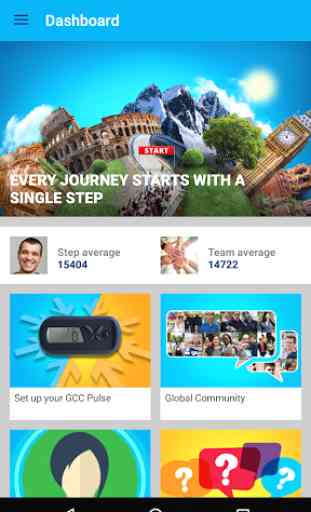
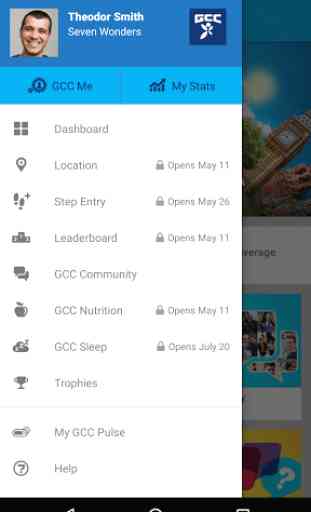

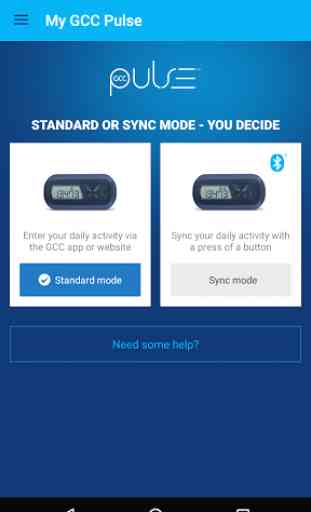

The app doesn't save session, so i need to enter my credentials every day, which is pretty annoying. Also it requires GPS on to sync. Saying that it is caused by the way Android is treating data is just a lame excuse for poor coding. User interface is counter intuitive. The only positive element of this app is the fact that it works at all. It is the sole reason for me to give up on any further global challenge editiins.