Global Mapper Mobile
A perfect complement to the desktop version of Global Mapper, the Mobile edition can display all of the supported vector, raster, and elevation data formats and offers a powerful and efficient data collection tool.
- Provides field access to all of your GIS data
- Offers straightforward, GPS-based field data collection
- Includes an array of digitizing or drawing tools
- Enables the assignment of attribute data
- Allows simple and efficient data deployment and return
- Uses self-contained map storage and display - No data connection required
- Offers picture point creation from geotagged photos
- Includes online access to Open Street Map data
What’s New in Version 2.0
The second generation of Global Mapper Mobile includes new and improved functionality throughout the application:
- Redesigned UI for easier access to app features
- Streaming of Open Street Map data
- A new Measure tool
- Attribute searching
- Streamlined data transfer using third-party cloud services (Drive, Dropbox, etc.)
- Several map projection options including Web Mercator and Lambert Conformal Conic
- A new Pro edition with numerous professional-grade tools.
Expanding the Reach of Field Operations
Global Mapper Mobile, along with the desktop version of the software, provides a powerful and efficient utility for expanding the reach of an enterprise or organizational GIS to those who need it most: the field technicians or data collection team members who carry out the critical work of remote data gathering and verification. Through its extensive format support and compatibility with all common spatial database formats, the desktop version of Global Mapper serves as the stepping stone between a company’s enterprise GIS infrastructure and its field operations. Subsequently Global Mapper Mobile provides the indispensable, maps-in-hand functionality for engineers, surveyors, wildlife managers, foresters, and anyone whose job requires access to data in remote locations. The desktop version of Global Mapper can be downloaded from globalmapper.com. A free trial is available.
Global Mapper Mobile Pro
For those needing more robust functionality in the application, Global Mapper Mobile now offers a Pro edition. Incorporating all of the capabilities of the basic version, Global Mapper Mobile Pro expands and improves many of the standard tools and adds several new features and functions.
- Extensive preconfigured in-app streaming of online data sources
- Support for streaming of custom online data sources
- Download of streamed data for offline use
- Addition of new layers to the current map
- Advanced map projection options
- Display of distance and bearing to a selected point
- GPS averaging
- GeoPackage import/export support
- GeoPDF import support
- Enterprise licensing – Contact Blue Marble for more information
Global Mapper Mobile Pro is available as an in-app purchase. The license is based on an annual subscription from the date of purchase can be renewed each year. Enterprise licensing options are also available. For more information, email [email protected].
Category : Maps & Navigation

Reviews (19)
An excellent start for those that use global mapper desktop. We have started to deploy in the field and it is a great way to allow people to take a full global mapper project with them. I am sure as more features are rolled into the app it will become better and better
I tried to open Open Street Map in Global Mapper Mobile. On two different devices the program exits without warning. Makes it hard to evaluate, so unless this is resolved I won't be throwing money at the Pro Version.
Limited bluetooth gnss devices, other apps are way more compatible, especially concerning Emlid Reach which is a fantastic affordable gnss device.
I can't open gmmp files on this app?
While login to my BMG account, this mobile app keeps crashing again and again. More specifically while entering my account I'd. I am unable to use pro module. Pls look into it
Crashes, won't upload all layers of field created data.
How to upload global mapper file and shape file,JPG file
Very nice. Thanks to developer a lot.🌍
Programning not working
Mapping thousands of points for much less $$$ than ESRI.
just installed it I'll give a rate later
It is a nice app
its verry use full app (trevi)
thank for your feedback.
That's fine. I used it .
Yes MOBILE ONE!!
Less accurate but very useful for viewing detailed offline maps when I exploring mentawai archipelago Need improvement for mobile gps I think it's recommended
Rabi and the same time as

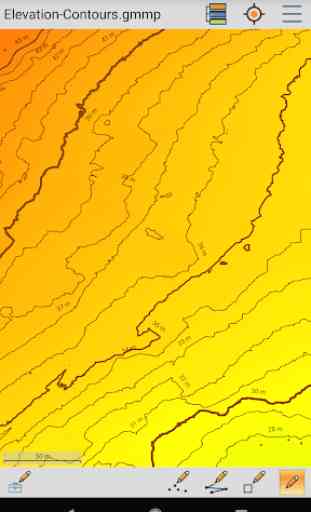

I'm using the free version and I really love it , a mobile GIS software where I'm able to load high resolution aerial imagery, shape files, etc , packaged as global mobile mobile package files from the desktop version, then actively navigating with all the data loaded as background. One can also pick data in the field and visualize it right on the phone. Excellent. How much does it cost to get the paid version of global mapper mobile?