Globe Suite
Having a Smart home has never been so easy! Simply download the Globe Suite™ APP to get started.
The Globe Suite™ APP is a complete smart home control system that connects your Globe Suite™ smart LED bulbs, smart plugs, smart cameras, smart sensors, and much more all under one roof.
(No Hub Required)
Configure, monitor and control an infinite number of Globe smart devices in one user-friendly application, right from your phone, anywhere in the world. Paired with your Google Home or Amazon Alexa, our smart devices can be quickly programmed to respond to voice control.
Through the Globe Suite™ application, instruct your Globe smart products to activate according to a variety of variables including temperature, weather and time of day. Share device control with your family members and receive real-time alerts to ensure the highest level of efficiency, interactivity, control and safety for your home.
Category : Lifestyle

Reviews (25)
Something I believe would be an interesting option or setting. If I could turn on a setting that would allow me to flick off the light switch and then flick it back on once or twice immediately after turning it on to change the brightness to 50% for a bathroom light that allows me to use the bathroom at night because I can't set a smart scene because the light is turned off most of the time, of course unless there is a way for smart scenes to work while the fixture is off, or update it when on
Since last update I can no longer view camera feed. Cannot tap on camera controls button in upper right corner of app. I can confirm that the problem occurs on 3 different devices. All related to latest Globe Suite update. Camera viewing screen does not allow tapping on upper right controls or the large rectangular buttons on the bottom half. Now with recent update I can no longer click on any devices. Get error invalid client message.
App is super glitchy, constantly disconnecting from the light. I recently moved and brought the lights with me, and trying to get them working in the new house is almost impossible. They say they're connected but they're not, the app won't let me add new lights for no reason at all, none of the functions actually work, I have to press turn off like 4 times before they actually turn off and then they won't turn back on. Probably just gonna buy new bulbs that require a different app.
App used to work. Was better than Walmart brand wiz lights. Now it's the opposite. These bulbs (color) don't work in device grouping. Don't respond to Google home. I have to manually push the button in the app which defeats the purpose of them. Going to go back to wiz. This is beyond frustrating. Not b to mention connecting to a wifi 6 network. I had to disable the smart connect dual band blending feature. Just to connect them. The weird thing is that I have some that work, Sim that dont
I have 20 of these bulbs and they work fine. Until this last update now I cannot get a new bulb to connect no matter what I do. The options in the app changed so there is no more manual mode it just scans like the scan mode, so it's not actually manual. I used to have an option to connect directly to the WiFi signal from the bulb and add it directly. That's no longer an option. Don't know why the only good way to connect to the bulb was removed but I guess I have to change them all now. So thx
Excellent app that is as advanced (or basic), as you want it. I previously used Wemo, but it was always disconnecting. I used Globe specifically for my aquarium items so that I could keep those things in a separate app. But Globe was so reliable that I am now using it to replace everything. Plus Smart Scenes is very advanced! One feature I wish they had was the ability to rearrange devices, especially in the "All devices" view. That's the one thing that prevents me from giving a 5-star review.
There seems to be a repeating theme of knockouts. Only the devices on this app affected but system has to reboot to correct. When all considered, it's obviously the globe software causing the problems. Love how it does it at the perfect time to be sleeping.
Good mostly but sometimes these bulbs can be difficult to pair during initial setup and during grouping. Just a small cluster of 3 they will take turns not syncing when I change colors. App is slow to respond too even after refreshing
Worked amazing since last update, now schedules don't work and I can no longer pair new devices. I have over $300 in smart plugs now that are garbage. Globe, instead of asking people to call in for help why not just resolve the issue? It is clearly well documented at this point. I will be ordering all new TP link switches if this does not get resolved in the next few weeks. How are you going to make this right?
No matter what settings I tried and tried for weeks, my bedroom and tv room light didn't come on or off as scheduled. Sometimes the bedroom light came on automatically but would not go off automatically. Savings my settings always said "success" but failed to work! A year ago, everything worked ok. Even referred to Globesuite Yahoo site and followed instructions to the tee. The programming part is too confusing!!!
Was working fine for two bulbs for a ceiling light until today. Now the app just keeps saying "Invalid Client; No Access" each time I try to do anything on the app. Edit: It did resolve after a day or so. Possibly with an update as they responded to this review.
Smart bulb constantly disconnects from the app for no plausible reason. I have spent ridiculous hours trying to make this stupid light bulb work. Followed all the pairing instructions, worked for a few days, now it can't maintain a connection. Works maybe 15% of the time, and when it does it is very slow changing settings, or settings just don't save. Wifi is fine. This product is total garbage. 0 stars, returning.
I love this app. I use it every day and have my bathroom, living room, and porch lights all scheduled to turn on and off when I need them. I like using the party mode set to fade and slow speed. Thanks globe!
Update: The error below was fixed! Worked fine for months, now suddenly I can't click through to my schedule because any time I try it fails with the message "Invalid client;No access"
a whole series of unintentional failures with this item. in app experience is flaud and quite indirect, especially when it comes to changing network connection, there is no way to consistently do this. overall could be way better and I would definitely recommend Groovee Home instead.
App works when it's setup, but beware if you change your network settings. If you use Alexa or any other voice activation medium, do not login as a guest. If you do, there's no way to log out without reinstalling the app. Guest accounts have theses features disabled.
Used to be good. Now bad. I have light bulbs and it won't let me change their names without making a house profile. I just have 3 lights and want to name them. Not interested in the whole integration thing. If I was I wouldn't purchase this cheaper product for it anyway.
I can't think of a worse app. It disconnects from the light kicking you out of the setting, refuses to save a schedule, painfully slow setting up, jumps around to different pages without touching it or while you are trying to change something else, and response times are all over the map. This app is the equivalent of a dumpster fire. I'm extremely disappointed. My roommate has an iPhone and it seems to work great. So the potential is there but the execution for Android is more than lacking.
I purchased this in December it is February. I plugged a light into the smart plug and I can count on one hand the amount of times it worked on the schedule. Had it set for 5 in the evening and to shut off at 10. It shuts off whenever it wants. Comes on in the morning before I get up and sometimes during the day st odd hours. Has gone off line many times with the wifi router within 10 feet. Horrible product. Can't trust it to work at all. Wish I never spent the money on it.
I can't believe how horrible this product is. It took a long time to set up originally BUT i got it to work..... for a month... None of the instructions work. Once the plug is in pairing mode as you try to pair the device it goes off the grid EVERYTIME. I have tried multiple times manually and scanning and followed all possible tips and tricks and yet i can't get them to work again. It should not be this difficult.
I didn't have many problems with the app itself until the last update. The widget doesn't work anymore - if I try to turn on or off a light, it does nothing, but if I open the app, the widget starts working...until the next time I have to go to turn the light on/off again. Please revert your last update or patch it.. since according to your recent reviews.. it sounds like there have been some major issues!!
I thought I was going crazy. I set my lights to turn on and off. Wake up and lights are still on. Check the app and the timer to turn off is gone. I think strange but maybe I did it wrong. Repeat and double check. Good for 2 days then lights don't turn on. I check and that timer is gone but a randomly added count down is there. I disable (seems no way to delete??) And set it all up again. I screen shot it to make sure I'm not crazy. After a day same issue. Random stuff disappears or gets added
I have two smart bulbs connected. Overall, I'm happy, but the app features are lacking. When I recently switched my modem and router and had to re-pair everything, I also had to create all new smart scenes. The existing ones were there, but the actions all showed as deleted, and there isn't a way to remove an action and add something new, or remove one action but leave the rest. Same thing happens if a device goes offline, which thankfully is rare.
Super UN-intuitive app, and sometimes the actual devices are defective right out of the box. One plug will indicate its status while another will not. One pairs fine, while the one right beside it will outright fail. The scheduling feature works sometimes, other times it fails to turn on or turns off hours too early. The 'home' features in the app are utterly useless. The devices are cheap and not thoroughly tested: QA department is fail. Software is fail. Hardware is fail.



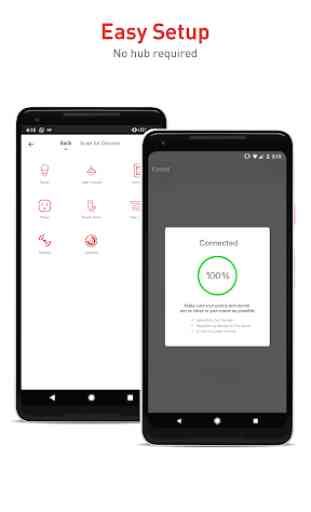

Took a few times to link to WI-FI. App is good once you figure it out. Bright enough when white. Colors could be more vibrant. I've seen much worse though. Set multiple smart scenes, grouping all devices, or just 1. Can add multiple people, giving part or full access. Control from anywhere, so long as device has power. Reasonably priced. No hub needed. Many devices to choose from, able to link all together. All in all good product. I'll be purchasing more in the future. And not just lights.