Glovius AR - 3D CAD Augmented Reality
Start with one of the sample CAD models or add your own 3D model from within the app. You can also upload models on https://cloud.glovius.com.
3D File Formats Supported -
- CATIA (CATPart, CATProduct, CGR)
- NX (PRT)
- Creo and Pro/ENGINEER (PRT and ASM)
- SolidWorks (SLDPRT, SLDASM)
- Inventor (IPT, IAM)
- Solid Edge (PRT, ASM)
- STP, STEP, IGS, IGES, JT, STL
- SketchUp, 3DS, OBJ, and more.
To place a 3D Model -
- Scan an empty piece of floor by moving your phone around.
- The app will detect a plane.
- Tap on a 3D model in the file list to select it.
- Tap anywhere on the plane to place.
- Move, scale, and rotate the model for placement on the plane.
- Add as many models as you like.
- Take a picture or a video.
Feedback and Suggestions
For feedback and suggestions, email us at [email protected]. Your feedback is important to us! Don’t forget to tell your colleagues and friends.
For a list of supported AR devices see: https://developers.google.com/ar/discover/
Permissions
Camera & Microphone - Needed to let you take pictures and record videos.
Photos/Media/Files - Needed to let you save pictures and videos on your device.
Terms & Conditions
https://www.glovius.com/legal/termsofuse
https://www.glovius.com/legal/privacypolicy
Category : Tools

Reviews (10)
Editing my review in response to the developer's response. While I appreciate how well the app works with the built-in models, unless I can open my own models locally, it's useless to me. Uploading is not an option. If I need to register to "upload" a model, then I have my answer. The app needs to work locally if im going to use or recommend it. Cloud-based loading should be seen as a bonus feature, not a normal method.
Works really good! It needs option to delete just selected 3D model from the AR scene. Also is it possible to have some kind of marker (QR code?) for viewing 3D model in small tight places where surface recognition is bad?
Sample models are looking realistic but my models are not looking real. It would be great if my models look real. Looking forward to give some options to make these real.
Good 3d viewer for loading my catia files in to real world. It allows me to take picture and videos. It would be better if you give ability to apply material to parts.
Good app. I am able to view my 3D CAD models in real time. I hope to see few more features in upcoming releases.
Wow, 3D models in real world. Nice work done. Can easily take picture and video to share the real world experience.
Does not want to open any solidworks parts step, assembly or part files
Can directly view my 3D models on the go. Nice app.
Cool app to play with 3D CAD models in real world
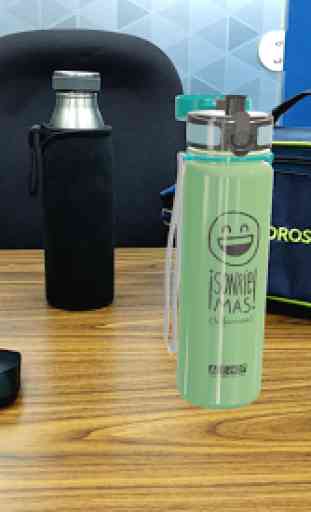


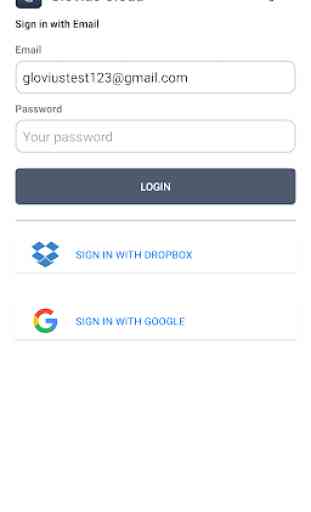

Works as described for provided models but cannot import custom files correctly. I have tried STL, STEP and OBJ formats from both my Google account and local storage. The icons display correctly in the bottom taskbar, indicating that the files can be read. But they cannot be placed in the viewing window. A shame because this is the only App that claims to offer this feature. Would happily provide these files if could help fix this bug.