Glow Draw
***
You can draw with any color you want!You can adjust the size of a brush!You can select any background color you wish or even set your photo as background!It supports Multitouch!
***
Full Feature List:
* Choose any brush color you like
* Adjust the size of a brush easily
* Select any background color you wish
* 5 undo actions (and also 5 redo actions)
* Correct with eraser
* Paint on your photos
* Optimized for tablets
- you can doodle not only on phone
* Supports MULTITOUCH
- you can draw with 3, 4 or 5 fingers at the same time (it's especially funny on tablets)
* Save your paintings on SD card and resume drawing later
* Share your masterpieces via MMS, social networks and other apps
***
Make beautiful glowing art on your touch screen with this app.As you paint your greatest art, the art glows in the dark. It is wonderful!
***
This sketch app is very functional. You can create a masterpice or just doodle text.You can clear the screen, change brush color and background color, undo your recent actions.
***
It is especially nice on tablet. Turn your tablet into sketcher tab and drawing pad.Multitouch allows you to use almost all your fingers to draw glowing art at the same time.
***
Draw and share your masterpices via MMS, social networks (facebook, twitter) and other applications.Also you can just save your sketch on SD card.And you can load any image to canvas.
***
It helps to create memorable art both for kids and adults.Kids love to doodle. Painters can draw something complicated.
***
I hope you like my app, and I want to keep it free for you.In order to do that, there is ad banner in my app.And there is Ad-Free version of my app for only $0.99!If you don't want to see ads in this app you can buy pro version.There is a link: https://play.google.com/store/apps/details?id=com.dimcher.glowdrawpro
***
Permissions "INTERNET" and "NETWORK ACCESS" are needed only to display advertisement!
***
Thanks for your support, friends!Thanks for your reviews!
Category : Photography

Reviews (28)
Fun and easy :)
Just so so. Takes forever to download pic to draw over. Even installed Clean Sweep app (which is fantastic) thinking it would help. Still takes way too long. Not a lot of control of brush. Can't really see all of the pic that your coloring over. Pretty good pics tho. If your low on phone space go with photo effects app.
I like this app alto it's supposed to be glow it lets you use the color black (which is a absence of glow) so I can draw almost any thing and the fact that I can also use it on pics and save to my gallery and see them later it's cool too buying the pro version as soon as I get authorisation lmao keep up the good work how about adding different shape brush like hollow square star and stuff like that... :-) in the mean time still the best. As I see it
Everything in this app is amazing! My kids love to draw, so this app is very useful for them. Not only my kids love it, I also love it! Whenever I have nothing to do (because that does happen), I just sit down and doodle something. Very easy controls, but I do recommend a stylust for better drawings. This is just a wonderful app!
When I downloaded it I did a few scribbles then I rubbed it out then I couldn't draw again poop work then I uninstalled it and downloaded it again did the same very shameful work
Its fun fo when im bored inbetween classes.... it woulda been better if I could change new pages diffrently
When you draw a picture or something then when you go and share it with someone via a text message it won't let me. Know keeps on saying Sorry can't send this error.
Thank you for this amazing app. Me and my little sister love it. Excellent. 5 stars for helping me find this app ive been looking for.
I really like it the colors are cool .. I just wish it had other brush shapes or a rainbow tool u could drag to leave a line of colors.. all n all pretty good
This app is great, Except I couldn't figure out brush sizes lol. So this app gets 4 stars.
Doesn't matter what I do, this app freezes every time I use is for more than two minutes. Would be fun if it wasn't for that.
Everyone I try to save a picture it force closes and my picture is gone. Fix and I'll give it 5 stars
I love that i can save my drawings but you have to save and exit i think you should just be able to save it and not have to exit the game. Also when i try to erase it keeps going back so then i have to erase it all over again
Easy to use. But it eould be nice if I could load it derectly to my Deviant Art account. And it should also not delete the strand of line when I switch from finger to finger
Junk. Worked only 1 min. No full screen and no orientation setting . crap
I found this not only fun but pretty cool to have on hand for a quick memo note pad on my mobile LG Motion phone. Thanks developers. Awesomely done.
Glow Draw is a drawing app for people of all ages. No matter how old u are u will enjoy Glow Draw just as much as I did!
Its not so cool because you can't really do anything with this app .SOOOOOO boring
It is fun to use. It would be nice if it had a rainbow effect and if had some other effects with it.
Very cute fun tablet/phone way to draw looks great on the screen. Write notes to yourself.
It's an okay app. The colors don't really glow, but other than that, it is an awesome app!
The only reason they lost a star is because sometimes when using the "back" arrow it doesn't erase as many lines as drawn. I use it for my son to practice his letters and my oldest to practice his spelling. Makes it more fun!
Would be funner & less frustrating & would use it more IF IT HAD INSTRUCTIONS! Can't figure out how to get background color or control colors.
I have had some trouble using it because it freezes up.
I love the abilities of the app but when you try to save your work, it stops working.
It works well ive had no problems with it so far but it is quite plane.
Every time I erase my work it comes back so I have to erase it again 😕

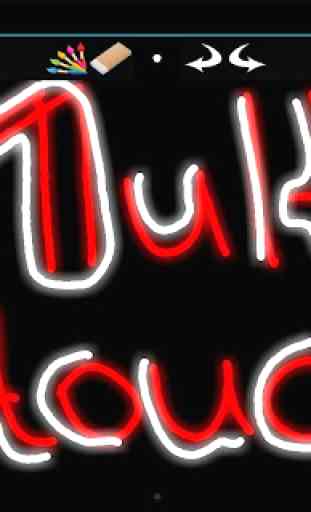



it takes practice , after that its a great way to expess yourself!!