glTF Viewer
Supported file types:
GLTF, OBJ, GLB
Category : Tools

Reviews (9)
Only way to view files is by downloading their examples. Can't import from my files or link from url 😪
Please update to ARCore 1.6, gltf animation is good but not stable.
This is a complete dumpster fire. How does this not allow you to open gltf file you have on your stupid phone. Don't download this garbage
When I uninstalled this application....then the uninstallation uns not successfull
Cannot select a downloaded file or share a file into this app.
Android doesn't see it as an app to open glb.
What is the point if I can't use the files I have on my phone?
Not clear how to add my own files? The pop-up suggests multiple ways but I see no way to do those? File browser to glb file, no app in options for opening it. The plus button just opens the purple dialog window, the time/clock icon on bottom left offers several example models to download(is it meant to be icon for recent objects?). Share icon isn't clear what I am sharing, is it a screenshot or model, what? Back button doesn't appear to do anything. Should exit dialog/menu other than the app itself at least. Looks like it could be a really nice app, but usability does not seem clear.

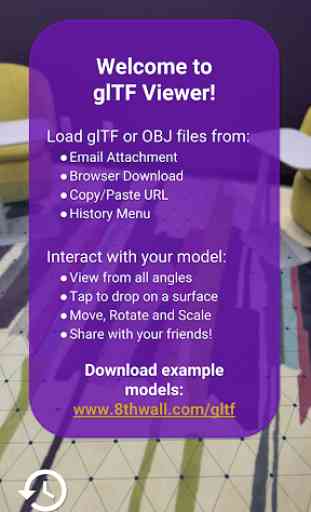



Terrible app. The first time I installed it I don't think it even used the camera. The drift was terrible and if you tried to get closer the object got no bigger. It might as well have just placed it randomly. After that (on another phone I think) it just started showing a green screen. So much for working on all devices (as you say on your website).