GlucoRx
Category : Medical

Reviews (25)
I bought the glucorx nexus blue meter for the ease of loading the readings to the internet and printing results for doctor. Although it was easy to link meter to app printing info cannot be done. Also app cannot be loaded onto my computer. So I have ended up making my own spreadsheet up which defeated the object of buying this meter. Should have bought the non Bluetooth version. Also cannot find any info on how to use app anywhere
Sync great. Charts ok. But..1. Manual Add needed 2. Record deletion needed 3. Record edit needed for the type of reading (times) cos bedtimes aren't identical whole week, especially for people who work shifts 4. No option of bedtime past midnight 5. What is the use for the crescent moon slot?? Defaults to 60mins, so if bedtime 23:00, if I take reading 23:01 or 3am, it sees it as a morning wake-up already (bed symbol) for my 6:45am, in Red High so wrong stats 6. No Save button on Routines screen
Bluetooth can be tricky, but is otherwise a good meter. If I have my wireless earbuds connected, sometimes the meter will fail to connect at the same time. Since recent Android 10 update you also need to enable Location before bluetooth connection will establish itself.
No problems with bluetooth connection but will only transmit data once the meter shuts down The app is functional but needs an update. You are unable to manually enter old data or edit current data. Please update the app for a better user experience.
Awful. Seems to only receive data immediately following a reading. Doesn't seem to be a 'sync' function you'd expect? App is also in dire need of a facelift. Looks like Windows 3.1 man.
Utter rubbish, it won't allow you manually input results or connect to a 2nd device. It also loses connection, why can't they get this simple process sorted. I'm changing meter
Does what it days on the tin. Connects every time. Only downside is when exporting to excel it does not include the dates. Not ideal and needs an update.
More work needed on this app. The ability to delete records is a must for getting rid of the odd reading where someone else has used the meter. Why do you need location access? app crashes without it. What are you doing with this data. I will be making a complaint under the GDPR GET IT SORTED
Would be great if the meter would pair with my phone. App apart, this meter is the most difficult to use that I have come across in 25 years. I won't be using it.
Will not connect with the app, I have tried everything. It pairs with my phone using Bluetooth but will not download any results to the app 😑 I have unpaired every device I had paired but still will not work ??
It's barely ok. Very outdated in functionality and appearance. Badly needs an overhaul.
It keeps asking for access to location and shuts down without it. This is some private information absolutely not needed for this app to operate as intended. Beware.
Just awful. Asks for unnecessary permissions without any explanation, and then crashes.
Pairing with the meter is easy but the application lacks functionality.
Terrible app, can't work out how to enter blood glucose levels. No instructions on how it works
Have to keep re installing. Unreliable data blutooth collector
Badly maintained and Bluetooth pairing not functional
want location, photo and file access to start. breach of privacy
Bluetooth not working
Will not pair over bluetooth grrr
Good helpful application.
You can't synchronise data and from what I read, it's a one time deal i.e. send data immediately after a reading or nothing ... not that that matters cos I can't connect via Bluetooth in any case. Pen and paper it is.
Will not connect via bluetooth.
Will not pair with Bluetooth
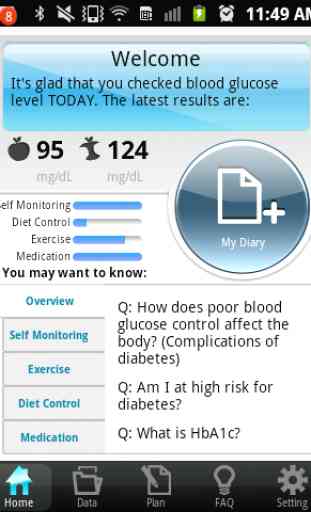
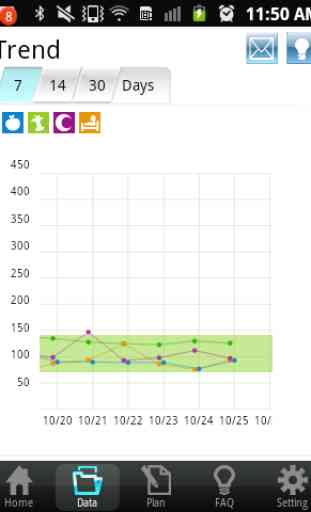


I'm not an expert on this meter but I would like to clear up a misconception. Firstly, the meter DOES pair with the app using the bluetooth functionality. The confusion has been caused by GlucoRx producing only ONE Owners manual to cover both the Nexus (TD-4277) and the Nexus Blue (TD-4277B). How do you tell the difference? If your meter has a micro USB port on right side as you look at the screen, then you have the older model which will only connect via the PC. Works perfectly each time