GMD Auto Hide Soft Keys ★ root
Requires ROOT!
KitKat support added!
Known issues:
- On Android 4.4 (KitKat) Hiding/showing stock navigation bar will trigger lock screen.
Unique features:
- Hide just navigation bar and keep notifications bar.
- Show Quick NavBar and click soft button with one simple swipe.
- Spoof Soft Keys
- make Android think you still have soft keys and display Menu button in applications actions bar.
- Theme Quick NavBar
- use any custom image for buttons.
- Adjust trigger size and position.
- Integrate with Gesture Control or Tasker using Shortcuts.
- Stock firmwares, CyanogenMod, Pac Rom and Paranoid Android supported.
- No modifications and no reboot required.
PRO features:
- Change trigger color and/or transparency.
- Disable trigger (and Quick NavBar) if you use other alternative.
JOIN Beta version community
- https://plus.google.com/communities/115800359125266491041
AndroidPolice.com review: http://www.androidpolice.com/2013/06/04/new-app-gmd-hide-soft-keys-banishes-the-navigation-bar-for-root-users-nexus-only-for-now
Other full screen apps hide notifications bar too and has no option to hide just navigation bar. Hide Soft Keys is different
- it only removes navigation bar and replaces it with Quick NavBar. You can always access stock notifications list and recent applications list.
Category : Productivity

Reviews (23)
I'm on an Lg G3 mini and from my experience I like how clean it looks, but the app interferes with the following; 9gag app( I can no longer post comment post button disappeared) , the keyboard can be really glitchy sometimes, and randomly ( usually with Snapchat app ) the keys will not respond to the swipe motion forcing me to reboot my phone...sometimes it goes all day without a problem other time it happens every five minutes I'm close to removing it and trying a different app. LETS SEE AN UPDATE!!
it's almost perfect but no options to hide notification bar... why did'nt you guys thought of adding options of also autohide the notification bar together with the softkeys?... so that it will have a 100% full screen & also able to access notification bar together if you click or slide at the bottom to access the softkeys.. maybe i should be your sofware advisor brcause your idea is not complete... you did not thought of it well... you should hire me as your advisor... heheh...
There's better solutions if you're rooted, have soft keys, and are on JB or above with a stockish rom, but it works OK. A bit glitchy, like sometimes it stops working, other times it turns my wallpaper black when turning on or off. Flags popup bar as older style hard keys (adds menu button) by default which is odd, so sometimes other app layouts will change slightly to account for this. You can change this though. Default should be no menu key. Even hardware keys have ditched it. App thus feels outdated.
Actually app take few seconds to hide the softkeys on my cell. In previous version i cam easily get visual verification that i have pressed the button and app is processing. But with current UI it's confusing whether the app is processing or i didn't tapped it correctly
Nexus 6p stock rom 6.0.1 Franco kernel. Been a long time user of this app, frees up precious screen space on my nexus devices. Only issue I found is every time I long press the home button, the message "system ui has stopped" pops up and I am forced to the lock screen(can't even use nexus imprint, like the lock screen you get just after booting up), instead of the now on tap function. I do have the now on tap option enabled in the hide soft key app. Great app otherwise.
The app was still hiding bars after I uninstalled it. Reboot didn't help and I had to re-install it to return my phone back to normal. The main reason I dislike this app is that I had a gesture set that turned the screen off when I slided home button up and the app replaced it with a shortcut to google app.
Stops working after 15 mins and its annoying to restart my phone too frequently 😈😈if this is fixed i would switch to pro
Just keep saying checking for root. Uninstalled , other users on XDA developers reporting same problem.
It may work better as an Xposed module. It works great even now, but there are some inconsistencies. The service stops sometimes and the start at boot option causes lag. On a positive note, it has inadvertently fixed the recent apps lag that plagues SGS4!
If you could add a hex input for precise color control it would make the app 5 stars for me. 😊
This is working flawlessly on my Nexus 5..Finally I can again hide those big annoying soft keys..loved the full screen mode & the newly added customizations..Really appreciate the efforts put in by developer to add the requested Marshmallow support..Thanks for replying back to my concerns..Purchased the pro version instantly to support future developments :-)
When phone resolution is changed (via adb or Resolution Changer App), the quickbar (navbar) buttons stopped being working (does nothing when pressed)
THIS IS CRAZY!!! THE BEST SOFTKEY HIDER AND CUSTOM FOR SOFT KEYS.. I HAD A PROBLEM WITH MY K4 NOTE WHEN I ACCIDENTALY DLETED THE XPOSED FRAMEWORK AND CANT HIDE MY SOFT KEYS FOR ALMOST A YEAR HAHAHA. BUT THIS APP REALY DID THE JOB BETTER .. THIS IS THE BEST TRUST ME!!! YOU DEVS ARE INSANE NICE JOB!!! I RECOMMEND THIS APP TO EVERYONE THE BEST EVER!!!
The app force closed and now the navigation keys are completely gone. I opened the app and it said "you do not have soft keys"
I already paid for this aop. It was working fine until I came back to it before leaving it for a year. It asks me to pay again to upgrade to a pro version to get rid of the disgusting red line on the bottom of my phone. Do not purchase it, you have to pay again anyway.
It's stuck at Checking root on my Huawei Mate 9, although I granted a root access.
Don't know what chaged but it keeps telling me I need lollipop or newer. it was working great
Works well on my Nexus 6, have a bug that the cursor goes haywire when using the keyboard. But I believe a simple reboot fixes
Liked this app because Snapchat didn't hide the soft keys for me but now it does, so I don't need this app anymore. The problem is that when I cancel permission in my root app and then uninstall this app, the next time my tablet restarts the soft keys are gone and I have to install this again and keep it. Would really welcome some help with this.
Is there a way to make this behave like full immersive GMD as a per app usage? Additionally, is there a way to make it use full immersive mode built into Android and not a emulated navigation bar? I really like GMD full immersive, but it's unreliable. I wish it used root access to make it reliable. Thanks for this! -pro user
Guys don't download it, the soft keys just work few moments after that it start crashing and the quickbar work no more
Instead of "trigger position" you should change it to "trigger height". I know there is "trigger sensitivity" but it wasnt clear for the new user, had to tweak a bit before i can finally typing comfortably. Anyway i like it
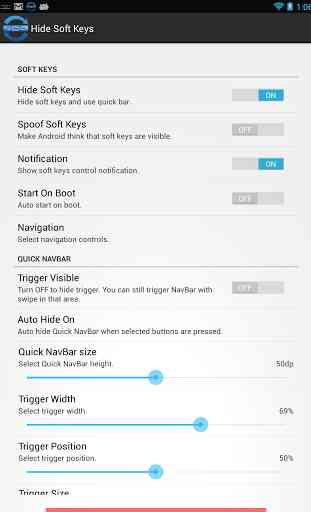
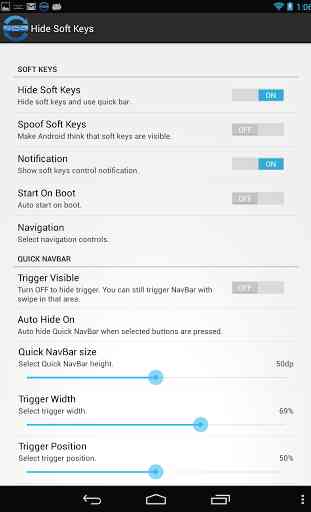

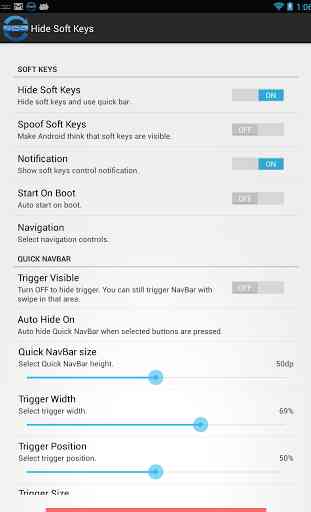

Huawei Ascend Mate 2 MT2-L03 on Android 4.3 This app + Rotate are good combinations. There isn't a clear indicator of option being pressed .. Sometimes it responds sometimes not, resulting in the softkeys disappearing and reappearing - response between selecting an option and softkeys hiding is very slow in this version compared to the last.