GMD GestureControl Lite ★ root
This is Lite version of GMD GestureControl.
Android 7.0 (Nougat) support added in version 10.0.0
"For those who tend to get tired of Android's status bar, or just want more intuitive gesture-based controls on their tablet, this app is definitely worth a shot."
- Android Police
★ Try Lite version before you buy
★ Requires root access
★ Multitouch
★ Multitask
- start any application, shortcut or custom action without leaving current application
★ Custom actions
- LaunchPad, Start application, Previous Application, Next application, Home, Kill current application, Back, Forward, Recent application list, Recent application dialog, Menu, Notification Panel, Hide/Show status bar, Start launcher shorcut(bookmark, contacts, settings, etc), Start Tasker task, Pause gestures, Exit, Screen Off (lock), Alt+Tab, Music Play/Next/Previous, Volume, Search, Voice Search, Select Input Method.
★ Swipe 4 fingers right
- open previous application
★ Swipe 4 fingers left
- open next application
★ Expand 4 fingers
- LaunchPad (dialog with your applications, shortcut or custom action)
★ Pinch 4 fingers
- Home gesture
★ Swipe 3 fingers down
- Back gesture
★ Swipe 3 fingers up
- Bottom recent applications bar
★ Swipe 4 fingers up
- Hide/Show status bar (experimental)
★ Custom gestures
- create your own gestures to start any application, shortcut or custom action
THERE IS NO WAY TO ANSWER MARKET COMMENTS OR CONTACT COMMENTATOR
- EMAIL ME.Please don't post your problems in market, email me or go post to XDA, thanks:http://forum.xda-developers.com/showthread.php?t=1535740
If your device is listed as unsupported, please read FAQ in Help tab. If it still do not work, contact me by email: [email protected]
Description: This application allows you to control tablet with gestures. Swipe 4 fingers up to hide status bar. Do same gesture again to restore bar. Swipe 4 fingers right to open previous application. Swipe 4 fingers left to open next application. Pinch with 4 fingers anywhere on screen to return to home screen from any application. Swipe 3 fingers down to execute back action in any application. Swipe 3 fingers up to show custom bottom bar with recent applications.Expand 4 fingers anywhere on screen to open LaunchPad dialog. It allows start your most often used applications, shortcuts or custom actions anywhere anytime with simple gesture.Works in all applications, games and browsers. Application will use freed space when you hide status bar. Some games even work better with status bar hidden.There is an option to switch to single touch gestures if its more convenient. You can even create your own gestures for any action.
Full version adds following features: option to hide notification icon, custom gestures and special actions, any number of actions in LaunchPad.
Category : Tools

Reviews (29)
Great app! This should have a tag 'early access' or 'beta' since so many are having the basic issue with the app not responding to gestures. Almost all the time has delay to execute gestures and about 80% of the time it does nothing even tho it send haptic feedback. Thanks devs, pls continue the (hard) great work! :)
Best tools app yet! I have not managed to use this app since my S6 days cause I'm using Huawei now (cannot unlock anymore to root), but every now and again I come to check this app to see if somehow it is updated to be used without rooting (enable using ADB perhaps). This app is the only reason I will root my phone, if not, what's the use. I'll gladly pay more or maybe subscription base payment.
Absolutely the best ever app. Much ahead of everything else! My top of the top app! I can't use a device without it. The dev is still around and hopefully he will continue this project some day! Many beg him to. Extremely useful and genius work.
Awesome concept. I just faced an issue. I use swipe typing method and it interferes with your app (gestures trigger) despite "Active on keyboard" option being disabled
Looks nice. Good options. Doesn't work on my OP6 as far as I can tell... Tried a bunch of options. Dev can msg me if they want.
Fantastic and useful app, too bad it requires root. I miss it since I cannot root my new phone.
This not work my Xperia xz not draw anything even rooted 8.0 Multi touch not supported and i test multi touch form google play store it is ok running mulittouch tester
I know you are not active anymore but give a solution for those who are still using it and want to upgrade to pro, thanks
Constantly turn off in s8 9.0, otherwise works great.
Didn't work for any of them. I am rooted, with aokp custom rom.
doesn't work in background after closing app
This is not working properly in android 10 my self app not working pls fix
Not working (rooted device)
does not work properly in oppo f1s
Does not work for me, yes i have root. Iam om evoX custom rom
doesn't work on my xiaomi mi note3
Pretty much never works.
this app is awesome .. it works fine on my rooted Samsung note 2 .. it does every thing it says.. I only have a problem with the "Recent" action.. it doesn't seems to work .. it only shows the Toast .. but the recent tab never show up.. hope you fix it soon.. good luck 😁☘️
Fantastic. Light weight, tons of features, and free. Will likely buy this just to support great development.
Amazing app dowloaded it yesterday and it works flawlessly! Navigate with ease on my big screen, thank you very much!
miui 10 working fast. faster than buit in full screen miui gestures
Could you add force landscape/portrait mode? My tablet's rotation does not work, so it would be nice if I could rotate the tablet with a gesture.
Amazing! Please add support for android P.
it never works!! one plus 2 ( android 8.1.0)
Is it usee full
Always not working. Rooted with one plus 5t 4.7.6
It seems to work for some, but it didn't work for my Note 8.0 on 4.4.2 touchwiz. i tried EVERYTHING: make it a system app with Titanium Backup / enable notifications on Settings / enable as 'Resident' in Xposed App Settings... Nothing! it stops working randomly after minutes or hours! Ended up creating a Tasker job to kill it and restart it from a shortcut in the Desktop but eventually got tired of killing it so uninstalled for good. A pity!
Very bad experience just to test out, everything says I need to upgrade. I just want to test it THEN I will upgrade. Need to change the free model to a timed version so the user can decide if they want it before up selling.

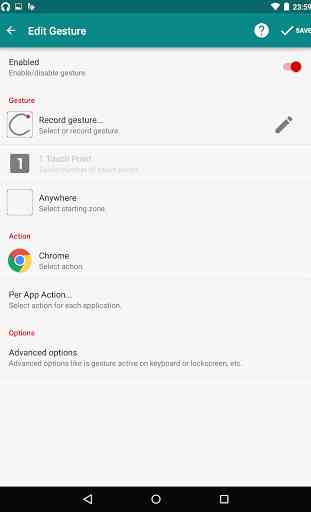
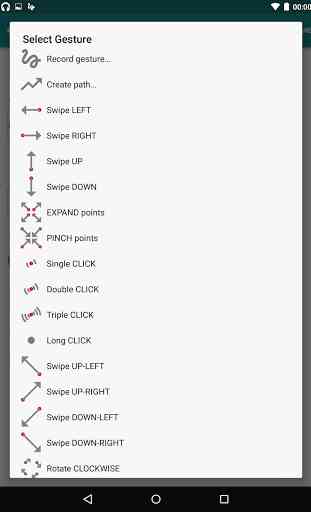
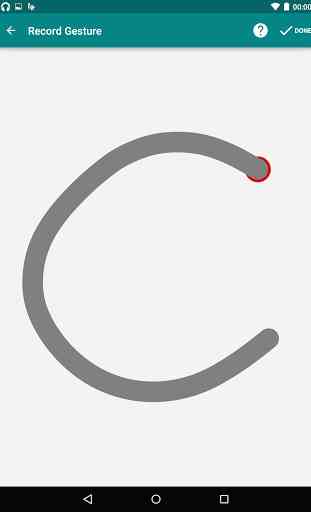

Great, smooth operation that is much superior to what I was able to achieve with just tasker plugins. But, one place where my tasker scripts are better is that when cycling through apps by swiping, the app you stop on is brought to the front of the list either your other more recent apps, as it is on the iPhone. You should implement this, is without it this feature isn't super useful. Might have to go back to tasker : (