GMD GestureControl ★ root
Android 7.0 (Nougat) support added in version 10.0.0
"For those who tend to get tired of Android's status bar, or just want more intuitive gesture-based controls on their tablet, this app is definitely worth a shot."
- Android Police
★ Try Lite version before you buy
★ Requires root access
★ Multitouch
★ Multitask
- start any application, shortcut or custom action without leaving current application
★ Custom actions
- LaunchPad, Start application, Previous Application, Next application, Home, Kill current application, Back, Forward, Recent application list, Recent application dialog, Menu, Notification Panel, Hide/Show status bar, Start launcher shortcut(bookmark, contacts, settings, etc), Start Tasker task, Pause gestures, Exit, Screen Off (lock), Alt+Tab, Music Play/Next/Previous, Volume, Search, Voice Search, Select Input Method.
★ Swipe 4 fingers right
- open previous application
★ Swipe 4 fingers left
- open next application
★ Expand 4 fingers
- LaunchPad (dialog with your applications, shortcuts and custom actions)
★ Pinch 4 fingers
- Home gesture
★ Swipe 3 fingers down
- Back gesture
★ Swipe 3 fingers up
- Bottom recent applications bar
★ Swipe 4 fingers up
- Hide/Show status bar (experimental)
★ Custom gestures
- create your own gestures to start any application, shortcut or custom action
THERE IS NO WAY TO ANSWER MARKET COMMENTS OR CONTACT COMMENTATOR
- EMAIL ME IF YOU WANT ANSWER.Please don't post your problems in market, email me or go post to XDA, thanks:http://forum.xda-developers.com/showthread.php?t=1535740
If your device is listed as unsupported, please read FAQ in Help tab. If it still do not work, contact me by email: [email protected]
Description: This application allows you to control tablet with gestures. Swipe 4 fingers up to hide status bar. Do same gesture again to restore bar. Swipe 4 fingers right to open previous application. Swipe 4 fingers left to open next application. Pinch with 4 fingers anywhere on screen to return to home screen from any application. Swipe 3 fingers down to execute back action in any application.Swipe 3 fingers up to show custom bottom bar with recent applications.Expand 4 fingers anywhere on screen to open LaunchPad dialog. It allows you start your most often used applications, shortcuts or custom actions anywhere anytime with simple gesture.Works in all applications, games and browsers. Application will use freed space when you hide status bar. Some games even work better with status bar hidden.There is an option to switch to single touch gestures if its more convenient. You can even create your own gestures for any action.
Full version adds following features: option to hide notification icon, custom gestures and special actions, any number of actions in LaunchPad.
Category : Tools

Reviews (30)
Wonderful, must have app. Cannot use android without. Together with 'Xposed Edge' you have all the custom control you need (and then some). Amazing purchase. Hope to see a backup/restore feature soon.
This app is groundbreaking. The possibilities and applications made available by this app are innumerable. This literally allows you to turn ANY rooted Android device into the ultimate control interface. I'd argue that this app is a step towards the future. To the developer/s: Thank you for taking time out of your life to add this to the market. I can't speak for everyone, but I for one appreciate your efforts. This is awesome!!! God bless you.
This app is a life changer. I'm rooted and have all kinds of shortcuts set up on my phone but the gesture control available through this app is well-designed and fantastic.
It USED to be a must have. Now it's garbage. Works for about 5 minute then most of the gestures stop working. You could look to the support thread on XDA however you'll read 370+ pages from 2012 on and still not be any closer. Save your money unless you're on Android 7 and plan to live there.
Got rid of navigation buttons completely (rooted s8), all navigation is done by gestures. Awesome! Works perfectly!
Has not been updated since 8.1. Lots of bugs in the most recent version that render this app pretty much useless
Used to love this. Now it works only with shortcuts and nothing else, and it drains battery like there is no tomorrow. Hope it gets fixed as it is a very useful piece of software
Android Default Zoom functionality doesn't work after enabling Gesture service! Please fix ASAP! Default setting is there without any custom gesture! Running HadesROM Pie v5 N950FD Note8 Exynos
Should be integrated into Android. Fast, functional, reliable, been using for many years. Genius.
Shame this have been abandoned, it was ahead of its time back in the day. Also i don't root anymore so can't use.
Bring Pie Support or add additional fee for an upgrade. Like it so much i still use it in Pie but buggy.
Can you make this great app work without root like the app Navigation Gestute of XDA. It would be great if I can use this app without root
Great gesture control app to make my tablet have iPad-esque gestures.
Please don't leave this apps development... This was a great app....
Sad to see it's been abandoned.
Works perfectly. Couldn't ask ask for a smoother android experience. Running on Galaxy S5 with CM14.1. Edit: I am now running on Oxygen OS on a rooted OnePlus 6. The gesture recognition cuts out 2-3 times a day and I have to turn the gestures off and on again. I still use it because the functionality is so amazing. I'm hoping for a fix though.
Critical updates missing for a long time. Those are 1. backup & restore (I upgraded my ROM and lost all my gestures; Had to recreate them all one by one), 2. portability of gestures from one device to another. Informed the developer a long time back. It's been over a year since last updates.
Gave it 5 although I can't get it to work on Oreo (with Magisk)0but don't think the app is to blame. Works great on anything else I've used it on in the past years though. Just test first with the light version if you're new to this.
When using app next/previous it launches two instances of WiFi manager once it gets to the end of my list of apps. When the launch pad is activated it launches a random app instead. Im on a nexus 6p with 7.1.1. I think its my device as my fire 10 HD doesn't have this problem.
I've had this for years and loved it the whole time. I almost gave up on it when it did not work with my Galaxy Tab S6 upon installation. After fidgeting with the settings, finally got it to work with "sec_touchscreen" and "modern" settings. I'm so glad I kept trying! A device without this app just isn't nearly as fun or functional.
I've used this app for a while now. I have an extreme distaste for onscreen navigation keys. By disabling them and using this app I can reclaim that screen space by using gestures to navigate my device instead.
Great app but I can't keep it running on my OP6 for more than five minutes even though I excluded it from battery optimization
This is a great app. I bought it a few years ago and have used it ever since to replicate the gestures from webOS. The only addition I would really like to see is the swipe up and hold gesture available in XDA's navigation gestures app. It's a nice gesture to access the recent apps.
10/01/2019 - This version doesn't work on Galaxy S8. please help. I put 1 star to get your attention, will change back to 5 star when done. I love this app.
The best gesture app of all time. What I love about GMD Gestures is the ability to control the border length on the screen and the length of gestures. With Tasker integration, you can do ANYTHING. I love running my screen in full immersive mode with the ability to mimic the navbar in gestures. I have one suggestion to the app: include folders in app to organize gestures instead of having a ton of gestures to scroll down to. Thanks! Update: Works great on my G3 running 8.1
This app is the primary reason to root my phone. Very useful. Have been looking forward to using it with my newly rooted S9+. Took a while to configure it to work for my phone in the settings, but managed to get it all working using the custom touch display setting in Device Setup.
The update is awesome! Fixes all the complaints I had for it (which were small to begin with).
Excellent app changed the way I interact with my phone and now I'm addicted. Great work in the amount of settings!
-bug- I disabled swipe up from top half from all apps. But it is still working anyway.


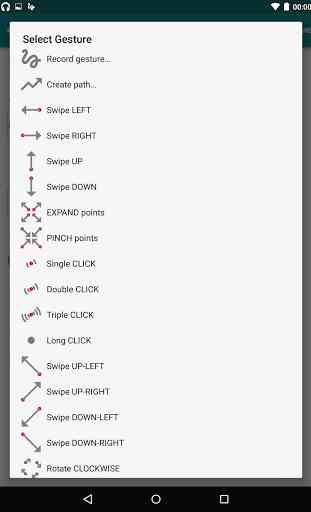
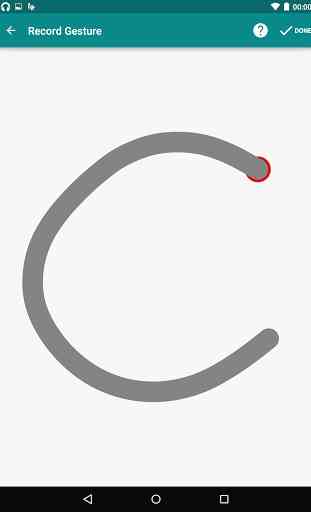

. The "active on keyboard" function does not work . Browser gestures only work o nChrome and not other popular browsers like Opera, UC browsers . App lacks the ability to create a gesture that activate the app drawer. Other than the above imperfections the app is great and frequently used. Please make those necessary improvements. Thank you very much.