GMonitor
You have the option for different display modes including anamorphic desqueeze. Or you can display crop markers for 1:1.85, 1:2.35 or 1:2.40 aspect ratios on 16:9 display.
If you are using V-Log you can enable a View-Lut. Use Peaking for better control of your focus.
Double tap on display to hide/unhide controls
If Peaking or Zebra is enabled on the camera you can also view it on your Android
As the Lumix cameras only support 640*480 resolution over the Wifi connection the image is scaled on your device.
This app was tested on Samsung S4, Xperia Z & Nexus 7 (2013). It may not work on all Android devices. If your device cannot make a connection please disable G3/G4/LTE networks as some newer devices default to a connection with internet. If you directly connect your camera to the smartphone this is a very common reason for connection problems.
Category : Photography

Reviews (15)
Closes before connecting on Samsung S7. Issue still not resolved as of 3/4/20.
I read a lot of bad reviews and was doubtful but wth my galaxy tab s and my gh4, its bworking perfectly for anamorphic desqueeze, highly recommended for the price!
this app won't work on my nexus 6p it's freezing at 49%. plz fix it for me.
Works perfect with my S1H on Android 10
one of yhe best.... really when theres nothing else
Please give me tablet 4.1v link this app
I have paid and installed this on my other devices and it works fine with my lumis cameras, but for some reason it doesn't work on my Lenovo 7 inch tab. If you guys can fix it, 5 stars, because I really use this app a lot. Upon connecting the WiFi network, it just gets to the screen with 179 and stays there without any movement.
Just cant connect to my GH4, keep saying connected but wont actually shows what camera sees, im stuck in first menu, useless
Does not hold connections steadily. Looses signal easily. Using on Lenovo k6 and tried with gh4 and gh5. Not realiable.
I purchased this app on my Huawei phone and simply doesn't work :(, could u fix that please
I'm using note 8. It doesn't connect. It only worked once after trying for 10 minutes. I did everything. Want 5 stars? Fix the connection problem.
I use this app because the Panasonic Image App does not have a fullscreen viewing feature (which is inexcusable). Gmonitor has some lag-time which can be distractive, especially when the camera is in motion, but it suffices for framing shots and seeing what's going on in them (an extra 2" of diagonal measurement really makes a difference). Image profiles aren't really selectable onscreen; I would have given at least one more star in rating if more of the camera's essential functions were available (and operable) onscreen.
Not working with Panasonic gx80.
No peaking after you press record button.It could be much much better if it had at least same options as on ios. Basically it gives you ability to view image in full screen which is a downside of lumix image app, zebra and some overall small features . Overall really weak because of the lack of standard options like iso, shutter speed, wb, record button, etc. So main advantage is just only full screen image mode, you are not able to control your camera on a distance. I don't recommend it until they add basic features. I guess that the main platform for developer is ios and i am not sure if he going to update android version with new features. I'll wait if there will be no updates probably will refund after making review.
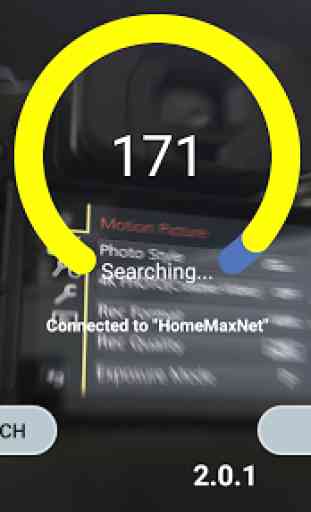


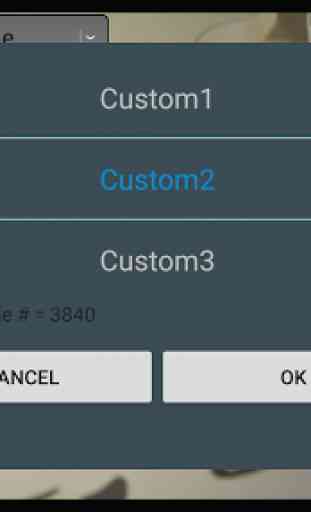

Downloaded the app, it said my phone(LG G4) would work with it. I connect my phone to my GH4 through the Panasonic Image app, make sure my data is off on the phone, and load the GMonitor app. When it opens it says its connected to the GH4 but it never gets past the first screen showing "New Network Search" "Wifi Manager" "GMonitor 2.0.1" Was looking forward to using this app. Payed $10.99 for a frozen loading screen so far. Hopefully someone can help me get this to work Will change my rating if this gets resolved