Gmusic Remote
Google Play Music Desktop Player is needed to receive commands from this Remote Control App. Gmusic remote allows you to remotly control Google Play Music Desktop Player from your android tablet and smartphone.
- play, pause, rewind, forward
- Swipe right to see your playlists
- Swipe left to see the queue
- Search and play
- Play song from queue
- Play your playlists
- (Play a song from the playlists screen (you have to play the playslist first)
- Show your library and play your tracks
- Display lyricsFollow this link for the user-guide:https://github.com/cvando/gmusic-desktop-remote Google Play Music Desktop Player is needed recevoir commands from this Remote Control App.GMusic remote allows you to control remotly Google Play Music Desktop Player from your android tablet and smartphone.
- Play, pause, rewind, forward
- Swipe right to see your playlists
- Swipe left to see the tail
- Search and play
- Play song from tail
- Play your playlists
- (Play a song playlists from the screen (you-have to play the first playslist)
- Show your library and play your tracks
- Display lyricsFollow this link for the user-guide:https://github.com/cvando/gmusic-desktop-remote
Gmusic remote allows you to remotly control Google Play Music Desktop Player from your android tablet and smartphone.
- play, pause, rewind, forward
- Swipe right to see your playlists
- Swipe left to see the queue
- Search and play
- Play song from queue
- Play your playlists
- (Play a song from the playlists screen (you have to play the playslist first)
- Show your library and play your tracks
- Display lyrics
Follow this link for the user-guide:https://github.com/cvando/gmusic-desktop-remote
GMusic remote allows you to control remotly Google Play Music Desktop Player from your android tablet and smartphone.
- Play, pause, rewind, forward
- Swipe right to see your playlists
- Swipe left to see the tail
- Search and play
- Play song from tail
- Play your playlists
- (Play a song playlists from the screen (you-have to play the first playslist)
- Show your library and play your tracks
- Display lyrics
Follow this link for the user-guide:https://github.com/cvando/gmusic-desktop-remote
- play, pause, rewind, forward
- Swipe right to see your playlists
- Swipe left to see the queue
- Search and play
- Play song from queue
- Play your playlists
- (Play a song from the playlists screen (you have to play the playslist first)
- Show your library and play your tracks
- Display lyricsFollow this link for the user-guide:https://github.com/cvando/gmusic-desktop-remote Google Play Music Desktop Player is needed recevoir commands from this Remote Control App.GMusic remote allows you to control remotly Google Play Music Desktop Player from your android tablet and smartphone.
- Play, pause, rewind, forward
- Swipe right to see your playlists
- Swipe left to see the tail
- Search and play
- Play song from tail
- Play your playlists
- (Play a song playlists from the screen (you-have to play the first playslist)
- Show your library and play your tracks
- Display lyricsFollow this link for the user-guide:https://github.com/cvando/gmusic-desktop-remote
Gmusic remote allows you to remotly control Google Play Music Desktop Player from your android tablet and smartphone.
- play, pause, rewind, forward
- Swipe right to see your playlists
- Swipe left to see the queue
- Search and play
- Play song from queue
- Play your playlists
- (Play a song from the playlists screen (you have to play the playslist first)
- Show your library and play your tracks
- Display lyrics
Follow this link for the user-guide:https://github.com/cvando/gmusic-desktop-remote
GMusic remote allows you to control remotly Google Play Music Desktop Player from your android tablet and smartphone.
- Play, pause, rewind, forward
- Swipe right to see your playlists
- Swipe left to see the tail
- Search and play
- Play song from tail
- Play your playlists
- (Play a song playlists from the screen (you-have to play the first playslist)
- Show your library and play your tracks
- Display lyrics
Follow this link for the user-guide:https://github.com/cvando/gmusic-desktop-remote
Category : Music & Audio

Related searches
Reviews (6)
Fen. G.
May 18, 2018
Connected right away once I found my IPv4 address, but the app doesn't show my playlists.
Eri. V. B.
Dec 9, 2017
Actually connected. The legit remote app by the creator has issues connecting and running with my pixel. This alternative app however is working great no problems. Thanks man.
A. G. u.
Aug 23, 2017
Followed the setup instructions to a T but all I'm getting is an error message: "GPMDP unreachable."
Tem.
Jun 26, 2017
Works great. Does not lose the connection even with my cloned wifi setup.
Mat. D.
Jul 19, 2017
Fantastic app, but an ongoing notification for the controls would be fantastic, so the music would be controllable from the lock screen! Either way, fantastic app!

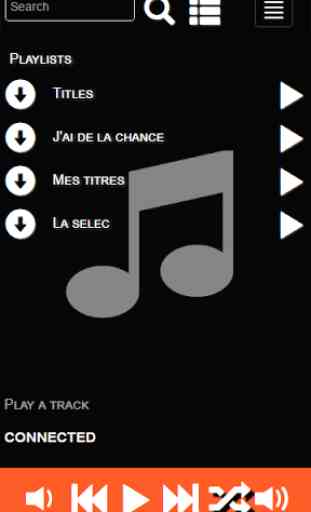



I knew you had to set it up to work completely but it didn't work at all 1.) Instructions were not easy accessible 2.) Once i set up on my nvidia shield tv it still didn't work Dev help us to easily understand how to use the app and my review will change