GNSS View
This application enables you to see where the Quasi-Zenith Satellite System (four-QZS constellation) in the sky!
●What is QZSS?Quasi-Zenith Satellite System (QZSS) is a Japanese satellite positioning system composed mainly of satellites in quasi-zenith orbits (QZO). Satellite positioning systems use satellite signals to calculate position information. One famous example is the American Global Positioning System (GPS) and the QZSS is sometimes called the Japanese GPS.For details, please refer to the following Website "Quasi-Zenith Satellite System".URL : http://qzss.go.jp/en
●What is GNSS View?GNSS View provides that android version application that is based on the website application "GNSS View".This application is optimized for the 32bit.
This application enables you to know position of QZSS and GPS in the setup time and location.In addition to the first QZS "Michibiki", you can also see the four-satellite-constellation QZSS which will be operated from FY2018.
Furthermore, you can receive sample messages of Satellite Report for Disaster and Crisis Management "DC Report" that is known as QZSS services.
●GNSSView 3 functions【Position Radar】・It is provided QZS and GPS radar view as a sky plot at the setup time and location. ・You can also use radar as a compass by GPS function. (Compass function in your android terminal is required.)・You can see selected satellites by setting elevation mask angle.・You can also select specified signal satellites to see on the radar.
【AR Display】・Position of QZSS and GPS satellites on the sky from your current location is able to see through your android camera at the setup time. (GPS function in your android terminal is required.)・You can see selected satellites by setting elevation mask angle.・You can also select specified signal satellites to see on the radar.
【DC Report】・You can receive sample messages of "DC Report" that are open in the website "Quasi-Zenith Satellite System".・It is also provided "DC Report" from QZSS.・You can select specified "DC Report" to receive by DC Report settings.
* You need L1S supported receiver to receive "DC Report" from QZSS.
* Please check L1S supported receiver in the website "Quasi-Zenith Satellite System".
●Supported versions・Android 4.0・Android 4.1・Android 4.2・Android 4.3・Android 4.4・Android 5.0・Android 5.1・Android 6.0
●What is QZSS?Quasi-Zenith Satellite System (QZSS) is a Japanese satellite positioning system composed mainly of satellites in quasi-zenith orbits (QZO). Satellite positioning systems use satellite signals to calculate position information. One famous example is the American Global Positioning System (GPS) and the QZSS is sometimes called the Japanese GPS.For details, please refer to the following Website "Quasi-Zenith Satellite System".URL : http://qzss.go.jp/en
●What is GNSS View?GNSS View provides that android version application that is based on the website application "GNSS View".This application is optimized for the 32bit.
This application enables you to know position of QZSS and GPS in the setup time and location.In addition to the first QZS "Michibiki", you can also see the four-satellite-constellation QZSS which will be operated from FY2018.
Furthermore, you can receive sample messages of Satellite Report for Disaster and Crisis Management "DC Report" that is known as QZSS services.
●GNSSView 3 functions【Position Radar】・It is provided QZS and GPS radar view as a sky plot at the setup time and location. ・You can also use radar as a compass by GPS function. (Compass function in your android terminal is required.)・You can see selected satellites by setting elevation mask angle.・You can also select specified signal satellites to see on the radar.
【AR Display】・Position of QZSS and GPS satellites on the sky from your current location is able to see through your android camera at the setup time. (GPS function in your android terminal is required.)・You can see selected satellites by setting elevation mask angle.・You can also select specified signal satellites to see on the radar.
【DC Report】・You can receive sample messages of "DC Report" that are open in the website "Quasi-Zenith Satellite System".・It is also provided "DC Report" from QZSS.・You can select specified "DC Report" to receive by DC Report settings.
* You need L1S supported receiver to receive "DC Report" from QZSS.
* Please check L1S supported receiver in the website "Quasi-Zenith Satellite System".
●Supported versions・Android 4.0・Android 4.1・Android 4.2・Android 4.3・Android 4.4・Android 5.0・Android 5.1・Android 6.0
Category : Tools

Related searches
Reviews (7)
Tar. B.
Nov 17, 2018
Db error it says in the first launch. Doesn't work on Android 9
A.
May 4, 2019
GNSS View will now launch properly up to Android 9.0 (Pie) with the latest March 4, 2019 update.
Jid. G.
Oct 4, 2018
No update since a year!
ksa.
Apr 22, 2019
I wished they had a version that worked in Oreo 8.1. That said, It is listed that 7.1 is the highest version of Android that GNSS will work with. What I see is a quick flash of the satellite positions then the camera takes over and the dome disappears. Ummmmmm, it's working in 8.1 now.
Sri. R. G.
Jan 6, 2018
Very nice, intuitive and very easy to use. Like the camera view.
Ram. F.
Feb 28, 2016
Camera view on AR is upside down on my Nexus 5x please fix it and then the app is worth 5 stars :)
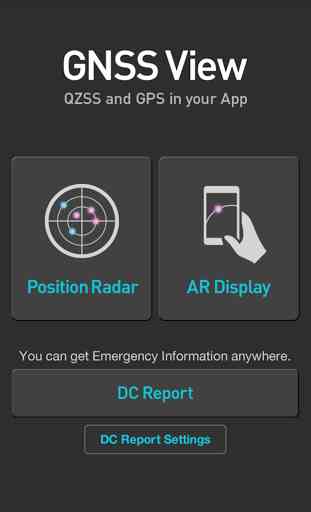

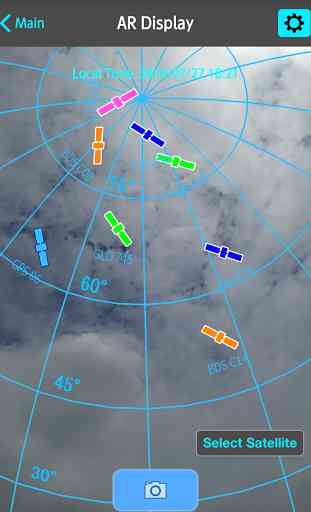
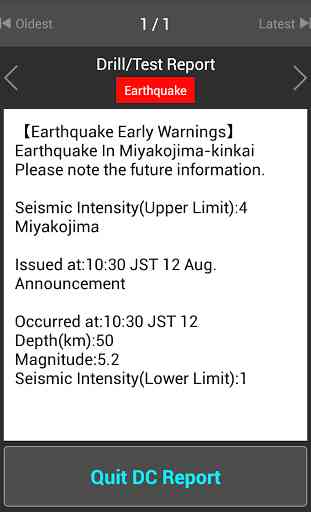

Not a bad app for gnss planning. Would be great to be able to select the Beidou B1 and B2 only though. Also a bar graph for HDOP and VDOP