GNURoot
This does NOT require root.A regular uninstall fully cleans up after this application.This is expandable and you will be able to install your own applciations/packages.
Inside GNURoot, you can create a root file system), launch into it, or delete it.
Read the description of the GNURoot Wheezy, Gentoo, Fedora or Aboriginal apps in the Play Store to get some hints on how to get started using them.https://play.google.com/store/apps/details?id=champion.gnuroot.wheezyhttps://play.google.com/store/apps/details?id=champion.gnuroot.gentoohttps://play.google.com/store/apps/details?id=champion.gnuroot.fedorahttps://play.google.com/store/apps/details?id=champion.gnuroot.aboriginal
The moto is: "This ain't done, until everything
* will run"*everything == all linux, user space applications, without having to root your device. Some things (a small number of things), that actually require root will not work (like inserting a kernel module).
Key goals:Choice or GNU/Linux rootfs to start with: Currently two choices, many more to come.All applications that don't absolutely require root should function as normal: apt-get now working. Following step is to get a graphical interface for the desktop, terminal and applications. Currently, only launches an Android Terminal Emulator. Proof of concept done. Refinement left.Make this work nicely alongside Android: Already works like a "normal" application. Next step is to provide useful intents for users and applications (with permissions) to use.Provide proper support and bug fixes: Release a pay-what-you-want model, so more time can be put into this. Now in place. Decide whether it should be mandatory. Improve performance: Minimize the performance effect of the tricks used to make this all work. Quite good now.Reduce Footprint: Move as much as possible to the sdcard. Only install what is necessary and let the user grow it from there.Support multiple architectures: Only arm supported. No reason why MIPS and x86 cannot be supported too.
The roots mostly contain GPL code, but for this launcher I am the copyright holder and it is not under the GPL, but instead the Apache v2. It contains a modified version of the Android Terminal Emulator, which is also under the Apache v2.
Please: file bugs, feature requests of view code here:https://github.com/corbinlc/gnuroot
Category : Tools

Reviews (28)
Still works on Android 6.0 phones so don't expect to support above/latest version since devs already abandoned this app. Some of the package still works but since Wheezy already EOL 2 years ago so expect to have errors on updating the distro. I'm still rate this 5 star since it's still useful just find a way to modify the rootfs to install new distro.
I used to work with this app a lot, but since I changed my phone, it doesn't work anymore. It keeps crashing after creating root. I'm on MIUI 11 Android 9
I would've star this 5 but when I install wezzy and the aldrob there were no apps that I should click it and when I installed both of them and when I went back on this and clicked pretend to be root and when I clicked that it said unfortunately this app has stopped I tried both of my devises one of them is Android 8 and the other one, Android 4 both of them said that please fix IT!!!!!!!!!!!!!!!!!!!!!!!!!
Whenever the terminal is launched all commands are not working...I tried apt,apt-get and others but it only says command not found...I thought maybe it's because I don't have storage I installed it only but still the same error
Not working in android 9 its asking update the package but not update is available again and again this issue solve this issue its can't running then click on create rootfs solve please
It doesn't working properly I downloaded every app as it showing but it not start. I hate this app most worst app
Doesn't work on my phone. I am using Nokia 6.0. When ever i tried to launch the app it stops.
When i tick create new roofts it loads for like 5secs and pop s out GNURoot stopped working. Can anyone be of help
This used to work so well, cant you just put (parentheses) around it and multiply by (-)1 like my math teacher when they disallow her thinking. ( no permissions ) now im gonna have to learn something byeee ☮️🙏♥️🤞
Gives you a terminal, but no ready access to repositories to 'roll your own'.
Well here its unsafe and my android stopped cause its unsafe and cant run
Tested on old Lenovo TAB 2 A7-1OF w/ 1GB RAM, only in terminal. Installed Dropbear, Lighttpd, MySQL, PHP, all working.
It's the only page I got. Create, launch and delete.
It keep stopping anytime I open it.
Now not installing on my android 4.4.4 before that it was running fine.
Doe's not work every time going to stop plz report this app and google plz remove this app from goolge
Its keep crashind my device is huawei y7 2019
Does nothing requires additional packages
boostmobile sprint ZTE corporation Google Chrome websites
Stop working on my redmi 8
Got to fedora bash shell in about 1 minute. This app has already achieved far more than I anticipated, whatever shortcomings I may encounter. Update. The novel use of ptrace is nothing short of amazing. I have a live distribution of Fedora which I've been maintaining in moving forward for years. It appears I'll be able to get to all of the command-line utility of that system without any issues
Started with android just now and was lucky to see Gnu root while searching for a terminal app :} Will take 2 more days to get my hands wet further. Am starting with docs next, any help will be great.
this far exceeded my expectations. non rooted tablet with an external keyboard can run amazing things like ipython-notebook, full vim 7.4 with all the crazy plugins. an excellent thing to get before a long flight.
When I clicked create new rootfs it processes but after it when in launch rootfs section it shows no roots yet.
I am shocked this is excellent! The app is excellent and easy to setup. I never thought something like this could be done in user-mode. Proot really is a powerful tool. Although I do recommend you rename the app to something that better signifies that it does not require root. Like GNoRoot. :P
I dl all these apps Wheezy, Wheezy X, Debian, Vnc, XSDL, created my rootfs and none of the apps work. They immediately close on my Galaxy S8.
I use Gentoo as my primary OS om my vcomputer and would like to install it (the easy way) on my Galaxy Tab, but unfortunately can not. It does however work very well on my phone.
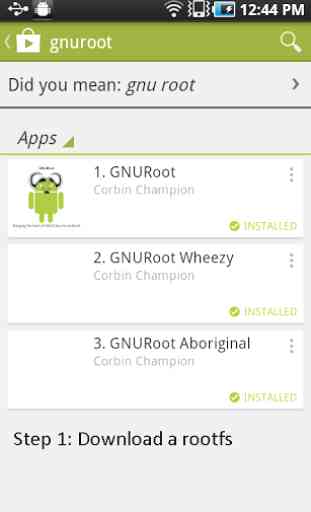
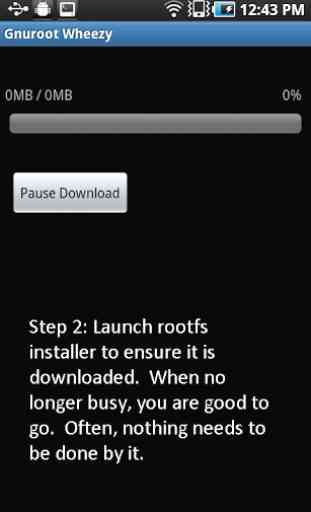

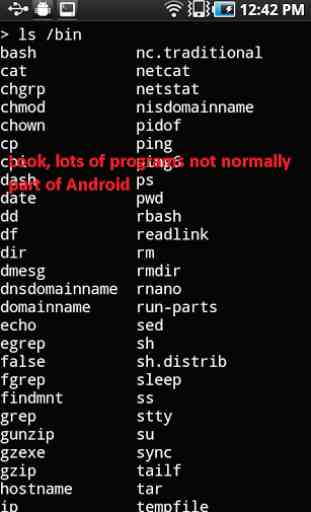

Had REAL difficulties installing app but found (s.where) you have to edit "nano /etc/apt/sources.list" from "…//ftp. …" to "…//archive. …" to receive updates/upgrades/xlde !!! ≥ Wheezy-x86 on old Atom cpu ≤ Now ev.th. is running smoothly. The missing fifth star is for not-changed "sources.list" and future "surprises" … GREAT EFFORT, your app! Some time later … I got it running. Next I needed a 'tube video to learn how to simply launch the (XLDE) onscreen keyboard –double-tapping BACK– not THAT intuitive … and no manual in sight ?!? (4 stars still earned.)