GNURoot Wheezy x86
Allows you to create and launch a Debian Wheezy rootfs without rooting your device when used along with GNURoot (champion.gnuroot).
Primarily, I install packages with apt-get (http://linux.die.net/man/8/apt-get) and I suggest you do the same). To use apt-get you will need to click the "Launch as Fake Root" checkbox. A good place to start is to do:apt-get updateapt-get upgradeThen start working. If you find out that something you need is not installed, just apt-get it. To install less, do this:apt-get install lessThat is pretty obvious, but sometimes it is not. You can use a search engine (like google to help you out). For example, I found out to install R, I should do this:apt-get install r-baseYou can also search for packages usingapt-cache search some_keywordA very popular package to add right away is this one:apt-get install build-essentialThis gets you setup to run the make and compile steps of many SW projects.
Category : Tools

Reviews (10)
Having just purchased a ASUS TX201 x86 based tablet (with windows PC in keyboard), I was very pleased to see that GNURoot supported x86 devices and a terminal wheezy installation was available. Hope to see an X/VNC server soon.
Corbin's one of the greatest devs on google play. Trying it out now, will update you. Thanks again.
If I can't install Gnu/Linux on a device I don't want it. Thanxx for the app it was so easy yeah.
Please tell me how to get gui. I have installed xfce4. can I access it through rdp/vnc. Please help.
It's a big job.
Superb... love it
Tested on my Acer Chromebook R 11 (model CB5-132T-C1LK with 4GB RAM and 32GB storage). My Chromebook has an Intel processor, hence my need for the x86 version of GNURoot Wheezy. The main GNURoot app starts successfully and correctly identifies the processor type; however, when I follow the on-screen instructions, it appears to go through the motions for a few second and then returns to the main screen without having done anything. I had much greater success with GNURoot Debian, which works flawlessly on the same machine.
Just use this app on My Asus Zenfone 5.Im very happy this app support x86 devices.
1-The terminal is fast 2-it's good ilike it
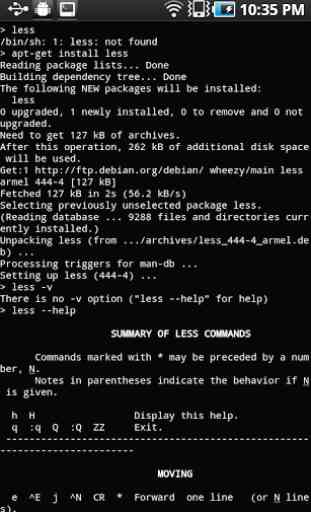



I am Debian user and my PC is only running Debian. It's great to see debian running well without the need of rooting the device. I tested it and installed vim, emacs, python, cython, python bottle framework, sqlite, midnight commander, bleachbit and development environment essential and all run fine. Takes a huge space so I tested bleachbit to clean unnecessary files with command line and this too worked. It's a full debian distribution on my tablet to use and learn. Thanks to developer for this wonderful work.