GO Extender
It makes your screen pitch black while the app is still running so you can walk and "hatch them all" while saving battery! :DI recommend also turning on the battery saver option in the game so the battery savings are increased.
Features:
- Turn the screen off with the proximity sensor (on compatible devices).
- Make the screen black when the device is upside down or the proximity sensor is triggered.
- Dim the screen when the screen is black (Full version).
- Keep the screen on while the game is running.
- Mute the sound when the screen is black (Full version).
The app includes a 5 day full version preview.
ATTENTION:
- If your screen is always black press the power button to turn the screen off and try to disable one of the sensor (proximity or orientation).
You can help me translate the app into your language: https://goo.gl/lRJLRu
If you have any feedback or wanted features I would love to hear about it! Just email me and I'll get back to you.
Category : Tools

Reviews (29)
I love this app. Simple and efficient! Could you make it work with wizards unite also?
paid for the ad free experence but shows ads
Using the proximity sensor to turn the screen off and on is brilliant, and saves a substantial amount of battery while the phone is face down, or in your pocket, or closed in a flip cover case. My suggestions are to have an option to delay turning off the screen in case you just accidentally swipe your hand over the proximity sensor, and to allow the screen to be fully turned off instead of simply dimmed when the device is oriented downwards - for those devices without a proximity sensor.
Don't forget to toggle the toggle he recommends you toggle (about some phone's GPS/screen settings making the screen blink) or else you'll be giving a bad review like some of these other clowns who don't read.
Have a few issues: gyroscope regularly is off, having me to figure out how to hold the phone to unblock the screen. And screen blackout also happens when Pokémon isn't the foreground app. Added feature would be nice as well: Black & white overlay to save battery on OLED screens / toggle screen using key combo, power+volup for example
Great app. does a great job turning screen off when phone in pocket can also put a finger of thumb over the proximity sensor when out for a run to keep screen off. However, I have recently reset my phone and reloaded this app and now POGO acts differently. the Audio Focus (POGO stopping music when loaded) was not a problem with Go Extender turning the screen black, however now it lets POGO audio focus again stopping my music whenit turns the screen back on after blacking it out (if you get what I am saying). I have been playing with setting a for a day now. to sort. very odd. BUT GREAT APP ANYWAY!
Update: after further use I've also had issues with the screen randomly flickering black during normal play, even with the option below the proximity sensor trigger turned on, so i probably won't be purchasing the paid version of this. it may be worth using still if you have a phone this works with properly, but I've seen this issue come up in other reviews of the app as well. I'm a bit disappointed, given that the in-game battery saver won't work with my phone, and i was pretty excited to find something i thought was going to work. ORIGINAL REVIEW: I like what I've seen so far with what little I've been able to use it, but my supposed five day trial ended less than 4 hours after i downloaded it. not sure if that's an indication of potential issues with the app, so I'm hesitating to buy the paid features.
Must have been my phone bugging out, just reset my phone and the app stopped flickering. Love the app.
Best app of its kind. But proximity sensor needs option to only kill screen backlight when device is upsidedown.
I use this to prevent my phone idling to sleep but some of the 'power saving' features are already included in the pokemon go power save feature in the options menu.
It is very simple, yet it is something the developers of the game simply had not the mind to do. I consider this app essential for a enjoyable experince in Pokemon Go. Haven't been using it for much time, but so far, no security issues, no bugs, works just as it should. I recommend it.
It's an awesome app for people who has a weak battery and no gyroscope like my Samsung Galaxy Grand Prime I've been looking for this everywhere.
Activated app. Put the phone in my pocket and the app did nothing to keep the phone from registering unwanted presses.
Love this app. Only issue I have is sometimes I accidentally lock the screen, and once I unlock it I find that the screen timeout (which I have set for fifteen seconds) starts happening again. I have to restart Pokemon go in order for the go extender to start taking precedence over the screen timeout.
Nice interface with plenty of simple options to save power and prevent undesirable screen presses.
Yukanol Fukov, your review is priceless.👍 🌟🌟🌟🌟🌟 based on the comments. Ill test app later. 🐲🐾 edit: yeah it fails on s6edge. Works once both on orientation and proximity then fails. Need to alt tab each time to have it work again. Shame but you still get my 5 for effort 🖒
Works as advertised. You could also use this app to apply PoGo's power saver methods in simple OS UI interactions.
I'm not sure how much it'll save me battery but at least the screen turns off when the device is upside down. It's good to have this app because my phone doesn't have a gyroscope so I can't use the in-game Battery Saver.
Simple and extremely useful. Without this app, you can't put a running Polemon Go session into your pocket without false screen presses messing with the game. This app turns the screen black and effectively disables screen presses with the phone is upside down. Well worth the $1.49
App needs too much security. Why do I need to give it accessibility rights? And when I went to do that, my phone warned me that was going to change my encryption and could possibly be a security risk. Um... No. That is too much risk for an app that is only supposed to blank my screen while in my pocket.
This is everything that should be in the official game. I hope Niantic buys the software from you to incorporate it for everyone and you make a mint.
App does exactly what it claims. Helps a lot. No more finishing a walk only to find the game had gone out of foreground in my pocket. Many thanks to the dev!
It only affect pokémon go app. It does what it says on the tin. The proximity sensor it very responsive, or maybe too responsive. My screen somtimes blink due to my finger passing over the sensor. Other than that, no other problems.
Perfect with wallet case or in pocket, screen off and game still on, saves battery and phone not overheating.
Frequently bugs out and forgets which way is up and down so it turns the screen off when I'm in the middle of a throw and won't turn back on until it "remembers" the correct orientation.
I've been looking for alternative ways to make battery saver work without horoscope.
This app used to work but no longer does. It asks for accessibility to be enabled. After enabling access it asks for it again.
Used to work great but recently refuses to stay active so becomes useless after a few minutes
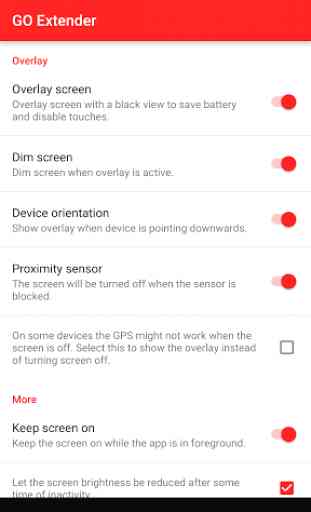
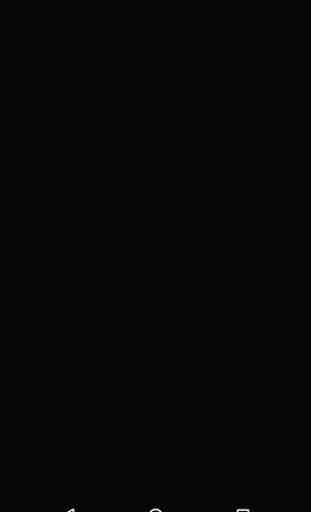
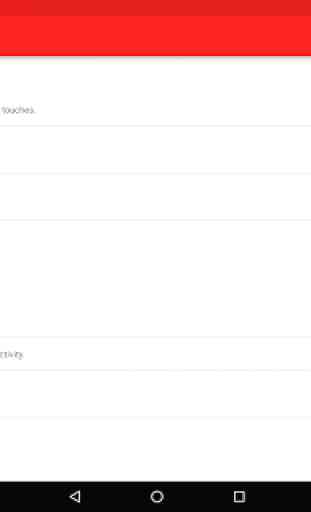
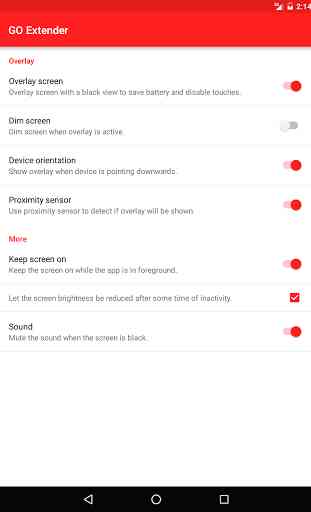

The power saving overlay that turns the screen off when covering the sensor persist after the game is closed.