Go GridMaster (free)
If you are new to the game of Go, an introduction as well as some links to more information is included in the help.
Here's a non-exhaustive list of features:
- Full featured SGF reader/editor (perhaps the only Android app to support all properties in SGF4)
- Includes a fairly strong artificial opponent (Steenvreter lite, level configurable)
- Support for ARM and Intel cpu's
- Ability to add other bots such as GnuGo, Pachi, or your own GTP engine
- Tool for reviewing games (easy to rate moves/states, add comments, links, game info, etc.)
- Setup *any
* position (including illegal ones, e.g., for demonstration purposes)
- Quickly opens large SGF files such as Kogo's Joseki Dictionary
- Supports all rectangular board sizes up to 52x52
- Tips at start-up (can be turned off)
- Accurate stone placement even on small screens
- Correct wrong input by shifting stones
- Zoom in to show only some part of the board (by pinching)
- Zoom out to show the game tree
- Fast navigation through the game tree (button push+slide action)
- Auto-replay games at configurable rate (long-click forward to start).
- Collection support (i.e., multiple game trees in one file)
- Share option
- Export to image file
- Copy-paste variations/games (also between applications as sgf text)
- Configurable rules (Chinese / Japanese)
- Configurable timing (Absolute / Canadian / Japanese / Stopwatch)
- Configurable sound for stone placement & clock
- Various graphics options (configurable in settings)
- Full screen portrait & landscape modes
- Indicate last and/or next move
- Extensive help, includes an introduction to Go
- Optional debug tab shows GTP streams (the communication between GUI and engine), rules issues, and provides option to send gtp commands manually (double-tap to pop up dialog).
An ad-free version of GridMaster is available at: https://play.google.com/store/apps/details?id=nl.tengen.gridmaster.go
If something doesn't work, send me an email. Suggestions for improvement are always welcome. Also, any help with translations would be greatly appreciated!
P.S. Some crooks are actively manipulating the ratings, and Google provides no means for developers like me to fight it. Sure I could join the war, buy fake likes, drop fake 1-star reviews on competitors, waste money on ad campaigns, etc., but this is just a hobby for me and it should remain fun! So far all growth has been organic, and I'd really like to see it continue that way. So, if you have tried the app and like it, please give back a little and rate it 5 stars! I understand some of you may want to be more nuanced, and I do also appreciate 4-star ratings, but please notice that they don't help much; the bad guys give very low ratings, and currently even 4 stars pull the rank down, so the only real help comes from 5-star ratings and sensible review comments.
Category : Board

Reviews (30)
A great app for practicing Go skills. First time launch on Samsung Galaxy S9, big error message: "Failed to install engine". What to do? Close app, reopen, and the game engine installed properly. Played a few games. Pretty much okay. Will have to read how to increase engine strength or how to add new engines. SUGGESTION: it would be nice to be able to easily switch between different engines on the phone, with their respective settings saved from last change of settings.
Hands down the most robust and competent offline go app available. My only criticisms are 1. There's no option to randomize who is white and who is black, and 2. the Leela Zero AIs all say 'Leela Zero' in thd drop down menus, which makes it impossible to differentiate between them. You probably only need one for a given skill level though (two if you play 9x9,) so that's not too big of a deal. Fantastic app overall.
It is a very good app for practicing go. You can set up different levels you want to play against, and it is really smart. One thing I dislike is that it always gives up whenever there is no chance for it to win. So there aren't much place to practice the end game, unless you are loosing. If it could be fixed would make it a brilliant app. Thx
love the app. but my manual gtp ini engine setting for time_settings 0 3 1, is being overriden to 0 10 1 by the clock in the new game menu. Obv figured it out but thats 30 mins I'm never getting back. 10 seconds is way too long for the big (or even small) leelazero engine!
Possibly the most complete Go App for Android. Edit - after reading some other reviews, I strongly recommend adding an analysis function, e.g. while navigating through an sgf game, it can evaluate/show better moves, if any. That would definitely help in the learning process.
After loading an sgf, is there a way to move by move suggest good moves and show current position evaluation like an engine? Here what I can do at most to analyze a game is to play a move, click estimate score, then again play and click, and so on... kind of tedious. Also there is no way of showing better moves.
Lots of glitches. Turning stones different colors. Program randomly stops making moves. And most commonly calling legal moves illegal. Would be great otherwise because it plays well and quickly.
No way to change the difficulty, so you just get beat constantly. The UI is confusing as well so all of that together means that is just not fun to play and it doesn't really give you a chance to learn.
The best GO program on android, and the only one that supports adding leela zero, the ui could use some do over, but overall really good.
amazing. The AI is difficult and challenging. I play it constantly and rarely win. very enjoyable
I'm learning Go thanks to GridMaster. The ability to try out moves and see their consequences is helping me improve my skills quickly.
Congratulations on designing an unbeatable computer. You couldn't have made the game less fun if you tried.
Works great, but can the engine strength be changed? If so, how do make the Lz a bit weaker? Edit: well I mean, im very new so playing against superhuman wouldn't make much sense. Or maybe the weaker bot would suffice.
Works great! I just wish there was an option to turn off the sound when a stone is placed.
Best go app. Having Leela engine to play against on the phone is awesome.
best sgf editor available. need fast forward button though
I tried installing leela but it keeps failing to install. Am i doing something wrong?
Good for studying go not only playing it.
Program vs itself wasn't available🤢🤢🤢
Options are hard to understand
Great app. Used it for years now.
Does everything as advertised
causes my phone to restart.
I like this app, though the UI could be better. The menu button is very difficult to find, probably show "menu" on the button. I think it would be better to have a mode to analyze a game in addition to playing against the engine.
Awesome program. The capacity to integrate with Leela Zero makes this absolutely the best Go playing app. If the following bugs can be fixed the app would be perfect: - how to set the time limit should be in the help file, it took me a while to figure it out: "time_settings 0 20 1" for 20 sec per move. - gridmaster has a way of losing the time setting and LZ will suddenly taking forever to make a move. This is annoying as I will need to kill and restart to resume the game. - placing stone in the right position is very tricky. I propose doing it like other go playing app, by showing the stone slightly away from the finger tip, usually above, so that ii is visible.
I couldn't install leelaz engine using option "Download from internet". I got a message "Install fail" every time. A friend of mine couldn't either. My device has the standard cpu v7l. I bought the paid version too (long time ago). It has the same problem. I checked "slow timeouts" box in the settings.
It's freeze too many time when I play with leela
Amazing app takes some learning how to use the app and navigate the settings though
UI can be further improved to be more friendly.
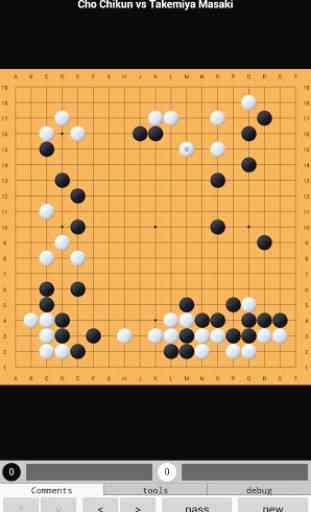
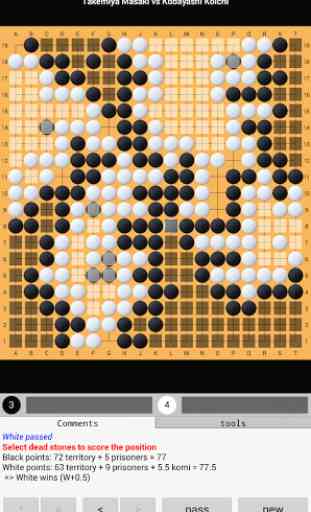
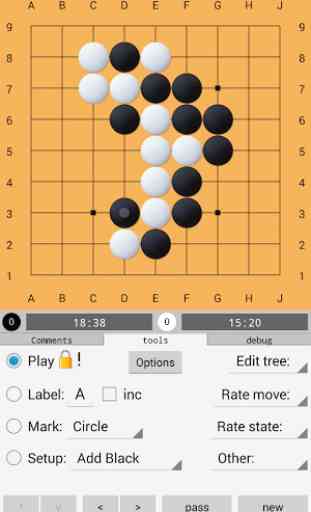
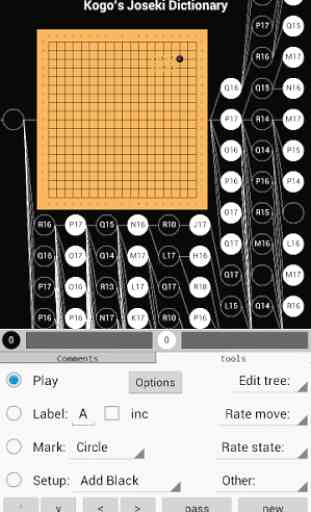
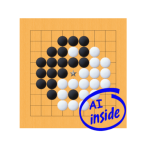
I played a 1-day long game with a friend, and saved it. Next day I went to analyze it and surprise, no trace of the game. When I press 'save' and got back to the main menu, the program is doing nothing. No error message, but nothing is done. The game is lost forever, so thanks a lot. Maybe there is a way to make it save a game but sure as hell there is no error message when it can't. EDIT: I cannot be sure that I gave all the permissions to the app, but that would not have been a problem if a clear error message had been shown. I could have sent the .SGF file to Evernote, for instance, that works. My complain is that the saving process fails silently. I got good feedback from the developer. In any other front the app is nice.