Go Power! Connect
View essential battery and solar charging information from your cell phone or tablet. Go Power! Connect allows you to stay connected to your solar charging system from up to 50-feet away. Compatible with Go Power! Bluetooth products, this connectivity suite allows you to view your battery charging information, set your charge controller from afar, or view your solar performance.
30-amp PWM Solar Charge Controller
The Go Power! Bluetooth Enabled 30-amp Solar Controller (GP-PWM-30-BT) allows you to view and set essential battery information, including:
- Review Solar Charging Current,
- Activate Max Boost,
- Viewing Battery Voltage,
- Check on Battery State of Charge (SOC),
- and Set the battery type and charging profile
Category : Tools

Reviews (27)
Unlike most I connect reliably and from a good distance away.... However in the past month the battery type switched to LiPO (I have flooded) and the app won't switch back. In the panel it still shows flooded....
Used to work. Now no longer connects via Bluetooth. The phone connects and the device shows a Bluetooth connection. But the app does not see the connection anymore.
Done messing with this trazh app. I have flooded not lifepo. After Multiple times of changing battery type in app and it switches back I will give up on trusting this app. Uninstalling it now. I will be looking for a reliable app to use. March 2022. Still a trash app. IHAVE FLODED and it changes to lipo. Uninstalling again!
Was having issues where the Bluetooth wouldn't connect after the first time. Unplugged the controller and it worked again. Found that the problem is solved by disconnecting after each use. Has to be done before closing the app or going out of Bluetooth range.
Doesn't work on Android 12. Samsung Galaxy S22. Can re-pair and get it to connect but it shows no data and once app is closed it doesn't reconnect. Would be nice to continue app support for these devices.
I really really wish they would fix the app. As with everybody else, the app used to work fine. Data was mediocre, but it least you could see it. Now there is zero connectivity to the device. Amazing that this company would mot attempt to resolve the issue. Im not expert, but i would have to imagine it isn't a huge issue to fix. At one point i was able to get the victron app to pair with the dongle, but haven't had success with that lately. Will try renogy to see if it reads it.
Go power said on 12/15/2020 they were working on fixing this app - this was just before their Christmas break - they must still be on break for the app still does not work as advertise - the app is taking 6.8MB off good memory space. Should of gone with another system with an app that works as they advertise.
Works with a little effort. Was unable to connect to Bluetooth until I held down the A & B buttons simultaneously for several seconds. This turned on the Bluetooth pairing mode and I was able to pair succesdfully. The controller needs to go through the repairing process to connect again. It does not show up in the list of BT devices on my phone until pairing mode is turned on. Why the manual doesn't have anything about bluetooth operation is a mystery.
App worked for a day. Now does not load any data, just shows dashes. I've tried all the normal Bluetooth troubleshooting until coming here to discover there's a bug in the app. I've only seen generic responses from the company for instructions to do a hard reset. My question is if I do this reset, is it going to stop working again in a day or will it fix it? It is NOT worth it for me to go through the trouble if I have to do this more than once. This is unacceptable! Come out with a fix!
Update: after extensive troubleshooting with GoPower, it was determined that my controller needed to be replaced, so hopefully that will fix the issues.. Initial connection to solar controller works fine, but afterwards connecting via Bluetooth is shotty at best. The app can see the controller, but after clicking on the device, the data can't load. This happens probably 90%+ of the time.
Great controller. Terrible app. Connection issues, doesn't sync correctly, and displays data in a different format than the actual contoller. If they just duplicated the controller screen it would be more useful. Definitely has that "my first app for mobile device" feel. Disappointing that a good manufacturer with good gear can't get a super simple app to work consistently and look decent.
I have no problem connecting or staying connected (Note 10) however most features are useless anyway. It displays what is on the solar controller no problem for me. But there's no way to deactivate boost if it's accidentally tapped. As said here, the voltage doesn't match what is on the controller itself. Very clunky app, almost seems cartoonist. But it alas it gives me an easy to see basic, and I mean basic data.
This app worked flawlessly.... for about a week. Now, the screen that is suppose to show data displays only dashes where the readings are suppose to be. I've deleted and reinstalled the app twice. Restarted my phone twice. Also performed a soft restart of the solar controller. Re-paired my phone via Bluetooth with solar controller. Verified my phone is paired with solar controller. Still.. no joy. Frustrating. I'm using a OnePlus 6T running Android 10. If this were a beta version, I would be more understanding. In 2020 you don't release an app that's not ready for prime time. It hurts your reputation. Hope developer can correct this.
Disappointing. I would have hoped for more. I used to be able to see what the draw was, but now I can't tell what's getting used. The terminology used isn't clear either. Could be something great, but now is just a disappointment.
I updated and it's still not working. I did a soft reset on the controller by holding all four buttons for 3 sec and then tried to pair. On phone UI it says controller is connected in green but pairing is quickly lost and it goes back to trying to connect. Original: Like everyone else here it seems the app worked great for a limited time but eventually ceases to work. Go Power has claimed they will update software but - unless I am missing something - I am not seeing it. Very frustrating.
The app is barely functional. Does not offer any good information about use, charge state status always shows as idle, color choice of yellow for app is awful as it makes it look like there's an issue all the time, inverter on/off does not seem to do anything, and what is the point of clearing counters that do not show on the app?
Initially with my galaxy S10e, the app worked perfectly. However the last update replaced the main battery charge percentage with a graphic, which is a major step back if you want accuracy %. Updated: as with other folks I can no longer pair to the controller. With A & B pressed to get pairing mode my phone tries to connect but fails. 07/21 update: I tried using gopower connect on an older LG G4 phone running Android 6 and it connects and works fine. Maybe an issue with android 11??
Junk. Can't connect. Maybe you should ask someone on Fivver to make an app. In the meantime, I'm gonna uninstall
When the app works, it's ok. Today the app chooses not to work, so I can't check battery condition. C'mon Go Power, it's not like you don't have the resources to correct this.
Was a mediocre app to begin with. Now it doesn't connect at all. Use the Renogy app, it works with mppt 60.
Has worked but needs improvement. I'd like to see an optional timer on inverter. I keep forgetting to turn it off and draining the battery. Also could stand a better accounting of amp hours in and out. Estimates of battery charge is not very reliable.
Same problem as others, doesn't connect. Worked for a month, now gets no data. The link to a fix they post is instructions to completely remove it from the wall and disconnect wiring (at night or with solar panel covered up) then reconnect. No mention if this is one time fix or has to be done repeatedly. Complaints if this issue for 6 months!
This app works really well with our solar controller on our RV trailer. The actual controller is near the floor and hard to see or get to but I can do everything I need to do from the app. I see there are a number of negative reviews but this app worked perfectly for me right from the start. I get close to my trailer, open the app, and see how my battery, solar charger, and everything else is doing. As of September 22, 2020: This app worked perfectly for months. Now the Bluetooth won't stay on.
Same issue as everyone else. Can't connect to the device anymore via Bluetooth. I'm also not about to take it out of the wall, disconnect it for 15 minutes and reconnect it as suggested in their replies to these posts. So I essentially have a non Bluetooth controller until they release a fix...
Hard to link, then will not function on my Samsung Note 10. When connected on my wife's iPhone it would connect then lose connection. Very unreliable. Assume there is an issue with the app. But it could also be there is a universal problem with the controller itself (????).
I was able to get the app to pair my Samsung Galaxy S10+ and the GoPower! unit via Bluetooth today. I just pressed the A and B buttons on the GoPower! unit. I went away and came back, and simply had to refresh while within BT range and it re-paired automatically.
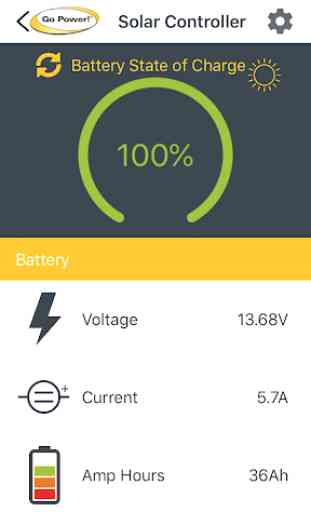
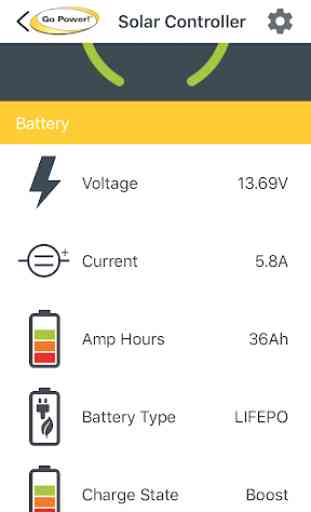
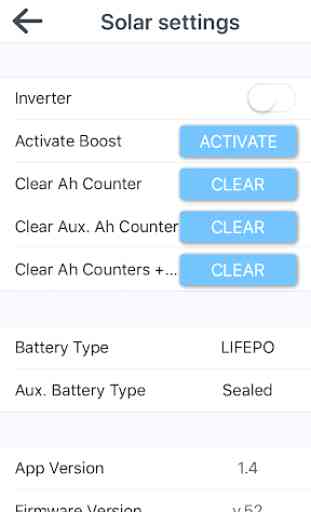
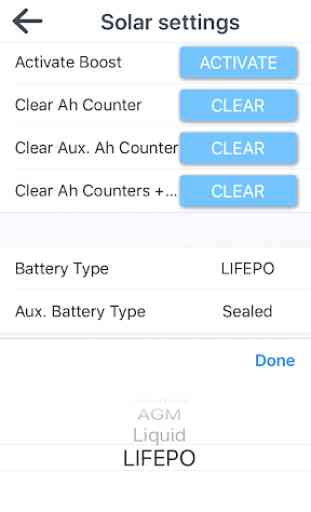

UPDATE: I resynced the app and it still didn't work. I connected to shore power a day later, checked the app and it started working again. When I removed the shore power it continued to work. So I've upgraded my rating. This worked great for about 5 months (5 stars). A weeks ago it started taking a long time to connect and then when it did connect it didn't provide any results. So disappointed.