Go Screen Capture - Screenshot Easy App
★ This app following functions:
⚫ Hold 'Power button' and 'Volume-down button' same time for 2 seconds
⚫ Hold 'Power button' and 'Home button' same time for 2 seconds
⚫ Overlay icon
⚫ Notification icon click
⚫ Shake
⚫ Camera hardware button
⚫ Long click search hardware button
⚫ Custom shortcut
⚫ Widget
⚫ Locale, Tasker plugin support
⚫ Power connect/disconnect
★ Basic features
⚫ Capture by touch (Notification area, overlay icon, shaking)
⚫ Photo viewer
⚫ Image cropper (Crop ratio, rotate)
★Note:Go Screenshot Capture - Screen Capture Easy App is only available for devices running android 5.0 or above.
Category : Tools

Reviews (26)
All worked well for few weeks, and suddenly(from this morning)..the screenshots i took, they were not in my gallery("pictures')or anywhere to be found, so I put it to a test and took fresh shots..went back to gallery where it was saving all the rest..they were not there or elsewhere. Go figure. Sorry, but I have to uninstall and go for another app. Shame it had to pull such stunt that I lost important live shots from today, can't turn the clock back. That said..problem may be on my side?
I've got a finance app that prevents normal screenshot with power+volume button that's why Installed this app. But when I try this app to screenshot the finance app, it makes an empty/ blank picture. Sorry not working for me. I will give 2 stars since it has nice interface, and a floating button. But the ads right from the start wont make me add more stars. The ads are easily closed though so 2 stars
How annoying. First time starting the app and they immediately have full screen video commercial. Then every change of settings or move you make there is another full screen ad. Get a clue people. This only causes a person to uninstall.
Would definitely not recommend this for anyone , it would be so laggy and then it will turn into a black screen. It also wouldn't save your screenshots after sometime.
Do not download this app if you make Gacha vids sometimes the screenshot button splits into two and then the button is in all your screenshots For me to fix it I have to restart my device and reload everything again It was a good app at first but now it just doesn't help me... Plz try to fix this mistake you have made..! It really annoys me Yours sincerely Moonlight Bear♡
I needed to use this app for a short time to screenshot a shiny Natu I found. To post it on Discord. Then I accidentally screenshot. At first, I thought it wouldn't be bad, but the screenshot stayed on my screen. I tried to take it off FOR 10 MINUTES, THEN HAD TO RESTART. THEN I LOST THE SHINY. Let's go through what I lost: - Attention from this app - ALL the progress that wasn't saved - A shiny Natu DO NOT DOWNLOAD THIS APP. IT WILL DISAPPOINT YOU.
Great app!!! If we could resize the floating camera icon and be able to decrease/increase its opacity, that would be amazing.
To dev. Sorry for being rude my dude 😐 im not in good mood today, did you feel same as mine? Well, i got to tell my phone doesnt have screenshot feature,, so i search app that can make my phone easier,, like this one,, this app actually awesome! But i didnt expect double touch or shake the phone can possibly annoying,, if you dont mind please fix the issues please,, maybe i just stupid?
My home button doesn't work properly anymore so I can't take screenshots. This app helps. Easy to just press button and it takes and stores the picture for you.
One of the best here. this one doesn't go far enough for me though but far better than the others I have tested Photography is personal to the independent photographer and may be just right for you of course
THIS APP IS GORGEOUS. .. I really LOVE this app..But there is one problem. ..That is when I take a screen shot of a game it goes to homescreen again..But the picture is saved..Please fix this and all will be fine..Over rall I love this app!! 😊
It was ok until every screenshot I took said it was downloaded when it was just a black picture I have no idea why this happened but plz fix this I do not recommend this app if u wanna take a lot of screen shots and even after 3 screenshot the rest disappeared! 😢
Only 3 stars because it saves capture in png format. Such png format provides original screenshot from the phone. I would give it 5🌟 if this app would save in jpg. Otherwise there is no need for it.
if possible, i would have given 0 star. the main reason i download this is so i can take screenshots but it was just a waste of space. i tried opening gachalife while the screenshotter was on, but it will always close. DO NOT DOWNLOAD IF YOU WANT TO USE THIS FOR GACHALIFE.
This app is good.But then I don't understand why the overlay icon keeps on disappearing. So everytime it disappears, I click it again but it doubles... pls fix this
Simple & quick but I don't want to get into edition after captured that screenshot, hope that will be change as soon!
It was a good app but it have problem...Everytime i use Browser the icon gone and i can't screenshot. When i exit browser it come back...It just annoying please fix
I dont even tap the app icon but it still capture screenshot also whenever I put my phone on table it capturing black blank image, this is very annoying and it could consume large number of memmory
Easy, quick, no troubles grabbing 3 photos from video, one right after the other.
The app looks like the maker did all of it on caps lock. I cannot find a way to screenshot, which is the point of it all so I would not reccomend
Loving it already :) Just removed a star for the instant ad before actually opening the app for the first time. All around good and easy to use.
Whenever I go to my app I need to take a screenshot on, it closes the app as soon a s I click on anything! It's so annoying! I wouldn't recommend this app!
It worked fine but it started to not save the screenshots, I'm not sure if it was the editing app I got or this but overall it worked well
1. no way to close app (at least i havent found any). 2. takes up too much space: was 30 mb right after i took first snapshot
So I love the app! Except everytime I shake my screen it takes a picture i know that's what its supposed to do it's too sensitive it's a fine app.

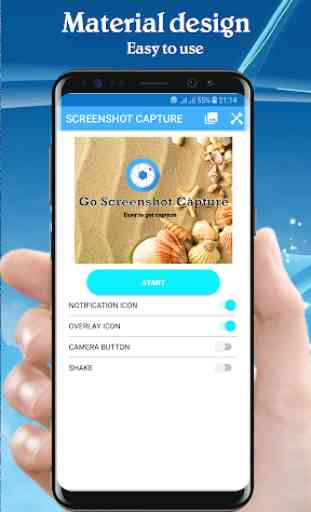

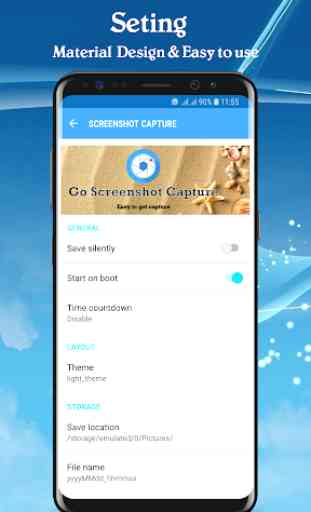

Well im using the A50s so the volume down + power button combo doesn't work hence i have to surf around for a screen capture app. It does the screen capture thing really well. But the problem is it has the simple build in cropper, once you've cropped the screenshot - i cant save the photo. No save button or anything. I can share the cropped screenshot, but no save option. Uninstalling for something else.