Go Smart
• Remote control of household appliances, worry, save power, open whenever you want
• Can add multiple appliances at the same time, one APP controls all smart devices
• Support for voice control smart devices such as Amazon Echo and Google Home
• Intelligent linkage to automatically run smart devices based on your location's temperature, location, and time
• One-click sharing device for family and friends, the whole family can easily enjoy Go Smart
• Receive notifications to get real-time information on your home
• Quickly connect to the network, no need to wait, enjoy the speed experience
Category : Tools

Reviews (25)
Pretty decent app missing some features which could be highly beneficial. Works flawlessly with Alexa enabled devices. Still trying to find the API that is being used so I can write my own app. I did not give this 5 stars because the app does not have the ability to create scenes for multiple bulbs. it does have a scene section however when you program the lights desired it will not change the color it will stay at the last color programmed to the individual lights.
Easy. Probably one of the better apps for controlling the home. If your devices go offline turn them on manually and run the app. Sometimes they reconnect. If they don't just reset the device needed, run app, add new, find device and it will add it back in with the old name etc. Nothing lost. If you have connection issues remove objects, like lamp shades etc from around the devices.
Has never failed to work reliably for me with a mix of devices. Reliable integration with Google Home. 5 stars for more advanced automation capabilities than other similar apps, even (dare I say) Google Home. Unfortunately, it appears "device offline" notifications no longer appear to work, possibly related to the last update or two.
Let me save you some time; whatever you bought for Google assistant that uses "Go smart" or "Smart life", save yourself some time and just send it back. Cons; the app doesn't support 5 GHz of wifi connections, so that means if your wifi merges 2.4 and 5 together you're screwed, or if it uses smart connect, you're going to have to painfully reconfigure the router. Another con; the app does a terrible job in connecting, even with 2.4...
Used to work - now fully manual. Original setup was fine despite having to use Go Smart instead of Gosund. Alexa was able to see the smart plugs and integrate them into routines and voice command operations. One power outage and the plugs are completely unresponsive in Alexa app and even automation in the Go Smart app doesn't work. I can manually trigger the plugs via the Go Smart app but that defeats the purpose. Please fix the app!
So far, it has worked well. Quickly found smart switches and outlets. Sync'd with Google Home with little effort. However, can not figure out how to delete unused devices (smart bulbs no longer in use). Emailed dev 3 times. No response. So, solid app until you have a question or need help.
It seems to have "issues" often and now that we just upgraded to WiFi 6, I can't connect two of my four bulbs. It makes absolutely no sense as to why two of four--all purchased at the same time and that came out of the same package--will not connect now. No idea how to fix it and am really frustrated.
A Little Learning Curve, but easy to learn, quickly. . . . . . . . . * Set up schedules for various things that you want turned on/off, etc. Example: I use an Outlet to turn my Coffee Pot On/Off, using Voice Activation through my Google Assistant. Simple enough to integrate into your Google Assistant & SmartThings accounts. Download and enjoy 😉 I am.
Non-intuitive and an absolute hassle if you have to make any changes. The FAQ's helpfulness is incredibly limited, and the website is no help as it's in a foreign language (unlike the product and app). I certainly didn't expect the product to be "nice", but it's kind of a nightmare.
Good lights but the lights won't sync to Google Home...I wouldn't have bought this product if I realized the app you use hasn't been updated since October please fix this this is incredibly disappointing. Also I was excited for the music syncing, much less excited when I realized I had to keep the app open to use it.
Used for a few years after replacing some remote-controlled outlets. I bought gosund mini outlets and use this app. Several light bulb brands work with this app, some do not. Would be great to have a list of brands that work, but the app is great. Love being able to do timers and schedules, scenes and more.
Wworks great about 90% of the time, other than that I frequently get error messages saying its not conncected to wifi (when it is) . On rare occasiong lights turn on or switch colors seemingly out of nowhere.Original set up was extremely easy, but after all these weird errors it is very difficult to get it to reconnect again.
they don't seem to work with anything other than their own app. I tried numerous times to connect with Alexa with no luck. The reason I bought these switches were they were advertised that they would hook up with Amazon Alexa. Very disappointed.
Worthless Not sure if it's the plugs or the app, every time the power goes out it is difficult to reset. Won't remember the WiFi password,. This time it could not find the plug two feet away. Throwing them all in the trash.
I have tried a dozen times to program smart plugs, still have not had success. Instructions are the worst I have ever seen. Didn't realize half of the instructions were missing from the box. Have not had any success yet finding comprehensive instructions online!
Great app, works perfectly, the only reason I put 4 starts instead of 5 is because there is no widget to add quick on/off buttons on the home screen. I feel like this is an obvious feature that was just neglected.
It took a bit to connect with Alexa the instructs to connect are incorrect. Smart Life is the skill for this app. Also timing is in Japanese instead of English. All appears to be working but still setting up routines.
Very confused by a lot of the reviews. Plug was just as easy to configure as my Geeni devices and once they're added to Google Home, the app isn't even needed anymore. Everything can be voice controlled.
Not a bad app but some changes to consider please..... If i want to schedule a light to come on as a scene i need to scroll through all brightness settings from 10 to 1000 and do it for each bulb individually. Please provide manual inputs for this number it takes so long to scroll to 500. Same with countdown timer. I would like to turn multiple bulbs on with the same colour and brightness at the same time.....ie all outdoor lights. Please can you let me know if the above is possible. Thanks
Need to add dark mode for app. As of 9/7/21 Google Assitant no longer will turn on/off lights with voice command "ok google, turn on lights" but will change their color and dim setting. Very frustrating. Resynced everything, still messed up since you added "tap to run" feature.
If you are here trying to link smart plugs then I will try to help out. First, make sure the plug is blinking rapidly after holding down the power for 5 seconds. Secondly, if your wifi supports both 2.4ghz and 5ghz then you need to go into your router settings. Usually its 192.168.1.254 and type that in the browser and make 2.4ghz its own seperate wifi. Do this by just labeling the 5ghz as "wifi name 5ghz" and afterwards link with the plug. Once linked merge the two wifis into one again. Done!
I have been using this app for about 8 months for some reason.today Alexa lost its connection with the app and would no longer link to, it was the app at fsultn as other apps still worked fine so i set plugs on them and problem resolved....now disabled
It worked. Then they updated and it won't let me control the outlets anymore. It only says device online or device offline and I can't tap or back out of the screen.
Need to add a pause or suspend feature to the software. For when a person is home and doesn't want the power to go off at the set/programmed time.


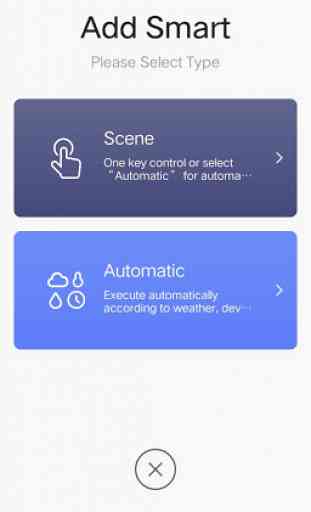
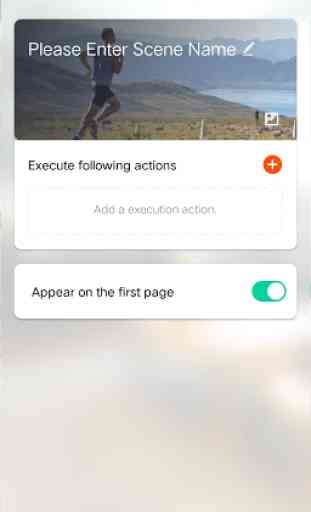

Perfect companion to my WiFi Plugs. Very easy to setup. Before I knew it I was flicking the lights on and off! Would love a night mode UI setting. The app is pretty bright, and most of the time I'm controlling the lights more at night. So I think an option to change the UI color to dark would be useful. Please don't forget the smartwatch app. That would be very beneficial for sure since it would be faster to use a watch than a phone to turn them on. Thanks!