go41c
Full HP 41C emulator:
- 64 memory registers.
- Automatic save and load of state.
- No modules support.
- 'ON' only active on 'longtouch' to avoid mistakes.
- Master clear supported (use 'press back' menu when calculator is off then press 'ON', then press 'back' to release it).
- No sound
Avoid checking 'force gpu rendering' in developer option in android 4.x prefs, this leads to graphic problems.On S5 devices, long press the right hardware button to get the menu.
To have more features, get go41cx (sound, modules, printer, ...) for tablet see go41cxt (wand, debug ...)
Online manual at http://www.greendyk.nl/hp41c-manual/Pdf manual at http://www.cosc.canterbury.ac.nz/greg.ewing/X-41/HP41C.pdf
More infos at Warren Furlow's site http://www.hp41.org/Intro.cfm
Emulator loosely based on Non-Pareil from Eric Smith, font by Luiz C. Vieira.
Category : Education

Reviews (28)
This is a very well done emulation of a base level HP-41c calculator. It's very possibly the most advanced non-graphing calculator ever sold. I still own and use a 41-CX on a regular basis. I would already have upgraded to the CX version of the emulator but for some reason it shows as incompatible with my device even though this version works fine.
I tried this app on the Samsung S7 and the screen was just too cramped and I did not like it. I have recently upgraded my phone to the larger screen S8 and it is much better and I use it daily. One reason the early hp calculators made such a huge impact was the tactical feed back of the keyboards. This feature is hugely missed. A tactical feed back is crucial on any professional grade tool and this tool is certainly Pro grade. Thanks for such a great product for only $10 bucks.
I have used & loved this app with every phone I have had (which totals 6) & it has worked just as my 41c I bought when I was in college. Lately when I pressed a key it didn't show in the display making the app totally useless. I wrote the developer with no response. I was about to uninstall the app but started reading posted reviews. In one a user mentioned that the on/off button was a "long press " which had never worked before. It was always "ON". I tried the long press and it works again!!
I am writing this on 21 OCT 2018. On my LG G3 Android phone, this has been my go-to calculator app for years. I love it. Meanwhile, I have a 3-month old Acer Chromebook 15 Spin. When I first installed it, there were some instabilities - but these were endemic to many Android apps on this machine that seems to have been corrected. For the past week or two - maybe longer - this app was excellent with those instabilities being resolved for all the Android apps apparently. HOWEVER, as of today, this app is completely unusable on my Chromebook. I had to uninstall it. I reinstalled it hoping things would be better, but they were not. I uninstalled it again. THEREFORE, I advocate this app on an Android phone but, for now, not on a Chromebook - at least an Acer Chromebook 15 Spin. I do plan on checking back to reinstall this at a later date to check if the issues were resolved. So, my final verdict is this: ANDROID PHONE: 4 STARS CHROMEBOOK: 0 STARS Thus, I average to give 2 STARS.
Latest version includes "full-screen mode" but there is no way to get out of it or then to close the app on my device. Touching the display doesn't allow me to get out of full-screen mode. Has turned an excellent and useful app into a nuisance.
I had a 41c many years ago. I loved that calculator. This brings back sooner nice memories. This reproduces the 41c wonderfully. In my calculus classes, RPN on the HP was always faster than the "algebraic" TI calculators in the hands of the professor and other students. THANK YOU! Update: as of April 2022 this app no longer works on my Pixel 4. I am sad.
Great app with one glaring problem - haptic feedback needs to be MUCH stronger. It is barely perceptible as is, making it difficult to use, as you can't tell if you have pressed a key or not, and sometimes press keys unintentionally.
A really cool photo realistic emulation of the HP-41C platform, which based on a 30 minute evaluation, really works the way it should. I grew up with and still own the HP-41C/V/X, and have been using various emulators daily since Windows Phone 4-5, and this is up there with the very best.
Beautiful. Well done. Really well done. I have a 1980's HP41CX next to me now and this HP41C app is perfect. So useful to have a programmable RPN logic calculator on my Samsung S9+ . The phone screen is 154x70mm, so almost the same size as the 143mm x 77mm of my HP41CX. Nice 👌. Very nice 👍.
I used to use this to maintain timesheets back in the 80s. Wrote it all myself with no skills other than the manual that came with it. I enjoy using the app. Other than the lack of actual buttons, it feels and behaves very much like the real thing
I love the HP41CX as I grew up with this excellent pocket computer. I used it during my engineering studies and I have not found another calculator like it. It has a tremendous amount of ready to use additional software plugin modules as well as programming facilities. It is a breeze to work with this calculator. Please never stop developing it further as I still use it as an engineer.
Works just like a real 41c. After years of working perfectly it just won't turn on. Calculator appears but the buttons don't work, lol. Pretty funny, really. I'm sure I will get it solved. It's a very good emulator.
it works fairly well, but on my pixel 3 the bottom of the interface is not visible. I'd like a chunkier simulated LCD numeric display since I come from the HP 11/12C lineage. Or ordinary numerals.
I use this often!! ~ after I upgraded to Google Pixel 3XL, the layout of the main activity is CHOPPED OFF THE BOTTOM of the screen, completely hiding the bottom row of butrons. I hope this is fixed soon!!
I love having this in my pocket. I could never get used to other keyboard layouts. Convenient for being with you, fast because it is familiar. Happy to get the full screen on my Moto.
Very good, but the app has a serious bug, after it is paused, it doesnt disable (timout is not restored) the bottom menu buttons causing the bottom keys to be unaccessible.
Works great on my Pixel phone but not on my Chrome OS Pixelbook. Digit display is unreadable and buttons do not simulate being pressed down when pressing them for input.
The best phone calculator there is. How people can charge for SIGNIFICANTLY less calculator is beyond me. (surveying/civil engineering background) Programmable and assignable keys, too!
Not just an emulator, this is the real thing, running on simulated hardware. I didn't try to create a byte jumper, yet.
As a longtime user of the original hp-41, I have found this to be a true implementation. Accurate, but much faster in a smartphone.
Excellent Calculator, remembers me on my old HP41CV. But please add the option to have a click sound, to eliminate mistakes when missing to hit the keys
Used this app for years. All of a sudden it stopped working today. Tried reboot and reinstall. Will try again a few days later.
Exactly same layout and operation of a HP41c except the click sound. I wish it can have more program memory.
Works fine. The only detail is because the app doesn't fit perfect in Pixel 5
Love this app and would not be without it. A great thank you Oliver, it allows my love affair with the worlds greatest calculator to continue unabated!
Absolutely perfect emulation of the 41c. The keyboard image and fonts are well done.
Could not exit from the app, takes up entire screen with no access to backing out of app.
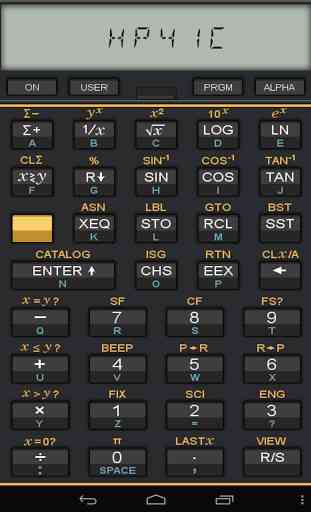
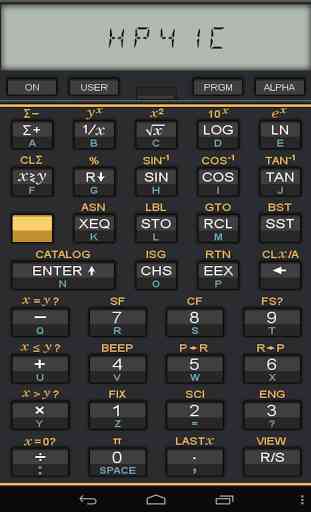

Looks awesome, works just like a real 41CV as far as I can tell (haven't really pushed it too far). One glaring issue, though -- there's no way to exit! On my S8+ I had to turn the display off then back on and quickly hit the home button, then close the app. I thought that turning it off would do it but no. Other than that, a very useful tool.