go49g+
YOU NEED TO LOAD THE ROM FROM INTERNET TO FULLY USE THIS CALCULATOR, see later in the description how to do that.
- Full memory, port 0, 1 and 2.
- ROM 2.15 support (you have to download it yourself, see explanations)
- Automatic save and load of state (ram and flash).
- HP49G+ like skin or HP50G like skin.
- Landscape or Portrait mode.
- Multi touch keyboard support, permits 'shift' down while pressing another key (ON+C, even ON&UP ... are ok).
- Load/save to/from stack level 1 support (only object in IRAM).
- Speed from x1 upto x10 (max depend on your android device.
- HP82240 compatable printer as serial printer (touch right part of calc lcd) (in PRTPAR, set length of line as 23 or 24 characters, default is 80 producing bad formatting).
- Flags help, full commands help (I hope so) (touch left part of calc lcd).
- Clock synced with android time (Timers emulated, clock and ticks are ok).
- Smooth hardware scrolling emulated.
- Should work with at least 800x480 screen.
- BEEP command support (keyclick is not well emulated). (broken on android 4.3 see http://code.google.com/p/android/issues/detail?id=58113)To load the rom:1
- Download a rom upgrade (i.e : HpCalc.org, entry named ROM2.15, use Google with "hp4950v215.zip", the official HP name for the file upgrade).2
- Extract the file named 2MB_215f.bin (from 2MB_FIX.zip) if want to have the full installation (with eqlib and all).3
- Extract the file named 4950_215.bin if you want only the rom (flash port 2 empty).4
- Put this file in the 'download' directory of your device (to be sure, you can send the file to yourself by mail and download the .bin from your mail app on your android device).5
- Start the app, a rom should be loaded and the calc should ask you to "recover memory". Respond NO with F6 key.6
- Otherwise a black lcd screen means that the rom was not found, use 'about' in 'menu' to see if you got a rom or not.7
- Don't try other roms as the rom is patched at the first load.
To load a file:1
- the first time, do "menu", "tool", "load on stack", and abort, this will create the right directories2
- then download (from http://www.hpcalc.org/ for example) the raw file you want to load and put it in 'sdcard/go49gp/files' with a file manager (i.e. Linda manager or Ghost commander)3
- on kitkat device import/export is now at /Android/data/o2s.emul.hp49gp/files instead of /go49gp3
- next do "menu", "tool", "load on stack" your file should appear, choose it4
- as told by the pop up, now press 'ON' key to refresh stack display5
- et voilà, your file is loaded on the stack, now do what you want with it 6
- if you don't know what to do with it, get and read an HP49 manual !
Actually:
- no arm support
- no hp sd card support
- no grayscale support.
- serial only as printer.
Avoid checking 'force gpu rendering' in developer option in android 4.x prefs, this leads to graphic problems.On S5 devices, long press the right hardware button to get the menu.
More help and infos at the webpage:http://sites.google.com/site/olivier2smet2/home/go49gp
Category : Education

Reviews (30)
An excellent simulation of the peerless 49g/50g calculator. It runs at a much higher speed than the physical unit, and includes an outline documentation of the commands. The only major missing feature is the lack of simulation of port :3: for even more storage.
After the last update 1 Oct 2018, when haptic feedback is turned off, if the app is closed and started again, the haptic feedback is turned on. The app doesn't keep the haptic feedback off option between instances.
Great 49G/50G emulator, since downloading i barely use my actual calculator. I just wish you could turn haptic feedback off permanently, and recently everytime i start the calculator it says that the battery is low.
the app does not work, as described, on my device. There is a SERIOUS lack of documentation for this app and Iam amazed the author has the cheek to charge for this incomplete project.
Thanks for the update! Works again, I missed this calculator for a few months, but now it works again! Nothing to add, awesome calculator, a HP49/50 always in the pocket!
Started with the HP48sx in 1990 and now use the HP50g. Combined l have written over 200 gear related equations and programs for these calculators. They easley downloaded and work flawlessly on this emulator used on a galaxy s8. Highly recommended!!!
Hi, I bought the app some time ago, and now I've changed my phone to a Xiaomi Redmi Note 9 Pro, and the last row of buttons is half visible. Is there any way to shrink it? or solving this?
Finally the long awaited update of the best calculator ever for Android 8 is here. Thanks so much for making this work again.
The app appears to no longer be able to load programs to the stack from the filesystem on the lastest versions of android.
this app rocks. just like my calculator all my programs work on it also. Just don't like the phone vibrating when I press calculator keys
just a black screen. it didn't work . Using an oppo r15 pro.
moto g7 plus doesn't work properly, Android 9.0
This calculator was JUST LIKE THE ORIGINAL. You could do everything just like the original. And for a moment, there was tiny problem with depending on Android's long-gone menu option. But now, it's fixed, and I am VERY, VERY PLEASED. BTW, I use this every day and have noticed real improvements in stability and personality - even when my low-level assembly programming manages to throw a wrench into things. SUPERLATIVE WORK!!
Olivier's apps no longer run. Olivier left town, no forwarding address. If you bought any of his apps you are screwed. Olivier doesnt care.
The app often hangs and needs to be restarted, and on occasion even reinstalled. But it is extremely useful.
It was broken for a while on Android 8 but now, it is even better than before. Thanks for the update.
Tried the new version, works OK but lower row of buttons are cut in half as the calculator buttons does not fit the screen properly on my GNote 10+ regardless of resolution set for the screen.
Brilliant emulator of a fine calculator! 1-10-2018 update - Settings actuation causes app to close down.
This emulator is great! It has been updated to work correctly on Android 8.0 (Oreo) devices like my Galaxy S8. This app is worth the money!
Finally I am able to use the app in my phone and it's working nicely.
v1.3 suffers random reboots in Marshmallow (Pendo).
Recently upgraded to support Android 5 & 6. Note: This.app does not support ARM code. However, almost everything, especially on the User RPL level is Saturn code. It will support extable, Jazz and the very powerful Emacs library. Too use Deep Reset: Select Actions -> Deep Reset . The app will exit. Go to Settings -> Apps and click Force stop. Reopen the app and the calculator will restart. Avoid Hard Reset. Use Deep Reset instead. It work if you stop the app after it quits.
Thus is the absolute best calculator of all time. Use this app many times per day. Emulation has been rock solid. Prefer it to the actual calculator. Also like it better than the actual hp prime, ti89, or wolfram alpha on the tablet. For some tricky stuff sometimes use maxima on the tablet. Runs good on my s4 also. Only thing I use more for regular rpn math is my wp-34s. If you don't know what wp-34s is and you like hp calcs do a quick Google. UPDATE also works fine on moto x pure running marshmallow too. UPDATE 10/2017. Does not work on OREO.
Loads with half the buttons in the top half of the screen, rotated 90 degrees counter-clockwise. If you access the menu and try to change orientation, it crashes. If you try to change skin, it does nothing. This app does nothing. It used to work. Don't buy until fixed!
Opens with a broken (half blank) screen on my xiaomi mi6 (global ROM v9.5.6). Crashes when I try to change orientation (to vertical mode). Worked well on Galaxy Note4. I could not find support.
Did not work on my LG G5.
Does not work on newest os
It is a very nice HP 49+ and HP 50g emulator but with two flaws: cramped keyboard in vertical layout and VERY annoying problem with missing keypresses on faster typing (faster, not super fast).It can't be solved by KEYTIME settings. Because of problems with keypress registration I rate otherwise 5 star application with only 3 stars.
It says 'error loading state' when I use it. Then it has a black screen. Want to use this bad. I think I paid for this too. Asked for a refund to pay another similar app but never got it. Please fix now!!
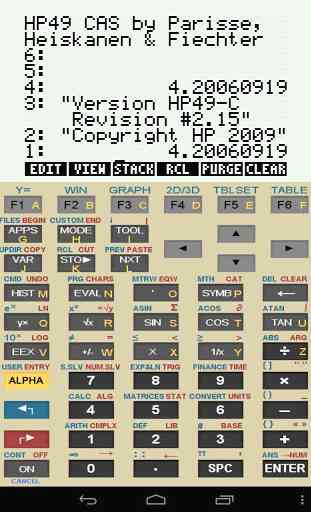
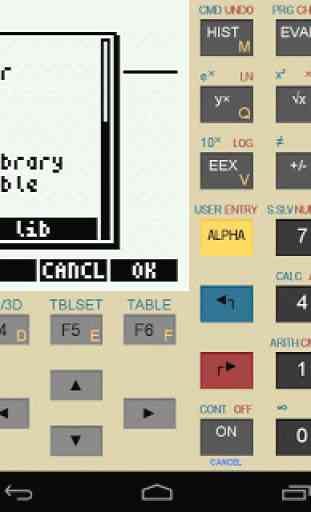
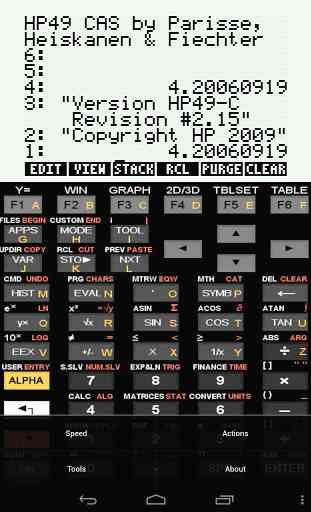


The bugs associated with the help menu are gone. The app now no longer depends on a bottom menu key which some Androids do not support. Unlike Emu48 Port 2 is fully functional. FMAN.BIN can be used to organize the Port2 banks. pfree can be used as a viewer and STOBANK can be used to select the BANK. This app needs an update to make the printer more useful. Right now it has serious bugs in the printer. Also as some Androids are fickle a quit option should be added to the Settings menu.