GoAction
You can connect your GoAction cam by using Android Smart Phone or Tablet, after established the connection, you can live view the camera video stream, trigger start movie record, take a picture, view the thumbnail, and download the video or picture.
Connection Step:1.Open camera WiFi2.Open the GoAction App3.Click on the connect camera button,Connect to the camera WiFi, the password is on the manual.
Features:1.Preview stream, Live streaming from camera.2.Trigger action, In the preview stream, you can trigger camera to take a video or picture.3.Support burst shot4.Support delay capture.5.Support video quality change.6.Support image size change.7.Format the camera SD card.8.Listing photo & video files and download or delete files.9.Single photo playback.10.Automatic time correction with Android Smart Phone or Pad when established the connection.11.Preview streaming is more smoothing.12.Support video playback with audio before download.13.Support upside down.14.Support slow motion.
Some features are depending on camera device; Please make sure your camera have these features.
Category : Video Players & Editors

Reviews (27)
I recently picked up an off brand "action camera" and i would like to say that I tried the recommended manufactures app (xdv) and it's okay but a little wonky. i seen this app in the same category and figured I would give it a shot. i will say it can use some improvements in some areas but all and all it is a fine app considering its FREE. it linked up right away to my cam with out having to put in the wifi password. I like the look and layout but would like to see full screen when i rotate my phone. i would also like more options in the video record looping . i know all the other apps go to 5 min but is 5 min really enough? I like the app, don't let it die out and give and update.
The only one I have found that works so far, along with it actually downloading and allowing you to access your videos and photos, easy to connect, just make sure mobile data is off as well. Akaso ek7000 is the camera I connected. Obviously not perfect, may buffer a bit and small live video from the camera but at least it works, unlike the millions of other apps I tried including the akaso dv (the one the instructions reccomend) which didnt even allow you to view your photos and data. Reccomend
Really useful app, works with various models of action cameras! 👍😃 I have an old camera MDV600 (aka Turbo-X ACT100) and ever since I have purchased it U couldn't control it over WiFi with the app given by the manufacturer. I almost gave up on finding a solution when I came upon the GoAction app. It connects instantly, so far works smoothly, plus I have access to all the camera settings, such as resolution, exposure, timelapse, etc. Well done to the developers! 👍👍👍
thank u, thank u. works perfect with Akaso brave 4. really easy to connect and the most important things, to transfer Files to my tablet and handy. by the way, i've got Huawei phone. after clicking to download files, program makes a folder in the gallery of my phone. cool. plus files stay in your device even if u are not connected to active cam. one more time big thanks to this app. i have tried so many and had problems with connecting.
Vivitar wifi was connected to my phone,I then opened this app and pressed connect,and nothing happens,tried again and still no connection so I'm guessing this app wasn't designed for Vivitar action cams. Try if you like but it didn't work for me.
Works well with Campark X20 After installing and removing several other apps without success connecting my older Campark X20 this worked very well. One thing missing from instructions is that you must connect your phone to the camera first. The UI is clean but unintuitive. Need to test each icon first to learn their functions
YOU HAVE TO Connect the camera WiFi to your device before you connect in the app. The app is a little bit laggy but it works and probably deserves a higher overall rating that it currently has.
I was using the app and everything was great. Every video and photo appeared and i could download or delete whatever i wanted on my phone. But after i took some new photos on the camera , the app stopped showing the photos and I can't see them. Im really disappointed . Do SOMETHING
The app works great this is the best I've found after trying lots of them. Remember to save videos from action camera via wifi and they should work with xplayer including sound. I was pleased very much because I thought my cameras wifi didn't do anything until I used app. I then walked around our house and with noisy family you can clearly hear them. Remember if you put camera in waterproof case it won't hear much, also same when playing back from case. phone, samsung s5 mini.
I use this app to connect my Kitvision escape 4KW camera and it works brilliantly. You have turn on the cameras wifi, go to wifi settings in your phone, connect to your camera and then you can connect camera to app. Its the only app I have found that works perfectly!
Connected my S9+ to the apeman A80 without any problems. A little buffering when playing back video on camera. But plays back video flawlessly after downloading it to phone or other device. I think it's the 🔝 pick for my particular camera.🎥👍
This worked perfectly and was effortless to connect! I'm so happy to find an app that actually works! I literally spent 3 hours downloading and testing different wifi action camera apps and none of them could connect except this one. GoAction for the win!
Pixel 2xl/Apeman a80 user - photos and videos do not display in the app, only greyed out thumbnails. Unable to download the files and receive a chinese error immediately after attempting. Used to work until a few days ago.
Love it. Only one I could find that works with different cam manufacturers. Ability to play and save videos via wifi!!! Full functions of camera parameters. No GPS permissions! Nice UI. Not bloated. Great app!
Good n Easy. Connects well to my Dragon Touch Vision 3 action camera on WiFi. Remember to switch mobile phone data OFF for WiFi connection. The app prompts. Can activate all functions including formatting on camera. Happy. Hope no spoofing n sick ads!
everything works fine....camera connects in an instant...just for this one issue I've been having,the videos keeps buffering for every two seconds making it tiresome to go thru a whole vid....is this a problem with the app or my camera.
I like this app. Easy to understand. Works with the Neewer G1 action camera. The video from the app needs to be synced with the camera. Audio is a bit off also. Other than those fixes needed, it is a good app.
It works 😁👌 Tried numerous apps, so chuffed this works. just wanted an app that I could download or upload (whatever you call it) to my phone so as i could share via WhatsApp with family & friends. Thank you 😁👍I've got the Campark Act74 Xtreme 1+ UHD4k action camera and my phone is the Samsung galaxy A6
This app connects on my lazytech action camera. Can shoot photos & videos. The problem is, i can't transfer my files. When i tap the "start" button, it changes to "try again"
found a camera washed up on a beach no instructions or cords of course. was able to easily get it to work with this app, after trying many. I can now download my pics!
I dont get it...connected my campark x20 wifi to my phone, tried to connect the app to the camera and says to make sure the camera wifi is connected to my phone. Which it most certainly is. Am i missing something?
Useless, app keeps stopping, does not connect, even if you turn off your mobile data. WTF, why is it necessary to turn off mobile data for this app, that is a worldwide first.
This app works with my wimius l2 which i have use this app for a rear camera view but the only problem with the app is, is that it does'nt have a rotate function on it which i cannot have my screen sideways for a full screen view of the road behind me with the graphics on the screen of what setting my camera is on which i hope the good people who created the goaction app will sort this app out to do soon as it is a really good action camera app.
I would like to give 5 stars but why can't I rotate phone to get fullscreen/larger live feed. Why? This would be a desired feature. Squinting at small live feed makes me wonder why I am useing a screen.. are we hobbits now? Please consider at least a pay for version. Thanks
if you have a Wimius Q1 and a recent Samsung, turn on 'Phone visibility' in your connection settings. then via your phone dialogue, select Wimius and enter the password. works ok for now. Forget about the Wimius Cam pro app. it's grbge.
App does not working, does not recognize the camera. The "connect" button does not react when touched.
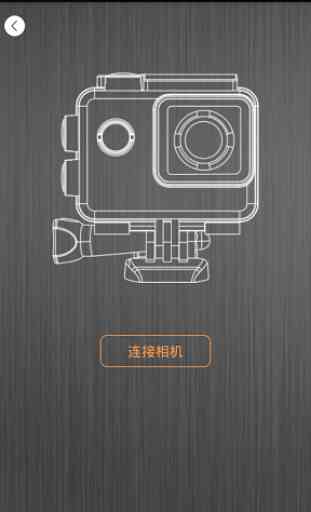




I had spend the balance of my air miles on a Kitvision Escape 4KW action cam. When I finally go to it I wasted the better part of my day trying to connect it to my phone using various apps starting with the "recommended" app. Then I came across this app and within 5 minutes I was able to use my phone as a viewfinder (the most important function)! In addition, I was able to change settings on the camera from within the app, take videos and photos and view/play them back on the phone. The only setting I could not reach was the exposure (white balance could be set). It is so much easier to use the functions of the camera, what with menus and sub-menus. As happy as I am (I'll give the app 5 stars) two improvement opportunities: 1. Have the Wi-Fi Hot Spot options pop-up in the app when an immediate connection to the camera cannot be made and allow to switch Hot Spots from within the app. What happens now is that I'll forget to manually switch to the camera's hot spot before trying to connect the app. Consequently the app won't connect to the camera. Then you have to go back and connect to the camera's hot sort and connect again. No big deal but... 2. Make the Exposure level of the camera available in the app. This is a big deal. The camera is then better deployable in various conditions such as very brightly lit environments (a very bright summer day) as well as poorer lit environments (winter evenings).