GoBrowser - Kiosk Mode Browser
GoBrowser turns your android device into kiosk mode browser and protect it from being misuse. GoBrowser allows only desired websites to run on the device which can be set only by the admin. An admin can take the help of password protected settings to either modify websites configurations or exit from kiosk mode.GoBrowser App allows you to block apps or sites. For e.g. you can block games, social media sites like facebook, twitter etc., browsers, system settings, peripheral like wifi, bluetooth etc.This free version of GoBrowser (GoBrowser Enterprise Device Kiosk Browser) suitable for enterprise like Construction, Hospitality, Healthcare, Field Service, Transportation & Logistics, Travel & Tourism, Retail Industries, Warehouse Management etc.What is in the box for you?
• Simplified installation and configuration
• Enhances employee fertility by saving time on unwanted applications
• Maintain device while cutting down on time
• Tailor supportive interface for a close-knit look and feel
• Restrict phone/tablet user to browse only selected websites Feedback/Support : [email protected]
An admin can take the help of password protected settings to either modify websites configurations or exit from kiosk mode.
GoBrowser App allows you to block apps or sites. For e.g. you can block games, social media sites like facebook, twitter etc., browsers, system settings, peripheral like wifi, bluetooth etc.
This free version of GoBrowser (GoBrowser Enterprise Device Kiosk Browser) suitable for enterprise like Construction, Hospitality, Healthcare, Field Service, Transportation & Logistics, Travel & Tourism, Retail Industries, Warehouse Management etc.
What is in the box for you?
• Simplified installation and configuration
• Enhances employee fertility by saving time on unwanted applications
• Maintain device while cutting down on time
• Tailor supportive interface for a close-knit look and feel
• Restrict phone/tablet user to browse only selected websites
Feedback/Support : [email protected]
You will not be able to exit.
• Simplified installation and configuration
• Enhances employee fertility by saving time on unwanted applications
• Maintain device while cutting down on time
• Tailor supportive interface for a close-knit look and feel
• Restrict phone/tablet user to browse only selected websites Feedback/Support : [email protected]
An admin can take the help of password protected settings to either modify websites configurations or exit from kiosk mode.
GoBrowser App allows you to block apps or sites. For e.g. you can block games, social media sites like facebook, twitter etc., browsers, system settings, peripheral like wifi, bluetooth etc.
This free version of GoBrowser (GoBrowser Enterprise Device Kiosk Browser) suitable for enterprise like Construction, Hospitality, Healthcare, Field Service, Transportation & Logistics, Travel & Tourism, Retail Industries, Warehouse Management etc.
What is in the box for you?
• Simplified installation and configuration
• Enhances employee fertility by saving time on unwanted applications
• Maintain device while cutting down on time
• Tailor supportive interface for a close-knit look and feel
• Restrict phone/tablet user to browse only selected websites
Feedback/Support : [email protected]
You will not be able to exit.
Category : Business

Related searches
Reviews (12)
Sup. R.
Jul 20, 2019
can not scroll permissions page on small phone screen, so i can't get past it
Am. S.
Sep 17, 2020
It doesn't work. I can not unstall it.
Uda. C.
Feb 16, 2021
GUYS PLEASE DONT INSTALL IT YOUR PHONE WILL BE LOCKED UP!! Edit :I think u are as their is no clear option to get out of this
jan. m.
Dec 17, 2020
can't delete the app
Cry. G. S.
Nov 19, 2020
can't uninstall it
AK. A.
Sep 12, 2021
Best app ever. I Highly recommend it.
eve. a.
Feb 2, 2021
cant uninstall this stupid app
THG. T.
Nov 23, 2020
How to deactivate
A. G. u.
Mar 6, 2018
Worthless. It's advertised as the free version. But the only website you can point it at is the paid version.
San. K.
Jan 1, 2018
Very limited features. Doesnt allow to add even single website in trial mode. How can users assess this software?
Ham. k.
Nov 26, 2017
Sad as Juan

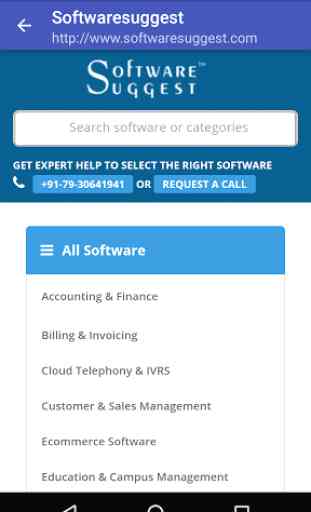
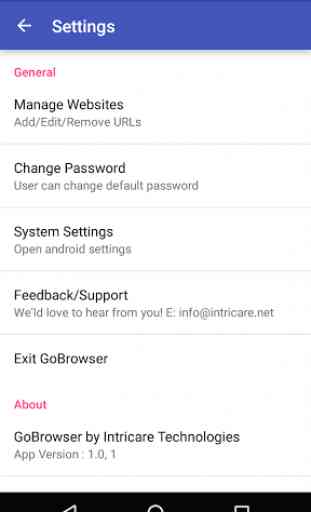
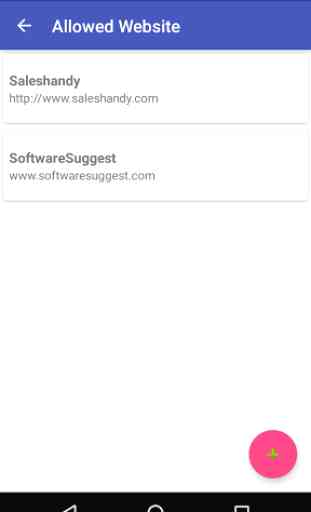

Dont install. No way to exit from single url mode. Actual there is a way but cant open keypad to enter passcode. I had to reset the phone.