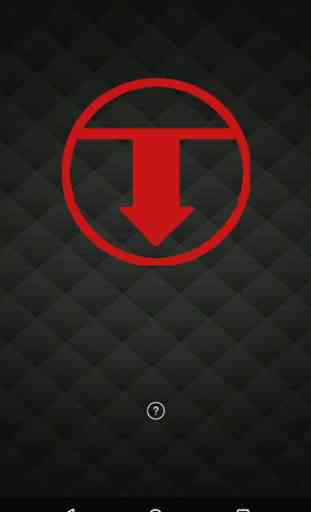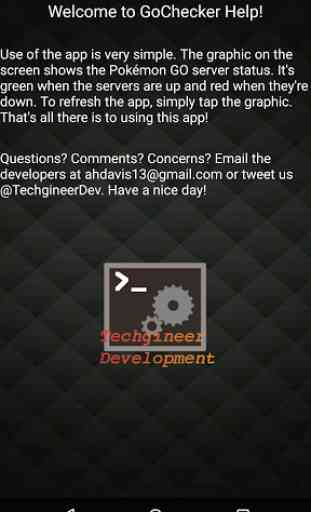GoChecker
Displays the current status of the servers for the popular game Pokémon GO. Simply open the app to see the current server status for the game. If the arrow is green, the servers are up, and if the arrow is red, the servers are down. To refresh the display, simply tap the arrow and it will update to reflect the current server status. To bring up the help menu, simply tap the question mark located below the arrow. To leave the help menu, simply press the Back button on your device.
GoChecker does not violate the Pokémon GO Terms of Service, and its use will not result in any kind of ban from Pokémon GO.
Note: Techgineer Development is not affiliated with Niantic Labs, Nintendo, or any of their affiliates.
GoChecker does not violate the Pokémon GO Terms of Service, and its use will not result in any kind of ban from Pokémon GO.
Note: Techgineer Development is not affiliated with Niantic Labs, Nintendo, or any of their affiliates.
Category : Tools

Related searches