GoFree Link
Using a tablet you can do more than just view the screen. Take control of the Multifunction Display to carry out tasks including entering waypoints, adjusting radar settings and even controlling Sonic hub audio direct from your tablet.
The following Simrad Multifunction Displays are compatible with GoFree controller: NSS, NSO evo2, NSS evo2, GO, GO XSEThe following Lowrance Multifunction Displays are compatible with GoFree controller:HDS Gen2 Touch, HDS Gen2 (view mode only), HDS Gen3, Elite TiThe following B&G Multifunction Displays are compatible with B&G GoFree controller: Zeus Touch, Zeus² Glass Helm, Zeus2, Vulcan, Vulcan FS
If your MFD doesn't have Wifi then the WIFI-1 access point must be installed on the network to enable wireless connection. To find your nearest dealer or to check pricing visit http://www.gofreemarine.com
Instructions for use: 1. Download the GoFree Controller app to your device.2. Once onboard the vessel, connect to the GoFree Wireless Network. 3. Run the GoFree Controller app and select which Multifunction display you would like to view and control.
Important to note:GoFree Controller requires software version 2.5.42.77 or above.Autopilot control is not enabled from the GoFree Controller app.
Category : Maps & Navigation

Reviews (24)
This app is brilliant, and I can't understand the negative reviews - this app works just like a remote desktop for my B&G Vulcan 7 chartplotter, and does so perfectly and reliably. I've been using this app for a year now, and I've only found two shortcomings. Firstly, two-finger zooming isn't supported - i.e. you pinch and "unpinch" to zoom in and out, but have to use the + and - buttons at the bottom of the display. Secondly, the resolution seems to be locked to the same as that of the chartplotter, but this is understandable really, and my Vulcan is still nevertheless easier to read and clearer using my 10" tablet than it is with its own 7" screen.
After many hours I have finally managed to get it to work on Android 9 phone (probably 8 as well). Works ok on 4.4. The secret appears to be is to ensure that mobile data is switched OFF. If you switch mobile data back on when connected, the app stops working..... Occasional blank screens when first connected but going back and starting again usually works. When working, the app controls the plotter very well and provides an accurate mirroring of the plotter's screen.
10-05-20 Downloaded the Link Connect Your Boat app to use my older PAD2 model MC764LL/A running ISO version 9.3.6 to mirror the screen on my Lowrance HDS7Gen3 Chartplotter. To say the least I was VERY DISAPPOINTED. Trying to get the Link Connect Your Boat app to sync up with the Lowrance unit by clicking the (Remote) icon would not connect and kept giving me several different error messages. If you could ever get it to sync up it seems to work as advertised. Question: How to get past the error messages and get the app linked up with the Lowrance unit. Answer: If I received an error message I would return to the app screen that displayed the (Remote Control) icon. On the Left Panel is has an Icon (Add Devices Manually) on my screen is displayed (Ad...ually) which stood for (Add Devices Manually) 1: I clicked on that icon which displayed another screen. I then clicked on the (Back) icon on the top left of the displayed screen. 2: Then I clicked again on the (Remote Control) Icon to sync the app to the Lowrance unit. Sometimes it would auto sync as expected and other times it would give you another error message. If it gave me another error message, I would just repeat steps 1 and 2 unit it would finally sync to the lowrance unit. Usually 2 to 3 times is all that is necessary. So far this sequence has not failed me. I intend to take the boat out this week and hope all works well on the water. Hope this information will help some other user. I would have thought my now the software developer would have fixed this BUG.
This app is completely unusable on many different Android devices (Samsung A11, Acer B3-A40, Samsung S7, S8, and BLU R1HD) I have tried, displaying a green bar at right side of screen, and ghost images on the rest of the display mirroring my Vulcan 9. After spending $5K on B&G hardware, their support is ignoring the issue, and it appears this app has been abandoned, while the iOS version continues to be updated (although still gets a very low rating there also). I have emailed support several times, and was given the name of a technician, who has ignored my emails for several months, without even the decency of a reply. With 30 years experienced in the IT field, I'd be happy to help troubleshoot the issue for Navico, but they won't even reply to me. I wish I'd just returned the gear while I still could.
Very handy. Duplicates my Lowrance HDS9 locator screen and I can change screens and navigate through menus, etc., right from my phone. Only complaint would be that it seems to take longer than it should to connect to the phone, even if it's a remembered device. Otherwise no problems or real issues. Love this app!!
I'd like it a lot more if you guys could work out how to use it with my Google Pixel 2 XL. Does not work. It's a glitch in this phone's wifi system. A majorly popular phone, because otherwise one of the best. Google, Lowrance, somebody needs to fix. Works great on the iPad Pro. Just updated my review - no updates in 2 years!
Pretty good and can't really complain because its free. But, seems more robust and has more features on Apple, much better screen mirroring with less colour "shadowing" (almost unreadable on some screens). Hopefully plans to upgrade Android soon. Looks like a while since any android upgrades.
Tried to install on a Samsung tablet to no avail. Tried everything just got more frustrated. After a break I uninstalled the app and installed it on my phone. At first I thought I had done it, but in the end it just told me again no device detected and I had followed the instructions in the book to the letter. Really disappointing.
the app works well...but...setup does not show up in any manual. you have to enable ipserf on your simrad unit for it to be recognized by your phone or tablet. The app works fine once you figure that out..... One notable exeption (which is why I gave only four stars) I found is when I tried to cast the screen on my cellphone to a Roku TV. Did not work very well because of how the link app appears to be doing screen writes on my phone....would be nice if the techies could fix that one..
Overall the app works well on an in experience site rablet I bought just for this. Only down side is it has a kind of "ghost image" for most screens and a green bar to the right of the screen. Any idea why this is? Is there a fix to this? If so I'd give this 5 stars
Does not work on my google pixel 2 device. works on our ancient ipad but lags and becomes unusable quickly. It alao loses connection and cant find the link app. Same issues before the ui updates. Pity a leading marine electronics supplier can't code basic network protocols. Our next upgrade will be purely opensource and commodity ruggedized hardware.
Been away from my boat for more than 18 months because of the pandemic, just back and have had to spent the afternoon trying to solve "Backup Failed" when trying to backup settings and routes, Whats more annoying is the complete abscence of any online support from B&G, Navico, Simrad... Searched all their websites and no mention of this app, no support hooks....
App works with Amazon Fire 10HD if you install Google play, after that Link App. But changing the page button doesn't work and actually it is nearly the most important button. I'm using Lowrance Elite 9ti. Hope Navico will improve that function, then I will give the App 5 Stars. With Apple IPhone APP it works.
App has many problems such as jitter at the right side of the screen. Tested with multiple Android versions but all have this same jitter issue. App is not screenfilling, doesn't work properly in splitscreenmode. I regret my Lowrance buy.....
Link gave a double image on my Android Samsung tablet A with flashing line on the right of the screen which made it impossible to use. I called support but they had no solution. Someone said turn off the moble data switch, does anyone know where that can be found.
It does not connect to my samsung tab s8. But its not surprising as b and g, like all companies want you to buy a second or third plotter. IMO they dont care about customer service. If they did they would fix what is clearly a global problem, that probably has an easy fix. Generally b and g products are over rated unless you buy top of line.
Great remote control app for chartplotters/fishfinders from Lowrance. It may work with others but I have not tried. Only Lowrance. Easy to install and configure.
12/6/20 - unusable. Connects my lg g8 to my new go9xse and mirrors. But the mirrored screen is garbled just enough to be not useful. Come on simrad. I'm buying 4 thousand dollar electronics packages. Make them work already. Developer's solution is to downgrade from the version 20 software to the version 18 software.
Totally bogus app, doesn't work on a Galaxy S9+ and built for an older version of Android??? When a person pays Navico thousands for electronics it would be nice to have equivalent support or apps that are updated and useable.
So it's not a bad app but the safety constraints are rediculous. If I attempt to access my trolling motor or even settings in my Elite Ti, it locks the app for safety reasons. Really? There is no reason to do this. If I can do this directly from my graphs, I should be able to do it from this app. There is no more risk associated accessing via the app as opposed to the graph. If lowrance allows it, so shoul this app.
I have NSS7 EVO3 and it used to work great on both my android tablet and phone, but this year 2020 it does not even appear on both of them. Something went wrong with the app I suppose.
have to give 1 star because it wont connect to my pixel 2 XL. I can connect to the simrad wifi no problem. app opens and does not show the device. tried manually connecting by IP address no success. Please fix!
Every thing I've come to expect from Lowrance / Navico. Customer service is terrible, if they can't help you they resort to insulting you in the hopes you will hang up. App connects but has so much ghosting and blurry imaging it's worthless.

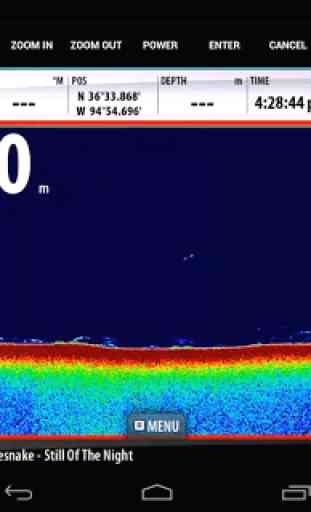

I installed this on my LG Android tablet yesterday. It was painless and took about three minutes. The speed of the wireless connection from my B&G Vulcan 7 plotter was acceptable, and even though it sits inside a steel pilothouse, I was able to not only replicate the screen on the tablet out on deck, but I had full remote control, including the ability to turn the plotter off. If I had to guess, I would say that already establishing wifi connections to my club's routers, plus already having setup AIS data over the NMEA 2000 network, plus having dealt with networking problems all the way back to the dark days of DOS, helped me understand the relatively little inputs the app required of me. Or perhaps the app has been upgraded lately. I upgraded the Vulcan's OS prior to trying this. I am well-pleased.