GoldenDict
Note: the app is a shell and comes with no dictionaries, much like a music player does not come with music. You use the files you already have, or the ones you can get on the internet.
This is the paid version, with no ads and unlimited dictionaries. There's also a free version available
- try it out first before purchasing this one.
Supported formats:
* Lingoes .LD2 files
* Babylon .BGL files
* ABBYY Lingvo .LSD, .DSL, .LSA and .DAT files
* StarDict files
* Dictd files
* Hunspell .AFF/.DIC morphology files
Just copy those files on your SD card, in the GoldenDict directory!
Features:
* All content is shown in full formatting, with images and sounds. We don't compromise on quality.
* It's fast. It flies when you have a dozen of dictionaries, and can handle hundreds of dictionaries simultaneously fairly well, too.
* The program will understand your typing no matter how you do it
- forget about diacritics, case or punctuation!
* In-program popup mode is supported. Configure your e-book reader to use "ColorDict 3" as your dictionary interface, and GoldenDict will pop up.
* Translating from clipboard is easy
- just press and hold "Search" button on your device!
Permissions:
* WRITE_EXTERNAL_STORAGE
- to create index files for your dictionaries
* WAKE_LOCK
- to ensure you phone doesn't sleep while indexing is in progress (it's a one-time operation)
* READ_PHONE_STATE
- for license check.
This is a full, paid version. It has no ads and can support an unlimited amount of dictionaries! If you need to test-drive the program, either try the free version first, or just purchase this paid version now and then ask for a refund within two weeks (see below).
SUPPORT AND REFUNDS: If you have any difficulty or problem, instead of leaving a negative review, write an email to [email protected], and we'll sort out everything. Every customer is entitled to an extended full refund within two weeks from the day of purchase, no questions asked. To get a refund, just write an email to [email protected] telling us so. Enjoy!
Category : Books & Reference

Reviews (27)
A must-have app for users of desktop multiple dictionaries. Alas, after my Android update to 9.0 and/or latest security patch GoldenDict no longer works! The history shows, I select a word or type a new one in, but the next screen is completely blank! Help, please! Also, if there is any kind of "grammar" module so foreign words not in the nominative case could be looked up without having to chop off their endings, that would be great.
Bug fixes took too long. But the app itself is Great. Please, make the input field in the BOTTOM, just above the keyboard (as it is in all the messengers, for obvious reasons of convenience to reach it!). Besides, the results should be listed inversely - most appropriate - at the bottom of the list, for the same reason of comfort reaching)
This is the best simple dictionary app. 1. It allows you to install different types of dictionaries: paid, free, self developed; 2. You can put dictionaries in the order you want them to show the content; 3. It works fast. This 3 things is enough to give it 5 stars. However, I have to admit there is still some room for improvement. Overall It's a solid tool in your pocket. No matter if you're a professional interpretor or just a person who's trying to be precise with the words he/she uses.
This is one of the top most dictionaries i have ever used, and it has never disappointed me. It surely deserves 5 stars. However, for the last few weeks, this App has begun to show some problems by popping out a message saying, "Show the purchase order of Google " which very annoying, and has therefore stopped working too. Requested to please come up with a possible solution. Thank you
Great app to be able to have all your dictionaries in one place. Knocking off a star because, as others have said, the font size keeps reverting to one which is too small to read. Reverting to an earlier version of Chrome fixes that but causes issues with other apps.
Actually, GoldenDict is the most useful and advanced dictionary app. It supports lots of dictionary formats, audio pronunciations, lots of customization, night mode.The only thing I miss is a pop up window support. It currently opens only in full screen mode.It would be great, if we could select a word on a e-book and open its definition in a pop up window. EDIT: I sent a support e-mail about the app can't see dictionary folder in sdcard or in internal phone with Android 10 (it was also reported (#1256) in their git bug tracker). They responded quickly to the e-mail and solved the problem. Many thanks to the support team.
Everytime I open goldendict, it is checking my license for 10 seconds and I have to to press "continue", I have tried to get the Google recept code... but it gives me only purchase for the last year, not those I did years ago. So I am stuck with a very frustrating app. Once I am in, it works great, it is by far the best dictionary app, I have ever seen, but now I find myself using it only when I don't have a choice, and I have started to use alternatives.
UPDATED JULY 29. Do an update of webview and the font issue is fixed! It's probably Webview's fault, though it will still be preferable to have an bundled webpage viewer, like Colordict. Also, the most full proof way would be write something in Server/Client architecture, so that one can run a server in Termux or some other Linux emulator, and client on a browser. This way there will be no worries about all the Scoped storage shenanigans!
Great app, unfortunately after last Android WebView update for Android 9.0 Pie font scale has been broken: on my display the font is so small that I can't read anything. The bug has been here for months without fix. This is not the first time when updating WebView breaks the app. Please, find a portable solution and make it work again. It's quite an awful, especially when you pay money for the app. Update: fixed with the upgraded WebView.
This is a great app and I use it right now. But I want a few things that other GoldenDict modifications have: 1. "Open keyboard" button in the botom bar, or even better, move search bar to the bottom. 2. "Find on this page" button on the bottom bar, because I frequently use it. Author, please return! We need you, our hero!!!
Sir, I got request of you to support the browser in word search. Pop-up option could be made available so that meaning of any word be easily searched in the GoldenDict when copied in the clip board. Handy option which is not sensible to ignore. Kindly, update the application regularly. One of the best applications in the Play Store better giveaway sitting 🦆 attitude & put to use dusted keyboard. Thanks!
The app stagnates. While other dictionary applications are introducing features like adding "translate" action to the context menu after selecting a fragment of text, this one merely tries to still work with subsequent Android releases. UI probably belongs to Android 2.0 era, not the modern one.
GoldenDict allowed me to add and use full set of Lingvo x6 PC dictionaries. Almost all possible dictionaries in the world in my pocket, accesible just in few seconds. That's amazing!!! Devs, if you can add option to search words in multiple tabs that would be great.
Giving it five stars as I love this app, but please make sure to fix it! Same here, after recent update I've started getting blank screens. After complete reinstallation it is working for a while and then gets back into the same blank screen state.
The musicplayer analogy doesn't work for me. This is a paid dictionary and it deserves to have a less painful way of downloading the dictionaries. It's very hard to set it up properly on a device if you are traveling... otherwise I would have used my laptop
Excellent dictionary application (paid version). After the recent update problems mentioned below sorted out and GoldenDict remains as an excellent application in Android. ----- But since 18-July-2019, no show of dic-articles, that were working till then. But loaded dictionary files are available as indexed in "manage directories" window in Mi-Max-2 with Android MIUI-10.3.1. Request fix.
The app doesn't translate anymore in paid version! Clear cash and clear data doesn't help. Just a blank screen instead of translation page. Please fix ASAP or let me know how to fix it! During last few months this is 2nd time issue but before clear cash/data helped but not at this time...
It's an excellent application, but since May 2021 the annoying bug appears: with every single translation a font size becomes unreadably small. I have to resize it manually. Tested on Android 8 and 10. Please fix. Thanks!
After the latest update, the background color of the search results is DAZZLING PURPLE eating at my eyes, both in the normal and dark themes. Fumbling about in the preferences didn't help. A fix would be appreciated.
The app suddenly stopped working (Android 9, paid version). The dictionaries are scanned and processed, but the translation page is blank. Please do something. UPD. Thanks for the update, please make it install from the store.
it's a good tool but its missing features that exist on the pc version, such as the ability to group dictionaries and search by individual group. if this feature could be added, this tool would be one of the best.
t won't work, only displaying blank screen. I have to uninstall and reinstall. The next hours, it happens again. Must be something wrong with the compability to the latest Android version. Pls fix it. It annoys a lot.!!!
The font scaling defaults to the smallest font when searching. Many have remarked that this needs fixing. Please fix this. Otherwise, GoldenDict is the most flexible and customizable dictionary app out there.
android 9.0 (Samsung galaxy S8), the paid version of app doesn't show any translations, the screen just went blank. Every time, after clearing the app data, it begins to work but only for five minutes the most, then blank screen again.
Recently, the installations of our Android devices have the same issue with Sergey Novikov reported. Looking up word, the screen shows nothing with a blank screen. We need to reinstall and then use it for a while just before the issue comes back.
I've been using paid version for years on Android 4.4. Now I have Android 8.1 and it does not work at all. It asks me to put dictionaries on external SD card - but my phone does not have any! Fix this asap, please!
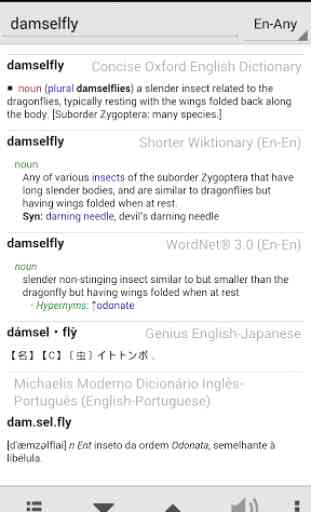
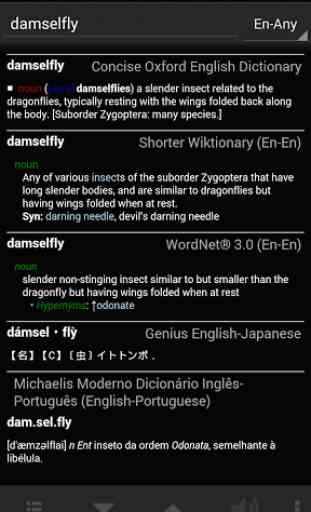
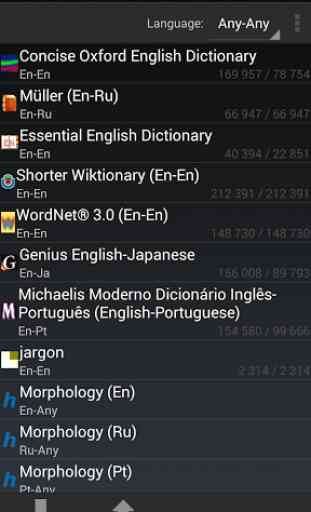
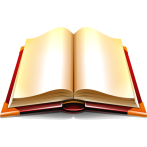
Once again - not to say "as usual" - not compatible with Android System Webview last update(s). Long lists of results make the app hang for good. I just checked and no recent version of ASW is fully compatible with this "abandonware"... I've been forced to restore factory version of Android System Webview to get the app to work again as it should but this is definitely not a good solution. Update your app, please