GoldenDict Free
Note: the app is a shell and comes with no dictionaries, much like a music player does not come with music. You use the files you already have, or the ones you can get on the internet.
Supported formats:
* Lingoes .LD2 files
* Babylon .BGL files
* ABBYY Lingvo .LSD, .DSL, .LSA and .DAT files
* StarDict files
* Dictd files
* Hunspell .AFF/.DIC morphology files
Just copy those files on your SD card, in the GoldenDict directory!
Features:
* All content is shown in full formatting, with images and sounds. We don't compromise on quality.
* It's fast. It flies when you have a dozen of dictionaries, and can handle hundreds of dictionaries simultaneously fairly well, too.
* The program will understand your typing no matter how you do it
- forget about diacritics, case or punctuation!
* In-program popup mode is supported. Configure your e-book reader to use "ColorDict 3" as your dictionary interface, and GoldenDict will pop up.
* Translating from clipboard is easy
- just press and hold "Search" button on your device!
Permissions:
* WRITE_EXTERNAL_STORAGE
- to create index files for your dictionaries
* WAKE_LOCK
- to ensure you phone doesn't sleep while indexing is in progress (it's a one-time operation)
* INTERNET, PHONE_STATE
- to show ads
This is a free, ad-sponsored version. The number of active dictionaries is limited to 5. Buy the paid version for ad-free unlimited dictionaries experience. If you want to test-drive the paid version, you can buy it and and then get a refund within two weeks, no questions asked. See paid version description for more information.
SUPPORT: If you have any difficulty or problem, instead of leaving negative review, write an email to [email protected], and we'll sort out everything. Enjoy!
Category : Books & Reference

Reviews (30)
Good app. Has been my companion since 2013. I wonder if/ when the developer plan to add support of mdx/mdd formats. The PC version truly supports mdx formats. It would be more convenient to have support for mdx formats. I have alot of old and rare dictfiles in goldict supported formats. It is difficult to convert all to mdx and sometime breaks the files. If mdx support is added, users wont have go through hassale of switching apps. Kindly provide support for mdx files. Thank You. Stay Safe.
It was an amazing app, I have been using it for years. But on my new Android phone it just stop working. First clearing all data helped, then I had to re-install it and finally I just see blank page instead of translation, when I select a word for translation!
Why doesn't the developer reply to these complaints? Been having the same problem as most of these customers using the app. It just shows a blank screen. I tried uninstalling/reinstalling the app many times, it works at first but then again after a while nothing shows.. Please help, admin..
Auto-installed version stopped working due to blank screen which probably happened after android system webview update. Paid version probably was fixed in early September, but who knows. LOOK AND FOLLOW THE LINK IN APP' WHATS-NEW DESCRIPTION TO INSTALL WORKING BUILD. 4Stars as you should do it if you trust app' author.
I have used this app on android for several years, but as many others gave said, it has suddenly stopped displaying text from search results and nothing I do changes it. Very very disappointing.
It is my favorite dictionary but the recent updates make it blank page like everyone said. I found out a solution to this. I installed the apk file of version 1.6.7 that I found on the Internet and it works. But remember not to update the app again.
its a very good skin for all my dictionaries, but on android 9 there is an annoying error message "detected problems with app native libraries libgoldendict.so text relocations libconv.so text relocation" devs, please amend this situatons, otherwise its a great app
Does not work. shows a welcome to GoldenDict popup with close & get dictionaries buttons. and all you can do is close it. i have a. dsl dictionary on my SD card under GoldenDict folder. using Samsung Galaxy S7, Android 8.0.0
Very useful app. Official version 1.67 that i had fails with Android 10, with message This app was built for an older bersion of Android and may not work properly. But there is version 2.3 that works fine! I belive it was developed by community, so google it if interested.
This was a great app until Webview broke it. I was going to buy the full version, but it's now been so long since the problems appeared that it seems the developer has abandoned it. Such a pity. Not recommended in its current broken state
The best multilingual dictionary app I've ever used on Android. It works perfectly on my FireOS tablet and PhoenixOS on my PC. You just need to put the right kind of dictionaries and the blank screen issue will be solved. Five stars!
I've been using this app for ages but all of a sudden, it won't show any text anymore. Like if you search for a word and then select it, it won't show anything.. it's totally blank. please help me how to resolve this.
I have Samsung Galaxy A13, android 12, and this app constantly crushes (the error says that there is a bug; it seems that is related to night mode). Does this app not have a word bookmark option?
Same problem with the blank screen which's appeared recently. Clearing of program data and cash helps for a while. But program is great.
Above all is a really good app. However, it crashes when the night mode is toggled. Please solve.
Permanently falling off while night mode is turned on. Scary color of history list. Everything else is okay.
Used to be my favorite dictionary. But I have upgraded my OS to Android Pie where it is not opening and showing App stopping error. Please fix this problem.
GoldenDict is useless. I made the mistake of purchasing an ebook that requires its use. I guess that I can't get my money back from Kindle for that either. When your free version of an app doesn't work, what makes you think that I'd pay for the premium version?
Now the dictionaries doesn't work, there is a blank screen when clicking on word. Re-installation didn't help. Looking for another app.
it is a superb dictionary only complaint is that it crashes while chooseing an option of preferences - additional directory on both (pro n free version), plz have a fix for this for Xiaomi Poco F1
Was using this app fir along time. Today tried to search a word there, but app stopped show words definitions. UPDATE reinstalling solved the problem. Update 2 - the problem arise again and again.
it no longer show results of words from used dictionaries,,it only shows me blank.page on android 9 pie using color os ,,ot was working before but now both free and paid versions showse blank page
It is severely broken. I see all autosuggestions, but no word articles. Rescanning the dictionaries is diabled. Please, help
It cannot find dictionaries on CD card. I used GoldenDict in the past but then free app disappeared from Google Play. It used to be a best dictionary app.
Perfect, but please mdx, slob files, pronunciation and fuzzy search support in mobile version will be a great break through.
Kept crashing on Android 10 after I enabled Night Mode! I had to Clear Data from app info so that I can use it again!
If you experienced a sudden malfunction, a re-installation of the app may be a solution. Mine is now working properly.
Doesn't work properly on Samsung galaxy s10+. Doesn't show any translation of a word no matter what dictionary was chosen.
this app nothing shows! after indexing, cleaning, reinstalling and so one. does commercial version show nothing too?
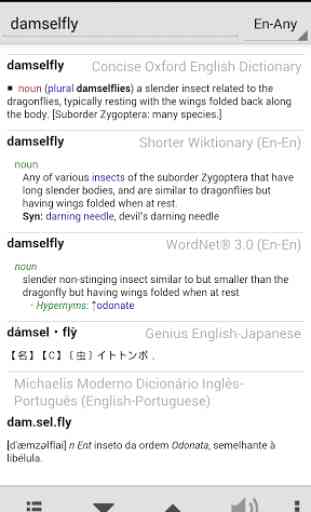
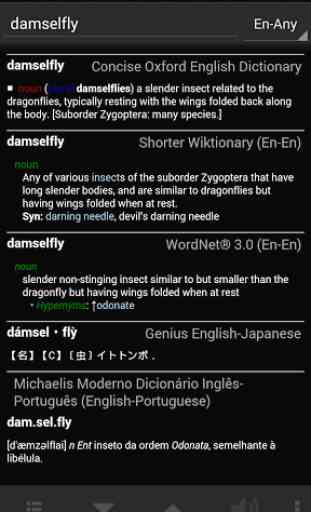
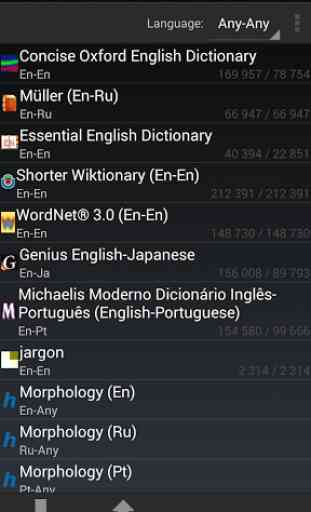
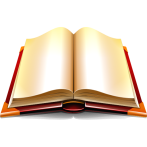
NEEDS Settings Option: "GO TO ANY WORD ON CLICK". So no LOOKUP popup dialog_box & goes straight to the word we click. Top apps on many platforms have this although this app is by far the best. But will be much better with no Lookup Popup waste of time. Default for option in settings can be off . Try it for yourself & you'll love it. Buy the Pro, like I did a long time ago.