Good Connect
IMPORTANT NOTE: The Good Connect application requires Good Connect Server v2.1 back-end software. It will not work with earlier versions of Good Connect Server. Please contact your IT administrator for a username and access key.
End User Features:•Keep personal contacts and IMs private•View colleagues’ real-time availability via presence•Select the best way to communicate – IM, email*, or a phone call•Receive message alerts and notifications, even when the app is in the background•Search corporate directory for a contact•Manage multiple chats in conversation view•View contacts by groups and favorites•Search conversation history, even in offline or airplane mode•Set presence status and personal message•Set alert and away preferences
IT Features:•Protect corporate data in motion and at rest with military-grade encryption•Secure the corporate network by not requiring firewall holes or servers in the DMZ•Configure granular security policies such as strong password requirements•Prevent data leakage by disabling cut/copy/paste and separating work and personal contacts•Remote lock or wipe corporate data while preserving personal information•Detect and prevent jailbroken devices from connecting to the corporate network•Integrates with other Good mobile collaboration solutions, providing seamless and secure end-to-end business workflow•IT-controlled disclaimer at the top of each new conversation (received or sent)•Save IM conversations to users’ Conversation History folder on Exchange for later access, management, retention, deletion (requires Microsoft Lync 2010)
Note: Good Connect requires Good for Enterprise v2.0.0 or aboveNote: Good Connect supports Android™ devices running the Ice Cream Sandwich v4.0.3 OS (or later)
Category : Business

Reviews (27)
Backberry work connects but connect app keeps trying to connect but doesn't sign-in. Tried uninstalling, reinstalling, with cell data, wifi - but doesn't login. Worst app as there's no solution to login using connect, which is supposed to be very important app for business. Does anyone from blackberry looking into this issue?
This app and the whole entire suite are complete garbage. Unreliable, unintuitive, and just overall garbage. I would rather write letters to the person I am contacting than use this app, it works about 10% of the time if I am being generous, and I have to reinstall it at least once a day.
Works ok for a few days but then goes offline and wont let me sign in again. The whole point of this app is to be able to connect on the go. I have to keep uninstalling and reinstalling the app to get it to work. Very annoying and pretty useless!
This app is horrible, it never stays connected. Anytime you move to a different app and come back to this one, it's always trying to connect again and it takes forever. Get it together BlackBerry, this is ridiculous!
This app is absolute garbage. They can't even get something as simple as message notifications right. Here's the scenario. Let's call him Bob. Bob IMs me. I get a notification from Connect saying I have a new conversation invitation, instead of just getting the message. Oh fine, I open Connect...don't see anything. I get an email saying I missed a conversation with Bob including the chat log. I go back to Connect...Bob isn't on my contact list so I go search for him...symbol just keeps spinning.
This app has stopped working. Says, You are not entitled to the application or version. I used to use it for years and was very useful. Don't know what suddenly went wrong. 😒 I am on Android 11, Oneplus 6T. I have cleared cache, clear storage, reinstalled... But no help.
Terrible app; first of all it drains your battery so badly, I'm using S10+ and now battery barely last for half a day after installing the package. Each apps (UEM, Connect, Work) requires individual password (no fingerprint authentication!!), prompted every 15 mins which is totally annoying.
Why is Blackberry being sabotaged so hard? This brand, with its keyboard, should be the Rolls Royce of communication. Why instead is it always being made to fail??? This app, of course, doesnt work. But WHY? What would be so hard about developing a basic messenger service. Come on, BlackBerry, enough is enough, FIRE EVERYBODY!!! If they dont like/believe in BlackBerry, let them go work somewhere else!!!
It doesn't sync with desktop so pointless using it as you end up having your conversation with the same contact split in different places and can't pick up on another device where you left off.
It works great the first day, then it no longer shows the online status for people on my contact list. I tried reinstalling and installing, etc. nothing works. very frustrating
It just shows connecting as status even in wifi or mobile data. Tried different networks and reinstall as well. No use. Still not connected. I use blackberry work and works fine
I have more trouble connecting to this app. I can sign in, but then it just clocks and never fully loads. It's great when it actually works though.
Not Working!!! Hasn't been working on my Samsung Note20 since this app was updated. It's timing out when trying to connect. Ugh!!!
Haven't been able to connect last few weeks. Uninstall, reinstall, company sent me a new QR code to install from scratch. Stays stuck on the connecting screen.
Just like others have mentioned, truly terrible app reason being no sync with actual desktop app at all. Not useful in any way
App is not getting installed on Samsung S10 after the latest update for Android 12 even though the app description says it's compatible with Android 12.
Doesn't work with default keyboard on Android smoothly. Lot of lag. Poor experience.
Most of time, connecting since infinite times. Uninstall and installing doesn't helps.
Why the message cannot be synced between 2 devices? Computer and phone apps.
Doesn't sync messages with desktop, and doesn't notify you of new chats. Not very useful
Signs off and refuses to connect. Does not sync well. Does not show all chats.
the priority is app and not the intranet once u r logged in and kill the app it will show u in away mode whether u r available on desktop so u hv to launch the app again and sing out.
The app never loads. You can not communicate with anyone because it won't sign in. This needs fixed ASAP!
"Your administrator has not enabled sign in with your organization’s account". what do you mean? i dont have organization's account after that i deleted this app
It barely even works. It doesn't notify you properly and I cant even connect sometimes.
Doesent Sync with Desktop and every time gets stuck as connecting even after full network.

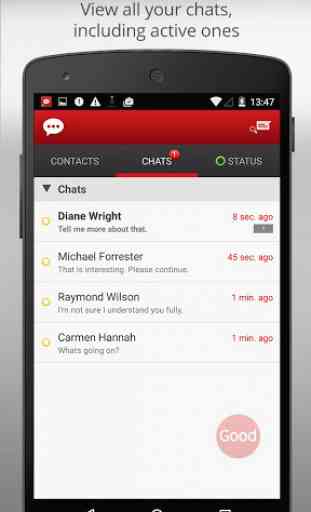

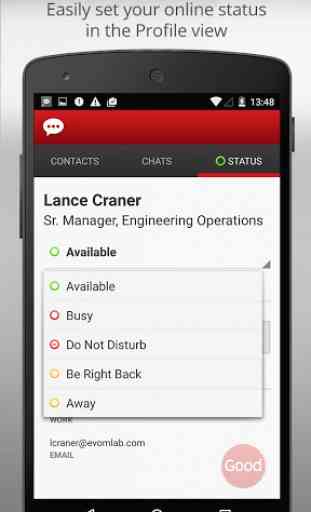

Terrible. Doesn't sync conversations between app and desktop. Have to log back in every 4 seconds. Have to manually sign out because otherwise it tells users you're still active. How is BlackBerry still a thing? How is an IM app not perfected by now? Sad it can't even handle the basics.