Good Work
* Contact your IT administrator for any help with setting up Good Work **
*
Take care of business simply, elegantly and securely with Good Work. Stay on top of your business email, schedule and join meetings, and manage your contacts with an easy to use, all-in-one app.
Good Work delivers a personalized business experience. See your colleagues’ photos in your email. View online availability to chat everywhere you work
- in email, a calendar event and on their contact card – a capability unique to Good. Quickly navigate among your business apps using Launcher. Switch easily between composing an email, adding a contact, or scheduling a calendar event with quick action buttons. And always know that your personal privacy is protected without intrusive geo-location capabilities.
Simple app navigation:
* Launcher: Simplify multi-tasking and app navigation with easy switching between your email, calendar, contacts, app settings and other Good apps.
* Quick actions: Work smarter with quick action buttons to compose an email, schedule a meeting or add a contact.
Improve productivity:
* Email: Manage your inbox on the go! Check and respond to email, securely view multiple-format attachments (.pdf, .doc, .ppt, .xls, etc.), move messages to a folder, and take and attach photos.
* Calendar: Stay in touch with your colleagues, customers and partners wherever you are. Join meetings or schedule new ones. Even send a quick reply message if you are running late.
* Contacts: See all of your Outlook contacts, personal and work. Add additional information to the contact card or get the caller ID by sync’ing the contacts to the device.
Personalize your experience:
* Directory Photos: Your inbox, calendar and contacts now displays photos from your global address list so you can now enjoy more effective social interactions
* People centric collaboration: Choose the best way to reach your colleagues based on their online availability status. Initiate a call, an email, an IM or an SMS from within the app them based on their availability.
Quick notifications:
* VIP notifications: Never miss an important message. Set VIP status for key contacts to be notified via custom alerts when they send you an email.
Category : Productivity

Reviews (27)
After the last update, the widget isn't updating as new emails come through (instead it shows emails from yesterday). The developer suggested deleting and re-adding, which didn't help. Also, and this is a huge deal, emails that I open but then mark unread often remain "read" on my outlook account on my desktop. Not ideal... Creates a strong disincentive to open any emails on bb Work.
Keeps glitching & kicking me out! This started after the last update. While reading emails, the app kicks me out, then says, "Connection suspended. Log in to resume." Also, when I attempt to create or reply to an email, it glitches & kicks me out. Even after repeatedly signing back in, it's not letting me respond to, or create, emails! Very frustrating!
The widget is still broken - it does not show mails that are newly received and keeps on showing the ones that where new when the app was first launched. Not sure why so basic things that are known for months cannot get fixed! And no: removing and re-adding does not help. It is broken! Please fix it.
This is the worst pathetic possible app to use, unfortunately my organization gollows this and hence bound to suffer with this. Mails doesnt sync, size doesnt reflect correctly, what not, the worstness of this app continues into a long list and unfortunately the develiper group is just living in the illusion of brandname!! Wish there was an option to give negative stars, i know there also the scale cud hav been falling short for this garbage!!
The app is constantly not able to connect to server. I'll have the latest update (3.8.1.1668). I'm losing out on critical work emails because of this app not functioning properly. PS- I've excellent network coverage and have no issues with other apps
There are some major issues that I found with the app are following 1. App doesn't support media query css features and many emails doesn't give responsive feel. 2. It takes long time to connect or refresh mailbox 3. Failure reason isn't clearly listed if there is any issue of not being able to load or refresh mails.
This app will not notify of new messages that are filtered into folders based on rules. This essentially makes it useless for me, as I end up missing too many emails. I mean, what kind of psychopath receives ALL of their email to one inbox?
App no longer works with Android 9 devices if the mail servers have been updated to Office 365. Gives ADAL authentication token errors. Submitted several logs to BlackBerry to no avail. Even sent an email to the response in other people's reviews.
App ignores device notification settings. I want it to be silent notification, app keeps resetting to cha-ching sound per email. Its too much cha-chinging. Have to turn off notifications ... Not ideal
Mostly does its job, and is very helpful. But sometimes, and just a bit too often, it will stop synchronization, stop sending mails, auto completing email addresses without warning. This means that it is very hard to trust if you just have no mails, or the client has stopped updating. And fixing this needs a full reset, which is troublesome and time consuming.
I hate this app. I get notified that an email I was waiting for delivered, but when I go into the app, it's not there, and it "cannot connect with server". Sometimes I get a message before it even delivers to outlook(10 secs), then other times, I don't get the email for more than an hour after I get it on outlook. Horrible system, I blame our IT Dept for converting to this trash. I've used Good and Outlook without issue. I'm relying on work email, and this app makes me unable to perform my job.
Not great but not quite as bad as other reviews made it seem. Overall app design is confusing and dated, does not align to modern app UI Standards. Also the notifications are very hit or miss, they just don't appear for calendar events sometimes without reopening the app. So don't count on this to remind you of your meetings. Definitely not as good as other mail/calendar apps, but not the end of the world if you're forced to use it by your company's draconian IT standards.
I can't log in. At all. At first it was only the authentication, after entering my password, which would hang up for a long time, but sometimes I was able to see at least some headings. Now, after the latest updates to both BlackBerry Work and BlackBerry UEM, I don't even get to the authentication screen anymore. I can't open the app at all. Completely useless.
I initially experienced a database corruption issue with the last release. Support contacted me after leaving a review, and I could not believe the speed and efficacy of the resolution. I have been using the app for years and this is the first issue I'd encountered with it. Historically stable application and top-notch support team. Thank you BlackBerry!
This is required for the second authentication for my job. It worked well and I never had any issues getting the code. The only drawback I would say is that when you go into the app it's not always evident the other BlackBerry apps that you're going to need to install to be able to use it. It's definitely not as straightforward as some of the other authentication apps that I've used for other clients or personally. The user interface is rudimentary.
The UI and interactions are a decade old and filled with annoying bugs. For example, it will periodically fail authentication when using my fingerprint and force me to type in my password. But it always says the password is wrong even though it's correct. To fix it I have to force close the app and clear the cache and then it will recognize both my fingerprint or password. But I have to do this about once a day. Also, notifications only work if you are signed in. Once timed out it stops
The latest update has made an already pretty clunky app absolutely dreadful. It now takes a minute or so to open the app when a new email comes in and 9/10 times the fingerprint appears to be accepted but the app then asks for password (and takes ages to accept this). Nothing has changed on the back end and the old app opened and accepted credentials quickly. Also, often after reading an email, it will still show as unread when you go back to the mailbox. Infuriating.
Keeps resetting notification settings to default rather than what I specify. My only options are to disable notifications entirely or receive 300+ chimes a day for email coming in. ***** To respond to the developer below, I have attempted to edit the notification settings within the app itself, and have been unable to locate any. Going into settings gives me a few subcategories to select, and in none of those has to do with notifications. ***** Further edit. I found that there are two whole separate sections of settings - Who thinks this is good design? The fact that I can now (seemingly) change the notification settings doesn't really make the whole experience into something I would describe as good.
One of the worst apps to work with. Even though there is only one unread mail. It would show some random number as unread emails. Imagine looking at those many(say 120) unread emails by the time you wake-up. You might actually think something important has come up. But when you actually open them, there are only one or two unread. There is no way to detect finger print and open the app. Every time we have to manually enter the password.
Very annoying, this is my fith time I just installed this app, due to must have my email work, and always stops in the setup , Everytime says can't connect to server, this is very disappointed, if it was for my I would not use it, but I must, fix it!!!!!!!!!!!!. 9/24 update:still isn't working, can't connect to the servers, it doesn't matter if there is WIFI or network.
Authentication frequently spins forever, and the only solution seems to be closing the app and waiting an unspecified amount of time for the issue to resolve, making the app effectively unusable. This has been happening for about 3 weeks (that I've noticed) so far. Force stopping the app and clearing the cache doesn't seem to make a difference, nor does rebooting the device, though that would be an unacceptable workaround anyways.
After the latest update it complains my device is jailbroken. It's an android, it was never in jail to begin with. It's not rooted either. Uninstalling or clearing the app data results in a failure to retrieve policies. Closing the app and reopening after that goes back to the jailbroken message. Have not been able to access work emails for 2 weeks now... Not good.
A total embarassment. Hopefully your emails never contain any attachments. Nearly all the time for Word documents, the margins and word wrap are so messed up that sentences run off the page and are completely unreadable. This is most pronounced in sentences with recent edits, which are the most critical. Forget about reading tracked changes, editing any documents or selecting any text to copy and paste. 1985 called and wants its email copy text interface back.
It's ok, but not particularly fast and the security "features" preventing things like copy and paste or using a sensible browser are just inconvenient - if I were using outlook on the desktop, or forward an email from blackberry work to a personal account I can still perform those actions, so it's not really any more secure. For the last few weeks I've also noticed a permanent notification from this app saying "connection suspended - login to resume", which is very annoying.
The Android app definitely seems to be undercooked. You aren't able to customize the swipe actions so that you can use swipe to mark an email as read. Can't mark as read from notification drop-down. VIP notification sounds are broken (either will use the normal email notification sound or won't make any sound at all). Occasionally get the sync error messages...just feels janky.
Everytime I open the app, I have to first wait for Inbox to refresh and then go to sent folder and refresh that folder. This is painful. Working professionals need auto refresh even when the app is not in use. It doesn't matter if the app works in the background. What's important is my work shouldn't stop.
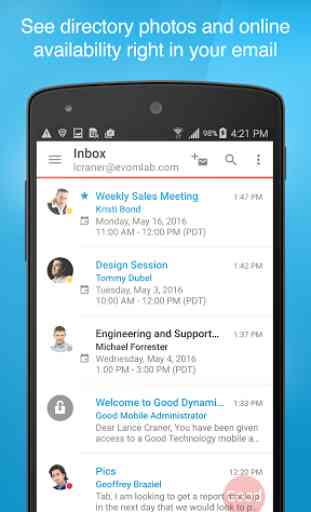

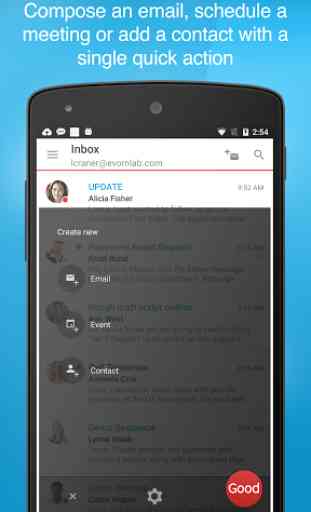
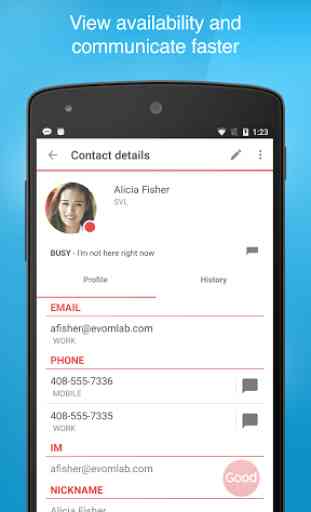

Update May 2022:. The app is a complete non-starter. It chews up battery life like crazy. Like from full to empty by 1100. Update: many of the issues you may have with this are dependent on how your company sets up their end. After having had the app for a while now it does what it says on the tin and let's you access your email. It is then a bit too secure and doesn't let you do much with it or the attachments but that is mostly on purpose due to company rules.