GoodSync Server
* Access files on internal and external SD cards.
* Does not lock screen, can work in background.
* Can be configured to start on device power on.
* Can be configured to work over Wi-Fi only.
* Can monitor changes and sync on-the fly with Windows and MacOS clients.
GoodSync Server for Android makes your device discoverable via GoodSync Connect, so you can easily transfer files and folders to/from any computer running GoodSync Explorer or synchronize files using Goodsync 9.
File transfer works via WiFi or cellular network, without having to worry about setting up firewalls or IP addresses.
Features:
* Access files on internal and external SD cards.
* Does not lock screen, can work in background.
* Can be configured to start on device power on.
* Can be configured to work over Wi-Fi only.
* Can monitor changes and sync on-the fly with Windows and MacOS clients.
Flash a zip or update rom with ease using Auto Flasher
Category : Productivity

Reviews (29)
I wish I knew that GoodSync connect was not part of the free plan... its a great app, but I really didn't like that, especially after the dev told me (prior to the trial ending) that I should use that instead of ftp. I may replace just because that doesn't feel good, I have to select all my folders again.
Love how I can be specific about how I want my files synced! (copy, move, delete, backup, etc.) managed to be able to do every detailed action I want on an auto runner schedule. So awesome! I don't know why this app has 3.8 stars at the time of writing this review. It's totally deserving of much more.
Super confusing for someone who just wants to be able to access files remotely. Absolutely hate this program. As bad as the wd sync was, it was a solid million times more user friendly than this is. Absolutely hate it.
! GOOD SINK ! I LOST +3000K OF MY PHOTOS FROM OVER THE YEARS! For you guys, "back up job" is the same as "sync job". I even made a separate test to make sure it was not me who mixed the "job type". Instead of copying new files in the right folder, it made them the same, by deleting everything that I already had there (right folder) and transported the left folder. YOUR SINK, MADE SUCH A GOOD JOB AT DELETING, I CAN'T EVEN RECOVER ANY OF THEM! YOUR APP IS A RETARDED SINK! "GO AWAY NOW!!!" while I'm SINKING this app from all my devices
No option for Encrypted backups view. I only put it to check my encrypted gdrive backup of photos. I can't decrypt them. Don't know how good is in syncing as I don't use it for that. Also u should support access on specific gdrive folder rather than whole drive
I ve been using this app since 2017 and it has done an excellent job to keep my selected folders synced with my desktop. Best app to keep desired folders in sync between different devices. 👌
Current version keeps freezing, the sunc completes, but the interface keeps hanging and you have to kill it manually.
Please add option to sort by date size etc Secondly to support share option from other apps gallery file Explorer etc Option to sync over WiFi Hotspot without consuming data when both devices near when traveling it should use mobile data
Syncing is slower than should be humanly possible, and DST handling is broken, making the entire app useless.
Amazing app to keep files in sync. Very efficient and fast.
Absolutely perfect! I used this to sync files from my PC to tablet.
Never able to connect
Good sync explorer let's you look at all the apps for Android.
requires registration, not interested in anything remotely close to registration for something that should be a file utility.
I have been using this app for several years. I've never had a problem with it and it always performs admirablely.
Best way I have found for moving files between my phone and PCs.
Fantastic but it really needs a favourite folder option and search!
It was a blessing of a wonderful spirit that made smiles of satisfaction come to my face. Im sure this is the App i been seeking for.
Exceptional piece of software, reading some of the reviews it seems like some users are complaining here when they should be raising tickets for support with the optional subscription
The app is good Please add exit to app we can not close the app
Great tool to work with, all a hard workerneeds.
very useful application, the best of its kind
I would like to learn about what your app does
Keeps my browser syned with my searches
I cannot understand this software.
Count and merchandise.
Affordable for individuals that need to sync across different devices. Works extremely well when syncing local or cloud data.
This works fabulously with 2 exceptions. It crashes randomly and each time the program is started it doesn't remember the "writable folder" selection. Once started and writable folder is set files backup or synchronize perfectly, until it crashes. These crashes happen on the Galaxy S6 Edge, Galaxy S7 Edge, and Galaxy Note Pro 12.2 I am testing a version yet to be released that seems to correct the above issues, and looks better too.
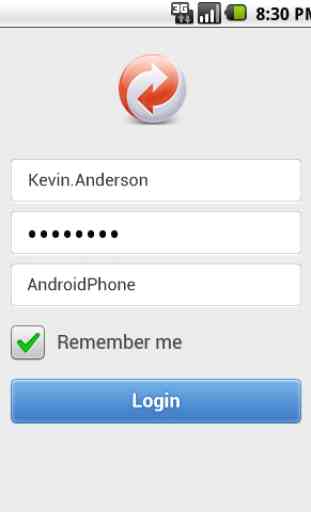
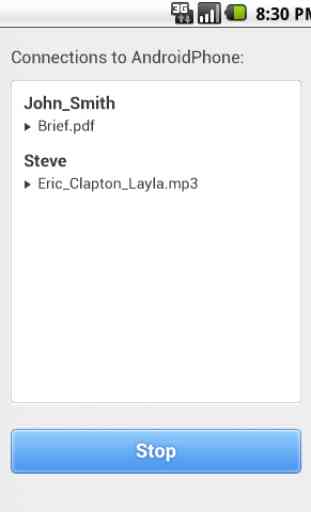

Enabled access and backup to my NAS device wherever I was, but overly complicated licensing system and artificial limitations on network access (unless an expensive yearly subscription fee is paid) meant that it priced itself out of my very limited budget. Great business model, no longer relevant to modern home users.