Google BrailleBack
• APH Refreshabraille
• Baum VarioConnect
• Esys EuroBraille
• Freedom Scientific Focus Blue (14 and 40 cell models)
• HandyTech (Basic Braille, Active Braille, Braille Star, Braille Wave, Braillino, Easy Braille)
• Harpo (Braillepen 12, Braillepen 12 Touch)
• HIMS (BrailleSense, Braille EDGE)
• Humanware Brailliant (1st generation and BI models)
• Optelec Alva (BC640, BC680), Easylink 12 touch
• Papenmeier Braillex Trio
• Seika (notetaker and 40 cell display) This app is not active by default. Steps to activate this app:
• Go to Settings
• Select Accessibility
• Select BrailleBack, and turn on the switch
• Go back to Settings
• Select Bluetooth
• If your Bluetooth braille display is not listed, make sure the display is in pairing mode and select Search For Devices
• Select the name of your braille display to make sure that it is paired For further instructions, press the space bar and dots 1, 2 and 3 on the display at the same time. If your display doesnt have braille input keys, choose Keyboard help in BrailleBack settings.
Category : Tools

Reviews (30)
Other than typing, braille input leaves much to be desired. For example, web nav commands. Headings, links, and form controls are under 1 command, C-chord. This makes web nav much more work than necessary. TB integration is minimul, no way to access context menues, silence TB so it reads forever, or change speech rate, no way to adjust seakbars because there are no volume commands. In short, you have more control with a Bluetooth keyboard. No other mainstream OS has such a primitive interface.
it drains the battery out of your phone, and you can only connect your bill display to your phone. Not to mention iPhone has Braille keyboard. A built-in Braille keyboard that you can use by going into voiceover settings. If they can implement that and stop the battery drainage I would give this Apple 5 star. As of now, my review is what it is unless they improve.
This app has no support for any modern displays and has not been updated in over a year. Furthermore, it's still supports the same displays it supported 7 years ago with virtually zero changes. This app needs to be updated in order to support Modern Display such as the aph chameleon 20
I am not having the stability issues others reported, and I get along with this somewhat better than I do with brltty. Still, this app deserves to be much much farther along in a development cycle then it is considering that it has been around for 5 years. Full robust navigation features, integration into accessibility sweet, gboard, and other Google products, and complete Modern Hardware support are expected, but not delivered. Considering that this app has over 100,000 downloads, it is time for it to step up and become a full Braille solution for Android. as of this release, Braille users remain second-class citizens, and that's not where we want to be.
The app hasn’t been updated in a long while, and doesn’t support the latest braille displays. There's still no way to automatically turn pages in book-reading apps like Kindle.
It is pretty good. I just used it for my braille sense u2. however, at some point, the brailleback app kept crashing and I had to reboot my device 2 times just to get it to stop displaying, brailleback keeps stopping. *please fix*
Let me first start out by saying, I do so enjoy this app. I love to read; however, I'm unable to read my kindle books. I can get through the first few lines, after that, unless I have the app read aloud to me, the book won't advance. Keep up the good work
Does not work. I installed this app, and I changed the keyboard setting to the braillebacl typing and restarted the phone as it said to do, and the braille keyboard did not show up. This is reason for the 1 star and the reason for uninstalling the app.
This is good app for blind please give a good english speaking person to communicate the good way, so this is easy to talk the others and we know that once it repeet the Name and number with louder. We can you's us the net also ,we paind the information esliy , braille is the good way to get one and other to share the feelings one to all and good communication method.
The app keeps crashing on android 11 on Samsung Galaxy A 70 it's unacceptable. It also doesn't connect to the braille display.
braille translation is decent but that's about it. Hardware control is incredibly basic and the app has unacceptable battery drain. Get an iPhone if you want Braille
It doesn't let me in the app it only says "uninstall" and when I go to my home page it's not there I tried to look for it and nope no way to get into the app
Either I am doing something terribly wrong, or Brailleback does not support the APH Chameleon. Hoping for some feedback.
It's okay but it keeps freezing and slowing down my display.
Not compatible with Brailliant BI 14. I am running Android 10 on my Galaxy Note 9. Please update the app.
This is the best braille keyboard, I’ve ever used. It's very handy and useful to blind people like me.
It doesn't support my APh Refresherbraile 18 please update this app and i'll change my rating
Doesn't work when I apply it on accessibility.
thanks to the key board i couldnt turn on my phone!!!!!!!
my brownie didn't connect automatically in braille back
Request to add odia language in literary table..
Does not work with Humanware Brailliant BI 40 Braille display.
Useful by the way I don't know how to access to it
For the disabled or enthused and enlightened!
Someone hacked my phone with this app
Failed to provide Bengali input.
FAROMED AT WITT'S WRONGFULLED ENITERED EMBBED SECTORS IS THEE LEASTS TO HAVE BEEN SPOKEN ALLOT
I want to learn how to read Braille
i think good this app
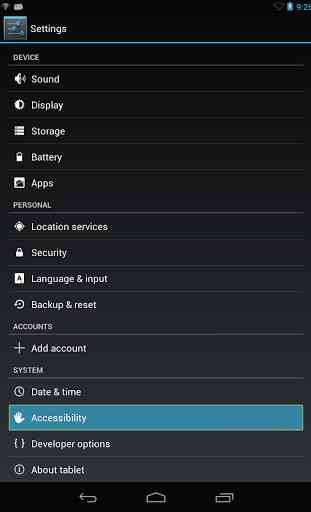
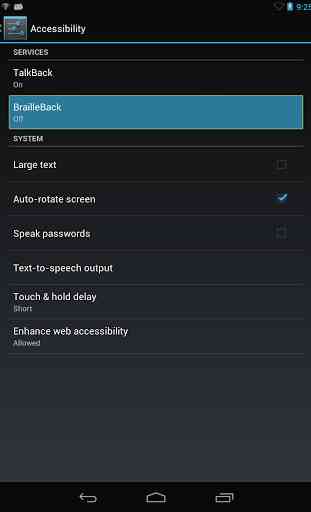
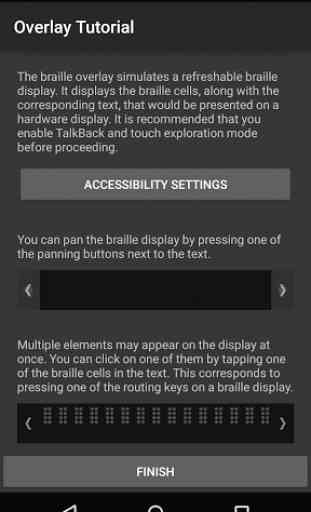
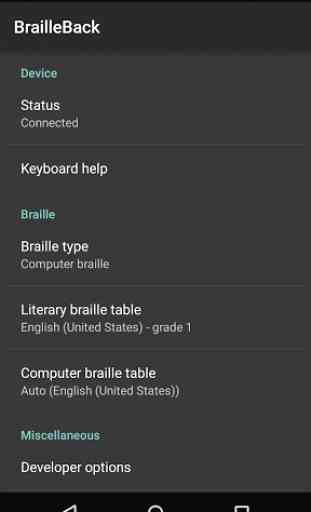

This app is fantastic. I use it all the time. However, there are a few issues: * Translator sometimes mistranslates words (I.E. canopy instead of copy) And I don’t catch the error until I’ve sent a very poorly written message. Please fix back translation. * PLEASE PLEASE add support for the APH Chameleon 20 and Mantis displays. * Please add support for auto advancing pages when the user has reached the bottom of a page. Other than that, keep up the great work!