Google Docs
- Create new documents or edit any that were created on the web or on another device.
- Share documents and work together with others in the same document at the same time.
- Open, edit, and save Microsoft Word documents.
- Get stuff done anytime -
- even without an internet connection.
- Add and respond to comments.
- Never worry about losing your work -
- everything is automatically saved as you type.
Category : Productivity

Reviews (26)
Good but not great. Old files that once opened dont work now and there are issues with the cursor typing randomly at intervals in different paragraphs all of a sudden. Makes writing a story incredibly tedious and hard as it often deletes whole sentences. Essentially acts like someone is pushing the "Insert Tab" key on a desktop keyboard, which causes characters to erase in front as opposed to behind the cursor, but it is without warning, at random, and doesn't stay that way.
I used to love it, great app and hassle free. I use my Android tablet as a slim typewriter when travelling. Recently Google has upgraded it and now it's useless. I have manuscripts over 100pages to work on and that's impossible now. It takes forever for the typing or changes to appear on the screen. I googled it and it seems to not be just me but have something to do with google docs constantly up and downloading with the cloud storage. My COMMODORE C64 in the 80s worked better. Sorry
A message saying "Can't detect more grammar errors. Text is too long." pops up after every keystroke. Can't type anything without this dysfunctional message appearing on my screen. Not even a feature I can choose to disable. Google just automatically is trying to detect grammatical errors in everything I type. Useless app unless this is fixed. When using backspace, the message stays on the screen indefinitely. How are apps becoming less functional than they've ever been?
If I could give this a negative rating, I would. I can't write with this app at all now because the pop up (telling me that it can't detect grammar issues because the text is too long) stays up over the words I'm typing. The document is only 4000 words, and there are no grammatical errors to detect. This last update was terrible, and the issue has only gotten worse. The pop up used to only appear at the beginning of opening the doc. Now it's with every single letter. Do better.
Good app with lots of features, but quite buggy on mobile. First, a document could get corrupt after sharing it, making you lose the essay that you've been writing for maybe even months and you'd have to start over completely from scratch, then now I keep getting locked out of my document occasionally, reducing my author permissions to suggesting only for several days. And nobody can affirm my changes because the only person who has the link is a commenter.
I love Google Docs. However, I give it 4 out of 5 stars because of an issue I am experiencing. When I try to print a google doc from my chromebook, the app freezes. In order to unfreeze the app, I have to shut down and restart my chromebook. 3/26/22 Update: With the latest update to my chromebook, the issue seems to have resolved itself. Hopefully it will continue to work!
I love this app. It has changed how I write, giving me the chance to scrubble down ideas throughout the day and work on them at my computer later. However, lately whenever a doc gets over a certain size, I cannot edit it without a ribbon constantly popping up and telling me the text is too long to check for grammatical errors. It's very annoying and I hope it is fixed soon.
I use docs a lot and I am very impressed with the functionality. I have no complaints so far. I use it to write a lot and I find the outline feature fantastic. I've taken off one star because the way it detects outlines is iffy, and the documentation on how to set your own custom headings on the outline tab is iffy/confusing for me. I prefer the computer/desktop option because I believe it works better, but the app is great too.
My experience with this app is just amazing. I'm a writer and writing with this app is so convenient. I can write at any time and at any where, no need to get back to home and sit before my laptop. From last few months I'm using this app. This helps me to complete my articles, edit them, modify them easily. Also I can send them easily via mail to newspapers and digital platforms. Also recently when I changed my phone I could retrive my unpublished and half done articles from google drive. 👍
It keeps saying my "document is too long can no longer detect grammar errors" ?? I love writing on this app, it's a way for me to have creative freedom and that's taken away when there's this constant pop up. If you're going to keep this function at least give us the option to turn it off. I've been wanting to continue a story of mine but I can't with this annoying pop-up. I don't want to have to switch apps.
I use Docs more than any other App because it has much better funtions. It has many of Words options. But the best thing about it is that I can create a document that I can syn with my laptop, tablet and smartphone or share it with another if needed. Although it has it's weakness it does things other notes or word processors don't do. The last update shows the message " can't detect more grammar erroess, text too long." This message come across my text can't see what I'm typing. Irritating!
I use this a lot for my creative writing. I just wish I could figure out how to change paragraph spacing from the app, rather than the computer. Edit: Dropped my star rating because I constantly am not allowed to edit my own document after sharing it with a friend. I can only fix it by turning off sharing, but that defeats the point of me using Google Docs. It's been more than a year of this issue and it's not fixed.
It's Google, so it does function well in terms of being a document manager and editor. When it stops being an editor, however, it grinds my gears bare. I have had this app fail to allow me access to a document I created on said app just that day. Then, once I have committed myself to editing the document, all methods aside from reinstalling the app fix the issue. Mind you, the entire time, other documents are available to edit and are updated in regular time.
Overall, the app is alright, but it's much better than the PC version. It has a lot less features, you can't access things as easily, and it's a little buggy. I'm added to a doc, and I can't edit it despite having editor access to it. It's very annoying. Also, an example of a missing feature is that you can't edit table border colors! Why can't we just have all the features from PC on mobile?
Great app. The only thing is that on my Samsung Tab S8+ when I open the app in the menu of the documents sometimes the documents keep highlighting on random (only in startup) documents as if I was clicking on them. This is really weird. It is a different highlighting color than I would be pressing on the actual document on screen as it is a bit grayer (not as white). Please fix this! Thank you for a great experience nonetheless.
Before writing this review, I read others' reviews, and it seems several of us are experiencing the same problem. I, too, keep getting the pop-up saying the app can't detect grammatical errors because the text is too long. I'm a stickler for proper grammar, so this function isn't a must have for me. I'm now getting this pop-up whenever I edit or add text to my document. There is no way to turn off this function, but it should be optional. Please fix this!!
Glitchy and impossible to type properly at times. An example is when I try to delete a spelling error, instead of backspacing correctly, it will jump to a completely different sentence or paragraph and jumble the words, duplicate the mispelled word I was trying to correct, or sometimes even just add words I never typed! Super frustrating. Works fine on the browser but this app is really buggy. Edit: it got worse. So much worse. Why do I suddenly need to revert changes on all of my documents??
App is great! For anyone who is irritated with the "can't find any grammar errors" ribbon from the update, do the following on your phone: Go to Settings > General management > Samsung Keyboard settings > Suggest text corrections > under English (US) should be a manage apps > and from there you can turn off text suggestions for specific apps. When you turn it off for the app that has "text is too long" then the alert goes away. Hope this helps!
I use docs frequently to jot down a lot of my ideas for later use, but since the most recent update I have been getting a constant pop-up every few seconds that tells me the app can't detect grammatical errors because the text is too long. So far I have not found a way to shut this off and have determined it must be Google docs itself doing this. It is now impossible for me to focus writing on my phone. I highly recommend providing a toggle for that pop-up feature or ideally just removing it.
The app is fine but there are a lot of irritating little things, like the cursor jumping around when you try to type after deleting the bullets from a bulleted list but not the indent, a really out of the way system to ignore spelling/grammar suggestions, and I've started getting a persistent message that grammar check isn't working because the doc is too big that's making it annoying to work on.
I use Google docs/drive for all my writing. I loved it and used it all the time. Recently though in every doc, it constantly pops up with "Cannot detect more grammar errors. Text is too long." It's super annoying and I can't figure out how to make it stop. Normally this would be a 4 or 5 star app. Please fix this issue!!!
Overall, I love the design and features. However, I am disappointed that I cannot export a tagged PDF that is accessible. This is a feature that Apple Pages, Microsoft Word, and LibreOffice all have. I am a college professor, and I need to be able to export some documents as an ADA Compliant PDF that can be used by screen readers and other accessibility software (links to shared files aren't always feasible). This is the ONE feature that prevents me from moving exclusively to Google Docs and promoting it to my students. If I have to use Microsoft Word or LibreOffice, then it is sort of pointless to use Google Docs.
This was the worst experience. I bet Google so rich they don't even reply to bad reviews but this app is hot garbage. I didn't even think it was possible for an app to take this long to load. It's 30 seconds to open, 30 seconds to do anything! PLUS - every other app on my phone works except this one. It CRASHES constantly, it FREEZES all the time, it processes any requests so slowly. I'm moving all of my work elsewhere.!
I write a lot in my free time and that means having something that I can use no matter what, whether it be on my phone or my laptop. This app has given me that and it works well, I've had minimal problems with this ever. However, the newest update has this app constantly telling me that it cannot detect any grammar errors because the text is too long. This starts up immediately after the first paragraph of anything being written and it is extremely distracting. Won't be giving 5 stars until fix.
I switched to Google Docs when I started having online classes and only experienced minimal errors and problems with the app. However, I was making my review materials today and the app keeps on crashing whenever I open my recent docs file. I tried it again and again and my device told me that there's a bug in the app. Please fix this issue. Thanks!
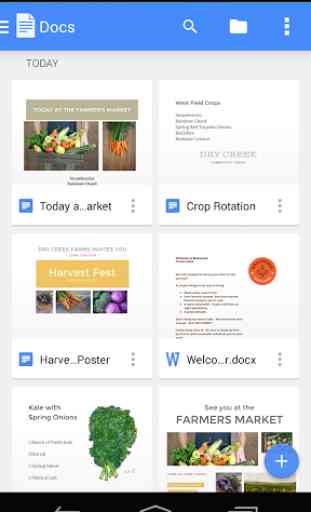

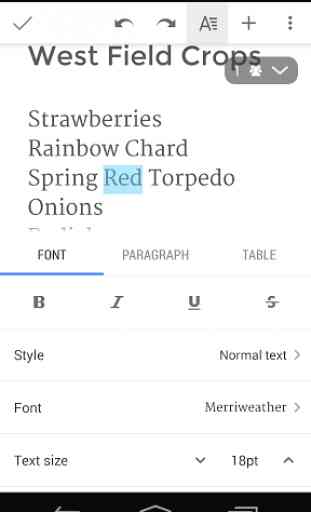


The app comes very handy on the phone, but is very limited when you use tables. You don't get to choose which shortcuts appear on you screen, it depends on your screen size. I would like to use the browser version on my tablet because of these limitations, but it doesn't let me edit, it forces me to install the app...