Google Drive
With Drive, you can:
- Safely store your files and access them from anywhere.
- Search for files by name and content.
- Easily share files and folders with others.
- Quickly view your content.
- Set access levels for who can view, comment, or edit.
- Quickly access recent files.
- See file details and activity.
- Enable viewing of files offline.
- Use your device camera to scan in paper documents.
- Access pictures and videos from Google Photos.
Category : Productivity

Reviews (25)
The app is great, super convenient just like the online version. But, trying to upload multiple and/or large media files is dreadful! Most times I have to attempt to upload them at least 3 times, 2 different ways to get the files to upload. It will literally show that it is uploading for several hours, but the files will never completely upload... unless I start over again.
Update: after doing what Google suggested, it helped. I see my files now. Hopefully, they stay there and don't disappear. Thanks for the suggestion. ------------ Doesn't show all my files. I took a lot of time on my new computer setting up Google drive, transferred a lot of files and they successfully uploaded. They're not on my Google drive app, yes, I checked computers. Google man, you guys need to work on your apps. They stink!!
I lost all my data because drive couldn't auto-upload anything. It just constantly said waiting for wifi. I had to manually enter, 500 at a time, with no organization 25000 pics. Drive is unable to deal with large amounts of data. It is basically useless with no features. I tried every way it had to transfer pics, and it was incredibly slow, extremely labor intensive, and in the end didn't work. I don't have 100gigs of data to transfer all my data via network! That's ur only option!? Thx for 0!!
This app is okay. I cannot transfer files from Google Drive to Google Photos which is bad. I also have this issue where I accidentally "edit" a file and the "last modified" date becomes today instead of when it was created. To make this app better in my opinion, I would either request a sort by creation date option or a way to switch to a previous version of the file. I can't find the option to do either and it bothers me when the dates are messed up. Overall, this app is okay. Have a great day!
This app is overall very good. But the recent update has caused a lot of mess. All my data has become so unorganised, files and folders are randomly displayed, keeps showing synchronisation error, keeps showing making files available offline when actually that aren't getting uploaded. Even clearing cache doesn't help at all. Please fix this ASAP.
A well-renowned cloud storage 'Google Drive', Only lets you upload and view your files to your devices. Would Not let you download anything onto your own device neither allow you to make changes to your drive files/folders like rename/adjust etc. Using the desktop version on Chrome, which allows me to manage every action, with the zoom-in/out inbetween each task. Thus am able to get done as expected, this is truely needed in the next update of this Failing, Useless, Non-user-friendly app.
It keeps saying: "synchronization error, please try again later" all I'm doing is listening music on it. Also yesterday I tried to upload pictures and it failed halfway. The app stayed open and wouldn't close. I had to force close it. When I opened it back up, and went to that folder, those pictures said "uploading" I hit cancel and nothing happened... Had to delete the folder.
It is so slow to upload anything. Many of my files have been sitting there for a month trying to upload. Paying per year for nothing. I have tried with one file - and it stopped at 20% and is just circling - I cannot even cancel it. The whole point of this app is to make life easier for backups/sharing and storage (especially since new phones do not have SD cards) Drive just is not worth the yearly cost when it does not work.
Google Drive is a good idea from a company that has given us plenty of innovation over the years. Their free cloud storage space can’t be touched by anyone else (Microsoft offers 5 GB, a third of the 15 GB, that Google offers). And yet, Google Drive has disappointed me more than I’d like to admit. My biggest issue involves doing backups from my Android smartphone. The Android app allows you to view and upload content to your Google Drive account. But one thing I dislike is that the app doesn’t allow you to upload an entire parent folder and all its child folders recursively. If you have a lot of content on your phone that’s organized hierarchically, in order to use the app, you have to create the folder structure in the app yourself, and then queue up the uploads for each folder, one at a time. This seems to be a limitation with the Android operating system, as what appears when you select Add >> Upload is a system-generated dialog where you can only choose files, not a folder. But since Google is in charge of both Drive and Android, this is an issue they are able to resolve. The other issue I’ve experienced with Google Drive is the performance. I have 5G service to my smartphone and sometimes am in cells where the service isn’t as strong. I have set the app to use mobile data explicitly (that is, not to wait for a wi-fi connection). Yet, on too many occasions I’ve seen the familiar rotating progress rings, spinning in place, with the message “Waiting For Network” under the file name, even if a network is available. Google Drive’s web service from a desktop or laptop browser is much better, and if you have the opportunity to use that, I’d recommend that instead. And if you only have occasional data to upload, the app is sufficient for quickie backups. But if you have anything hierarchical, or have a large number of files to upload, you’ll experience the same frustrations I have.
Great app for storing everything in the cloud. It would be great if the google engineers could implement a feature within drive to be able to have things in drive auto delete after a time set by the user. But be able to set that limit for each individual folder you create. So receipts etc you may want to keep for 5 years and then gone after. Would allow the user greater control over data and memory and also free up Google's systems
I thank everyone who has worked hard to make Google Drive. but i have some problems like : 1. When i upload video, it takes a long time. 2. When I make the file offline and successful, a few moments later the file is back online. 3. I often can't download files that are still Files I've uploaded to the Google Drive. All of that makes me feel annoyed, please, can you explain what happened and what should I do to fix this? Anyway thank you and keep the good work.
Developers! I inherited a laptop from work with Google Drive on it, apparently. It had been backing up files and apparently still is, HOWEVER, it now says every time I boot up that it cannot back up and I have to transfer files before Jan 19 2022. Oops too late for that. The message tells me to get Google Drive. When I go to Google Play and ask for Google Drive it is says it's "installed". No option to update. So I downloaded Google One but how do I get that going? Is it actually what I want? The information provided is zip. Google apparently assumes that people know what do to by osmosis. Or that we all have 10 year old kids that can help us and laugh at our stupidity while they doing so. I need help. I'm writing a book and don't appreciate having to use flash drives when I've paid for storage space on Google One. Kindly provide some kind of useful response. Thank you.
The app has been really good so far but now it's useless, this version does not support 'downloading' of any uploaded file. It's pretty boring to upload files and not be able to dowload them in times of need. If there's another way of doing this then um more than willing to hear it out, otherwise the app is loosing it's flexibility in my opinion.
It was fine at first, slow but fine. But as time went on, I got a lot of synchronisation errors and found out that it's faster to upload things one by one instead of all at once which takes too much time. There's also problems that occur whenever I upload stuff. For example, with music, I'll try to cancel something because it's taking too long, refresh and even uninstall but it still refuses to work. And my internet connection is working properly so I don't know what's the problem.
I'm having difficulties with uploading a video and the progress stops right just before it is uploaded like about 3/4 of the progress and the signal weakens and is unable to upload further. I've tried several times and I even lowered down the quality of the video but still won't work maybe this has something to do with your recent updates. Please fix this issue because it is used mostly by students just like me. Thanks.
it's a great app. but my problem started when someone sends me a gdrive link for files or folders, it doesn't redirect me into the google drive app. it keeps on showing files and folders in somewhat web version except it doesn't have the options where you could add files in it or make changes. i hope there's like a search bar inside the app that can be used to paste the links of a file or folder link, just in case when the link doesn't redirect you to the app and makes you unable to do changes.
This app is not good at pdf. Like it will open a PDF. But if it's fillable sometimes I'll save it and it will drop data from filled boxes. Sometimes a box will turn blank 30 seconds after I write in it. It keeps wanting to synchronize files and denies me access to files that are attempting to synchronize. Sometimes you can't get it to stop synchronizing. It's a mess. Really only good for Google docs.
Regarding the last update, or at least one of the latest patches, I dislike how you've changed the temporary file loader (on audio files) not to load 100% of the audio or at least have a higher loading rate. I always find my music stopping all the time, because I can't afford to download it and using drive's music player solves my storage problem. Please fix this issue, maybe add an option stating it as a more space conservative file loading or something among the lines of that.
It was all good until I updated the app to the latest version. Finding it very difficult to upload a file and I also can't cancel. It's being telling me uploading file for over 15 hours. It's really frustrating. If it's atleast cancelling so I start again, that's still fair but I can't cancel the files that have been uploading for hours. I have tried the clear cache setting but nothing changed. I really hope this will be fixed soon
Ridiculously slow uploads!!!. Its not my connection as its very strong. In addition to the snail speed uploads, some times there's a 'synchronisation error' I have no idea why but when storing (photos and videos) in my case it's not ideal in the slightest. Trust me, I pay for this yearly and there's a ton better out there. Don't bother. Literally.
Thank u Google! U helped me find the duplicate files I had in my Drive. It was so easy. I could decide to delete, move or keep the duplicate files. The only app that's eating up my storage space now is Gmail, but that's pretty much my fault. I had about 10,000 emails & had to decide what to do with them. I didn't like the time it took organizing everything but it was all worth it when I saw all the extra storage I had now. I almost gave up on u, Google. (I'm glad I didn't cuz I love Drive)
Before the update the app was good... But after the update it has become worse... I am not able to play audio files on it which I used to play on the drive very easily with just One click... Also it has become very difficult to open the documents as well and it takes around 10-15 min. in opening a document which is quite a lot of time to open such documents, and all this started happening after I updated the app... So I am currently searching for a third party app which can help me like drive
Still hate the latest version. No thumbnail view for video search made it impossible to find the video that I wanted. Uninstalled the updates and then found it in 30 seconds. Please fix this problem and let me know when you do. Now I can't even see the file names when searching for videos. It is getting worse all the time. Still no way to find videos because the thumbnails are not visible.
This is hardly of any use. Unable to upload files as it says 'waiting for WiFi' despite turning off that setting. Earlier it used to give a notification and you could change to 'mobile data' option for upload. Now it just doesn't upload anything and keeps waiting for WiFi. Despite so many updates I don't see a single useful feature that makes this app any easy to access or useful.
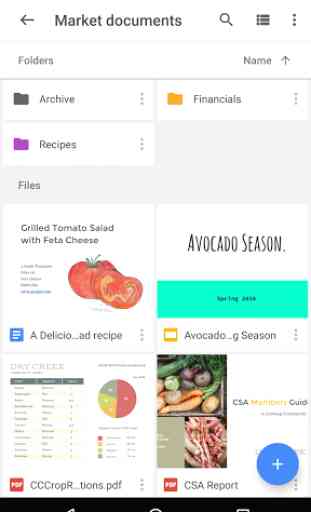
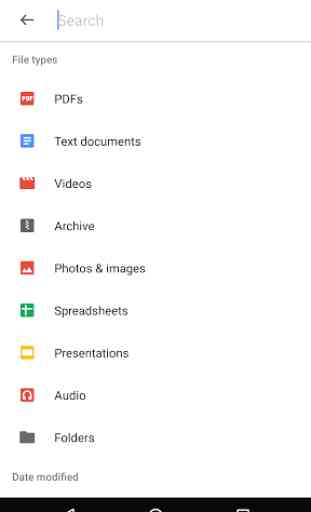
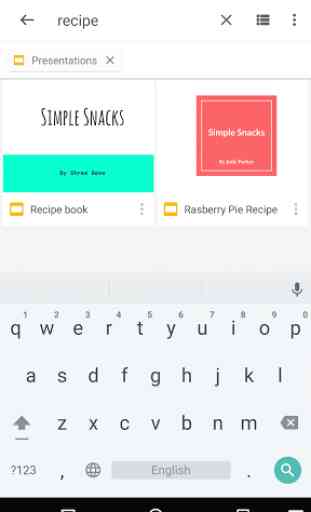
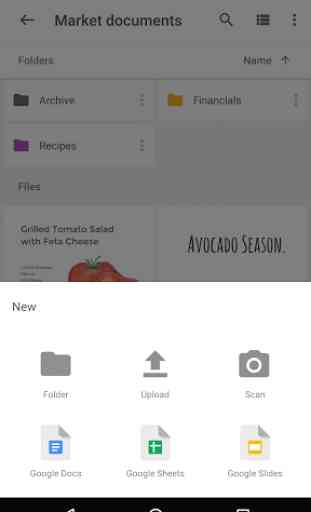

It's good. It does what it's suppose to. 99% of the time. But lacks a lot of quality of life features. It has a upload bar, but doesn't tell you what's being uploaded at the moment. Just all files. It will desync, but doesn't tell you at what file. It doesn't question if you have uploaded the same file multiple times via file name. Google drive as a whole, needs to add a tag system for easy discovery.