Google Duo
Everything relies on its simplicity
Google claims it, the success of this app relies on its simplicity. Once the app is downloaded, register your phone number and you are ready to video call every contact you have. To video call, Google Duo just need your phone number and your acquaintance’s. Of course he or she needs to have downloaded the app as well. There is no need to create a Google account, your number is enough.
Google Duo characteristics
- easy to use
- free app
- available for Android and iOS (thus allows you to call anyone on any mobile phone)
- Knock Knock function, only with your registered contacts
- encrypted conversation, protecting your privacy
- automatically use mobile data when Wi-Fi is unavailable to use
- 30 seconds to accept or refuse a video call
An accessible app for everyone
The convenience of Google Duo is its biggest asset. There is no need to « tame » this app, you just need to select the person you want to contact and launch the video call. Child’s play. Available both on Android and iOS, it allows you to call any of your friend, no matter what kind of phone he/she owns. The only condition is that he or she download the app.
The video call app avoids interruption due to lack of internet connexion. To do this, Google Duo automatically use mobile data if the Wi-Fi is unavailable.
Your video calls are secure
For more safety and usage comfort, Google Duo offers the Knock Knock function. The person receiving the call can see the video of the caller before answering. Being able to have an idea of where your contact (in a very busy street or in a calm environment at home, etc.) let the contact knowingly accept or refuse the call.
This feature is only available with your contacts, avoiding calls from more or less malicious strangers. You have 30 seconds to accept the incoming call, beyond this lead time it will be automatically rejected.
Your conversations are encrypted and thus protected. Your privacy is totally respected. Google Duo allows you, of course, to block some phone numbers, contact whoever you want and be contacted by whoever you want.
Enjoy your video calls easily and safely.
Category : Communication

Reviews (24)
Edit. I went to the help site listed in the Response. All of the advice , allow to run in background etc, I already do. The tips page did not tell me anything new. .......Not getting any notifications of incoming video calls. All notifications are On. The app Has been updated. My phone is up to date, Android 11. Cache has been cleared. There is no option to uninstall, so I can reinstall.
Lately I'm not getting notifications unless I have the app open and then I see I missed a video call, but nothing in my phone or app settings seems to be the source. Being in a long-distance relationship, we frequently quarrel about this issue because it seems as though I'm just refusing the call. Please fix this bug!!!
Decent enough application for video calls and messages but I am unable to use the filters and effects after changing to a new phone. These worked fine on my previous phone. But are now absent and while I see many people in the various support forms with the same complaint I can't pin down an answer as to why. I suspect there's an incompatibility of some sort at work because I can't even find any reference to them in the settings. Android version is 11.
This app was good at first but the more i used it the more laggy it became. For example, I was on a call with one of my friends, and the voice was robotic and extremely quite. Another example is, Me and my friend were trying to call each other and when we answered the voice was muted even when we didnt mute ourselves. I could give a ton more bugs but those are the main problems. Please fix it
If using Bluetooth for a phone call, switching to Duo for video chat drops the Bluetooth connection. In order to video chat using headphones, you'll have to end the call and start fresh from the Duo app. It's not a seamless transition as it should be. There are other little quirks here and there that cause me to give it four stars, but generally the connectivity is good.
The issue that I have is that whenever they call me, it doesn't ring but instead vibrates which makes it super easy not to take calls. Moreover, I'm using an Android whilst my partner is using iOS. I can use the screen share feature while calling but my partner cannot use it. If you could resolve my issue, I would be very glad. Nonetheless, it is a very great app
For whatever reason, duo refuses to ring on my device. It doesn't light up, no sound, nothing at all except for a tiny icon at the top of my phone and in my drop down menu. Then I get a standard notification AFTER I missed the call. I've tried adjusting every notification setting I have and even uninstalling and reinstalling the app. No solutions, only continued missed calls. Fix this major issue and I'll re-rate bc otherwise I love duo.
Okay so it is a great app, and no ads! However: 1. Video is laggy. Details: Whenever I call one of my friends, it just lags and occasionally kicks her off, which gets annoying. 2. My friend has a few features that I do not. (However she has an iphone and I have an Android) Details: One of the main features she has that I don't is the filters. Like she can have all these filters and I don't know if you have to activate them or not, so please help me with that.
After turning notifications on, I can't turn them off. The option is grayed out!!! Why can't I turn them off?! I looked it and it seems to be a feature. Why would want to have my phone ring at inappropriate times? Ridiculous!! Turning notifications on and off is very basic feature. It shouldn't be frustrating and time consuming trying to figure out how to turn off notifications!! Un-installing this app.
Could hear my voice echoing back in a deeper tone which is an issue for people who are bothered by their own voice distortions on the phone, and some audio crackling at the start of a prolonged conversation. However, the audio problems went away eventually. The picture quality looked better and smoother than previous versions of the app.
No longer have the option to send a text message. (Update, this function has reappeared but other issues persist.) Previous posts are disappearing and of those that remain I keep being put to something months old instead of the most current. I assume this is due to an update but whatever the case it's yet another failure by the people who make Android to make an Android app work on their own OS, rendering it functionally defunct. The bloatware model is becoming increasingly irritating.
Was a great app, but now when you use the drawing part of it it freezes the call and locks up the call so you have to hang up and make the call again. My kids and I always use the drawing part and it's one of the best ways for my 5yr to communicate easily. But since its stopped working and messes up the call it makes it hard for him. Please fix this problem!
Very disappointed! Wanted an app to be able to video chat with my elderly parents on different phone platforms. Video works fine, but no one can hear me. I hear and see them fine. I've checked all my settings and made sure my microphone was on. I've even uninstalled and reinstalled the app. Still unable to get the sound to work. I have a Samsung Galaxy S20 and all the settings appear to be enabled. If there's something I'm missing, I'd love to know what it is so I can give it another chance.
Spoke to a friend for like 2 hours and the Duo app didn't give out at all. No dragging of picture. Crystal clear quality at all times. The one and only shortcoming I found was when I cough/talk it cuts out the sound from the other end of the conversation so I miss what she's saying. You can't talk at the same time. Other than that, Duo is really a sterling video chat app. I like it very much.
Duo is stuck on endless cycle of trying to update. No matter what I try I can't stop it. If I try to cancel it my phone freezes for a few seconds, then force stops the play store app. It never actually stops the Duo app from trying to update though, and it's stopping anything else from being able to update. Every other app in my phone will not update because this one is stuck perpetually in update limbo. No amount of force stopping, disabling, or anything else I can think of will stop the app.
Knock knock should not be automatically on after installing and opening the app for the first time, as this feature makes a lot of people feel uneasy. Any type of device you install it on, Duo default settings have knock knock turned on. It's far too easy to just install it and open it and do a quick setup, and miss that intrusive feature. Users can easily install the app and not know this feature is in use. It is definitely a privacy issue.
This app is incredibly useful and versetile, with minimal issues with connection. On the other hand the video can be a bit laggy and there is a noticeable disconnect between when you say something and when they hear it, but it doesn't typically cause many issues. All together this app is one I can say I have used and will continue to do so. I would suggest it to anyone who needs internet based communication or a facetime cometetor.
The versions on iOS and android phones are so different. My friend and I tried out different functions, some filters only appear on iOS eg the fish under "Effect". More annoyingly, on an android phone, I cannot set the video quality of my call. My friend can set the exposure of light but I do not have such option in setting. This annoys me and my friend and we can't figure out there are more options on iOS where this app is an Google app.
Incoming calls do no ring. I get a single notification sound instead of ringing. Using a Galaxy S22 and I thought Duo was a native app to the phone because it's an option on the native contacts & calling app. It wasn't ringing so I installed Duo as a standalone app. Still not ringing. Checked every setting (notifications, battery, permissions, sleeping) and no luck. Seems to be an issue with the app. Setting for 1:1 calls is grayed out in the "on" position and I can't toggle it.
Clarity of both vision and sound much better than other apps. Stability of program also excellent. My daughter lives Southern Germany and Duo is a Godsend. I have dropped 5 star rating from 5 to 3 as, for some reason, Duo stability has dropped quite a lot over the last month. In fairness, the same can be said for WhatsApp, but not to the same degree. Duo is still the better option, but the gap is narrowing
Latest update (April 2022) has ruined Duo! No longer actually rings unless I have the app open. Very laggy video quality (tested with different WiFi connections and mobile connections on different networks). Family feature to draw or use filters now crashes the app. This was my chosen video calling app but I may have to shop around if these issues aren't fixed. My long distance relationship relies on video calls!
The video call quality is my favorite feature in this app and has the best call quality out of any other video call service I've used maintaining seamlessly consistent call quality even while switching back and forth between wifi data mobile data networks. I wish the messaging feature appeared more like a chat or text conversation and is the only change/update I would recommend. Overall I highly recommend this app if you're looking for a great video calling app. Thanks, Google! 🤗
The app was good until new update. All the useful features are gone which i used regularly. During video call the smaller video section doesn't move at all and also doesn't switch between the person i talking and me. Also it went to the lower left corner and completely blocked the call action buttons. View full history option is not there. And text message section is also not showing. Only one emoji is showing. Message are shown as expiring after certain hours.What if i want to keep the message?
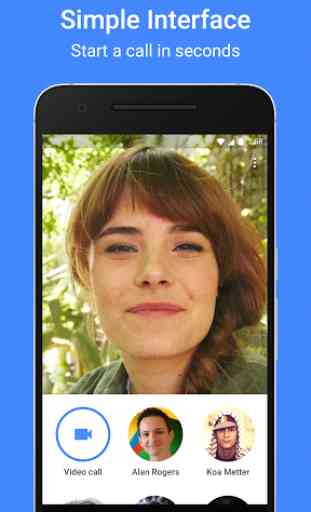

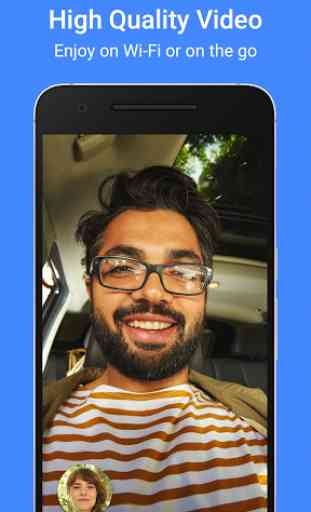
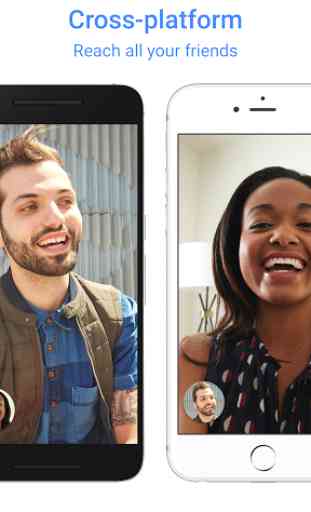

On my Chromebook, the layout of the buttons and the image is messed up. When I open the app, I see myself in the selfie camera. Off to the left, there is some reserved space for contacts and such, however, the buttons overlap the video image somewhat, making them hard to read. I don't know if it has any effect on the functionality, but it's visually unappealing.