Google Family Link for children & teens
Try the free Family Link parental controls app from Google. Whether your children are younger or in their teens, the Family Link app lets you set digital ground rules remotely from your own device to help guide them as they learn, play, and explore online. For children under 13 (or the applicable age of consent in your country), Family Link also lets you create a Google Account for your child that's like your account, with access to most Google services.
With Family Link parental controls, you can:
Guide them to good content
• View app their activity - Not all screen time is the same. Help your child make healthy decisions about what they do on their Android device, with activity reports showing how much time they’re spending on their favorite apps. You can see daily, weekly, or monthly reports.
• Manage their apps - Handy notifications let you approve or block apps your child wants to download from the Google Play Store. You can also manage in-app purchases, and hide specific apps on their device all remotely from your own device.
• Feed their curiosity - It can be hard to figure out what apps are right for your child, so Family Link shows you teacher-recommended apps on Android that you can add directly to their device.
Keep an eye on screen time
• Set limits - It’s up to you to decide the right amount of screen time for your child. Family Link lets you set time limits and a bedtime for their supervised devices, so you can help them find a good balance.
• Lock their device - Whether it’s time to go play outside, have dinner, or just spend time together, you can remotely lock a supervised device whenever it’s time to take a break.
See where they are
• It’s helpful to be able to find your child when they’re on the go. You can use Family Link to help locate them as long as they’re carrying their Android device.
Important Information
• Family Link’s tools vary depending on your child’s device. See a list of compatible devices at families.google.com/familylink/setup
• While Family Link helps you manage your child's purchases and downloads from Google Play, they will not need approval to install app updates (including updates that expand permissions), apps you have previously approved, or apps that have been shared in Family Library. Parents should regularly review their child’s installed apps and app permissions in Family Link.
• You should carefully review the apps on your child’s supervised device and disable those you don’t want them to use. Note that you may not be able to disable some pre-installed apps.
• To see the location of your child or teen’s device, it must be powered on, recently active, and connected to the internet.
• Teacher-recommended apps are only available on Android devices in the US to parents of children of certain ages.
• While Family Link provides tools to manage your child’s online experience, it does not make the internet safe. Rather, it is intended to give parents choices about how their kids use the internet, and encourage conversations about internet use.
Category : Tools

Reviews (16)
THE WORST it drains your battery and if you have a school account it will completetly get rid of it and you have to add it again do not get
Very poorly designed. When it's bedtime or you run out of time, you can't do ANYTHING. No camera, no flashlight, nada. Also, this app removes some of the helpful digital wellbeing told built into Android. You aren't learning to use tools yourself - you become reliant on a system that will soon disappear. Apple's Downtime is a much better system, and Google should take a clue! UPDATE: checking school email is once again availible. See edit history for details. Still trash 🙂
The worst app ever tried for parental controls. Once you run out of screen time, which can be set by a parent, you cannot do anything, not even turn on flashlight or anything. Plus it counts te wrong. If you have an app open in background when your phone is off, it still counts as screen time. What is this? Recommend to not use
Rubbish. If I am listening to music and then I reach the time limit for the music app I use, the music keeps playing in strange intervals and I cant switch it off without opening the app, WHICH I CANT because the app goes all grey and won't let me open it, so I'm just sat there with some random song on waiting for my mum to give me bonus time so I can switch it off. Also there are lots of other little problems with the whole app. Verry annoyed with it. Thank you for your time
So I've had Family Link for a year now, and all i can say is that it's disgusting. It gives parents too much power to control, like TOO MUCH. And another problem is that you can't get used to it. YOU CAN'T and that's it 😒 And that black-grayish "Take a break" screen is super annoying. Google updates is like once a month, making it more powerful. I will change to 2🌟 if you let us have the option of putting a wallpaper for the take a break screen. Good luck everybody
This app is completely trash, it was fine for a while, but then when i used up all my time on tiktok (or any other app), it would never allow me to open the app again even on the next day. Because of this, i had to reinstall tik tok and i lost all of my drafts which included memories of my friends and family. Really disappointing. I've tried to go onto my parents app on their phone and add extra time to see if it will allow me to access my apps, nothing works. Not recommended. :/
I do not mind being monitored. What I do NOT like is that in emergencies you cannot text or call. It is laggy and drains my phone's battery in a matter of an hour. When you reach the limit of an app and go on it the next day, it takes a long time to re-unlock! I once had to wait literally 30 minutes for an app to re-unlock after I used my time on it up the previous day. Then one day I could not get on my phone at all! It said "Time for bed. Come back tomorrow at 6:00". This is a saftey hazzard!
The blasted thing has caused so many issues, not just for me, but for my parent as well. It continually bugs out, crashes, and makes it extremely difficult to accomplish anything even if they permit it. It took her almost an entire day to get something to work and it still didn't, it's an absolutely terrible app that I would advise against downloading.
Watch out. If your phone has this parental control system in it, it will definitely have issues. In some cases, not having the web browser kept certain apps from updating. Uses three quarters of RAM. Really slows down the phone. It takes a full minute to open phone app and dial. The one time my phone factory reset, I required "parent's permission" to log back in (it crashed 4 out of 5 times parent info was entered). I spent two years with this. It's a dumb system.
The way it counts time spent on apps is extremely inaccurate. For example, it shows my total screen time as 1 hour and 45 minutes. However, if I look at how long I've spent on apps, it shows me as used 30 minutes each on 4 different apps. Which doesn't work. Also, it doesn't show you how long you've been on certain apps when you first open the app. And maybe let the kids look at the settings their parents put in place for them instead of a "learn more"
This is a horrible app... 1-No privacy at all, your parents can see EVERYTHING that you're doing. It doesnt even allow Incognito! 2-It gets really annoying when you're doing something important and your phone locks, and you can't text when the phone locks so in order to tell someone something you have to call them. 3-It doesn't let you change the time. If I'm in a different timezone I want to be able to change the time so I don't have to ask my parents about it. An annoying app overall..
DO NOT GET THIS APP!! This app is a waste of time, storage, battery and just hurts my eyes to look at. I will explain. It drains your battery life just by running in the background. It doesn't let you install apps but when you want one, it sends you verification and if you click ask parent, it takes 10 minutes to get there for approval. If you click on the option that let's you type a password, it wont work with mobile data. I hated not being able to delete this but I'm so glad I can now though.
Very clunky and unecessary. It's default settings are hard to remove, and often damage educational capability. The need of parent permission to do most basic things heavily slows down much of the functionality of the device. Removing default settings is a hard process, and more hassle than needed. Generally, I find it stops being useful once the child turns 13 as that is when school becomes more digitized and it could become a problem. For younger kids, it is capable.
My experience with this app was horrible !! Loads of lags and it takes too much place but the main problem about it is that it just controls everything on your phone and for teenagers that is the worst thing that could happen. At that age you spend a lot of time on social medias or games which Is not at all necessarily bad. If you don't spend 10 hours on it then it's fine. What I just want to say is that if you want to be in war with your children/teenager, then I highly recommend installing !
This is a bad app. All it does is get in the way. I can't open any files stored on my device or SD card that aren't saved to my google account, it won't update the activity for 5 hours, and when I try to do a file transfer onto a new phone, it prevents any apps from being installed. Especially the fact that it requires a parent sign in just to add my account to a school chromebook. Fix this app quick and then maybe I'll think of it as more of a blessing rather than a burden.
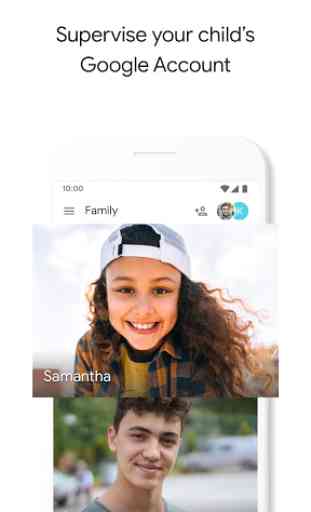
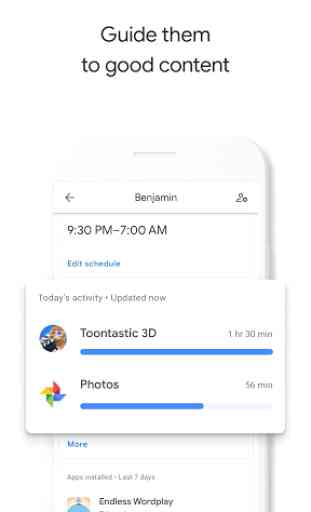

It is trash, it doesn't let you download anything, apks and apps, plus it's not very good at blocking bad content seriously I still get horrible ads on websites