Google Family Link for parents
With Family Link parental controls, you can:
Guide them to good content
• View their app activity - Not all screen time is the same. Help your child make healthy decisions about what they do on their Android device, with activity reports showing how much time they’re spending on their favorite apps. You can see daily, weekly, or monthly reports.
• Manage their apps - Handy notifications let you approve or block apps your child wants to download from the Google Play Store. You can also manage in-app purchases, and hide specific apps on their device, all remotely from your own device.
• Feed their curiosity - It can be hard to figure out what apps are right for your child, so Family Link shows you teacher-recommended apps on Android that you can add directly to their device.
Keep an eye on screen time
• Set limits - It’s up to you to decide the right amount of screen time for your child. Family Link lets you set time limits and a bedtime for their supervised devices, so you can help them find a good balance.
• Lock their device - Whether it’s time to go play outside, have dinner, or just spend time together, you can remotely lock a supervised device whenever it’s time to take a break.
See where they are
• It’s helpful to be able to find your child when they’re on the go. You can use Family Link to help locate them as long as they’re carrying their Android devices.
Important Information
• Family Link’s tools vary depending on your child’s device. See a list of compatible devices at families.google.com/familylink/setup
• While Family Link helps you manage your child's purchases and downloads from Google Play, they will not need approval to install app updates (including updates that expand permissions), apps you have previously approved, or apps that have been shared in Family Library. Parents should regularly review their child’s installed apps and app permissions in Family Link.
• You should carefully review the apps on your child’s supervised device and disable those you don’t want them to use. Note that you may not be able to disable some pre-installed apps.
• To see the location of your child or teen’s device, it must be powered on, recently active, and connected to the internet.
• Teacher-recommended apps are only available on Android devices in the US to parents of children of certain ages.
• While Family Link provides tools to manage your child’s online experience, it does not make the internet safe. Rather, it is intended to give parents choices about how their kids use the internet, and encourage conversations about internet use.
Category : Tools

Reviews (21)
Whew, it does what it says, but it severely lacks the regular Google quality and attention to detail. If there is an alarm going off after a bedtime there's no way to turn it off without parent access. It's a little absurd. I haven't tried calls or texts but I wish I were able to customize way way more. I can only assume my child can't contact me after the set time, which misses the whole point of them having a phone. Gets him to bed on time now though... Wish it was more like other Google apps.
No app or app category based time limit. I would like to create different daily limits for different apps. Update: Major bug: On phone, if the time is up incoming calls don't ring. Also, he got 2 devices and I can't set separate or total time limits. If I set daily limit of 30 minutes, it means he'll get 30 min on each, making it 60 min total. So I set 15min, to make it a total of 30min which won't give a block of 30min. He will have to use half of it on one device, half of it on the other
Works really well. Control is really good. Would be great if it had a feature to lock/unlock all devices in one go and set time for all devices. Also if you could have a find device option for all accounts. Can't add Google store temporarily when needed. I have to release the device, update and reattach the device every time?
A good idea, badly implemented. There are two major problems: 1. No way to limit time for Google app itself and it can (and is) used to unlimitedly watch YouTube. 2. When the phone is locked, it goes to a silent mode and my child doesn't hear my calls. These problem actually turn the app useless.
Could be better. Whilst it is useful to see the time spent on particular apps, there is no way to find out how long has been spent on Google Chrome itself (i.e. hours browsing internet). Unless you actually limit screen time to a particular number of hours, I'm not able to see how long has been spent on the chromebook in total per day. Therefore, if no apps are used one day but 5 hours has been spent browsing websites, it will falsely show that no time has been spent.
If I say there's an app I've used that is as worse as this Google Family Link, then that's a very big lie. I locked my child's phone, and unlocked it back, it didn't work at all, she really had something important to do but due to this useless app, she couldn't access her phone. You should remove the app if you can't do a good job! Thank you.
Until the April update on my pixel 6 pro this app worked fine, now when I try to edit my childrens schedules the app just freezes with the rotating circle sign constantly turning and then saying there was a problem or it doesn't work at all and I have to restart the app which also does nothing. Even restarting my phone doesn't work. Come one google this is one of your own apps on your flagship phone and you cant even get that ro work correctly.....
Very effective in controlling my children's gadgets. Superb app! ||Edit|| There's a problem when it comes to setting-up a Family Payment Method. It will show up no choices. It will direct you immediately to register your Debit / Credit card. In my case, it will be very helpful if it will also include some Merchant selections just like GCash or Paypal. Just like the selections when you create your personal Payment Method (not under Family Payment Method). Thank you!
What a horribly painful experience. I'll look for another parental control app. I've spent over two hours just trying to connect Spotify to her new phone but can't fine the DANG PERMISSION to allow it to link and Spotify family you have to send as a link to connect. It won't even tell me if there's a problem on her phone, it just doesn't work, no error or anything. This has been nothing but frustrating. Support doesnt help AT ALL. Can I change to 0 star?
This app is a nightmare. Whenever I try to do the simplest things I need a parent to help me out. And because of this, I can't log in to any device with my google account without my parents password. I have a Chromebook and when I logged in it activated parental controls with no warning and now it is a supervised device. I cannot change 90% of my settings or add any new accounts. And, there is no way to remove it, even from the parents account.
Absolute nightmare. Somehow Google claimed they detected kid's email was created by software. It wasn't. So they delete the account and new tablet is basically a brick as this has locked out all administrative access. Can't even factory reset the device. Samsung was polite but said they can't do anything about this. Google CS just blew me off. This app as a result cost me a lot of money.
The bugs in this app are way too many. For some reason, my child's timer runs by itself. When I blocked his app, I couldn't unblock it the next day. When you give bonus time before your bedtime, it will lock for the rest of the day. When he used an app to the limit I set, the app just gets blocked, with no way to unblock it other than removing the limit. Please fix this.
Can you add options like messaging that displays over all apps. Would be helpful so when your kid is at a family members house, you can text them and ensure its seen. Also, be able to add apps from my phone And, ability to see their screen at any given time without disturbing them.
I usually set time limits on certain apps like Roblox, but they do not work, and frequently, the limit on such apps is removed altogether. This cannot be a difficult issue to fix, very annoying. Also, the daily time limit is frequently exceeded which is bizarre.
There should be separate limits for each device, and the ability to make more complex schedules rather than just "bedtime". However, this is far superior to what iOS has.
I just downloaded this app for my Google pixel pro phone and it does not give me the option to set time limits for my son's iPad. Also it is not showing me any activity ! I don't understand.. I've set everything up and have it all linked. All it shows me when I pull up the app is his photo. When I click on it it's just the manage settings. Where's the activity?? He's been using it.
Kind of disgracefully lacking in features/Options. The Good: You can lock down apps, installs, purchasing in game/playstore, limit screen time & app usage (E.G. YouTube locked down to 3.5 hours then it'll close). The Bad: -Can't limit any volume levels (media/ringer) via the app. - Can't stop apps being uninstalled, except family link. Other apps need to be installed to do these simple features, and third party apps never work correctly. There are more issues but char limit is too small
This is an awesome app. But kids found a way to go undetected. They use Vivo phone and clone whatsapp on their device. The phone has 2 simcard slot but we only use the 1st slot. They can use 2nd account freely without limitation and left the 1st account unused. The family link not detect time used by the 2nd account. Is there anyway to deal with this issue?
It blocked my phone and made it unusable. ☹️I configured parental contol on a phone. After sometime the account on that phone expired. More on unable to signing nor in able to add any new account. Can't even remove family link app on that phone. 😭😭😭
It's ok. I have to constantly set limits for all's though and it's annoying. I used to be able to set it one time and it would stay unless I changed it.
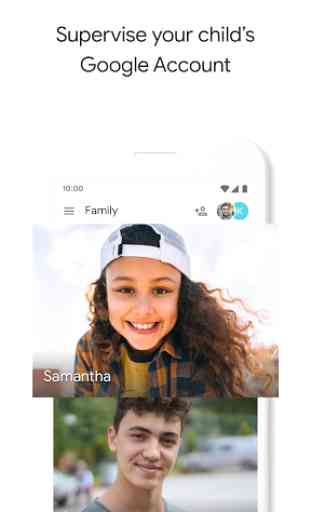
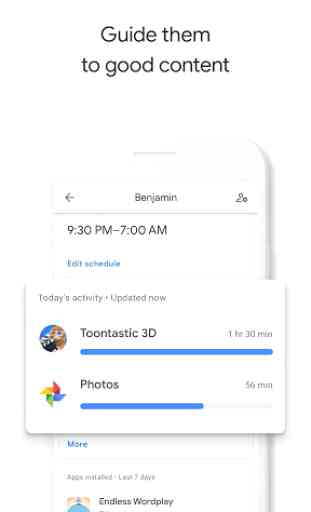

When it works, it's great. When it doesn't, it's a nightmare. Been literally dealing with support for months because my daughter cannot log into her account. I've worked with at least 8 different reps. They always punt, send me to someone else, and require me to do the EXACT SAME troubleshooting and send videos of me doing it. I've wasted far too much time with this but have no feasible options. EDIT: it's working now so I'll upgrade the review.