Google Home
* devices.
If you own a Chromecast device, with this app you can:
• Easily browse trending and popular content from your Chromecast-enabled apps.
• Use search to find content by movie, TV show or actor*.
• Play, pause and change volume across all your Chromecast devices.
• Customize your TV screen with beautiful imagery.
• Discover new apps, offers and content.
If you own a Chromecast Audio device, with this app you can:
• Sync your speakers and Google Home together with Multi-room groups, so you can enjoy playback in every room.
• Play, pause and change volume across all your Chromecast Audio devices.
• Discover new apps, offers and content.
If you own a Google Home device, with this app you can:
• Control Google Home settings, like your default music provider or your location.
• Sync compatible devices with Google Home like smart lights, thermostats, Chromecast devices and more.
• Discover new features and offers.
* Some features may not be available in all countries.
Category : Tools

Reviews (26)
Fine until it lost everything. Again. The issue is I have set up my home multiple times. The latest time it lost all 5 of my speakers but not one of the chromecasts. Now I have to go and resetup everything again, but I'll have to factory reset my speakers to get home to see them on the same wireless network. And sadly it has happened twice before. The app works fine when things can be seen. I just wish they'd move profiles somewhere easier to recover. Or even provide a backup function.
It's pretty impressive what you can do with this app. You can manage all the devices in your home and all Google Assistant settings. It's a bit overwhelming though. It's not organized very well and it doesn't provide notifications or have Android home screen widgets. Passive users will have a hard time getting the most out of it without diving deep into the settings.
The app does not give notifications even when all the settings are properly turned on. It gives about 10% off them. So just a few even though I can see movement in the room. For me to pay for the services at the full package rate I would want more accuracy. The AI is still learning and I think future versions will be more intuitive and accessible with functionality and practicality. Especially with Google, they are working hard and provide life improving tools
Its like they take functionality away over time. You can't cast to speakers, my home group doesn't exist despite being listed in the app. I know a lot of this is probably Google Assistant 's fault, but the info is right there in the app and it's still not working. It's just so frustrating. Back when it used to work my main complaint was thay they don't have the ability to tilt smart blinds natively, which is annoying. But this app is just garbage, get an Alexa.
Glitches seen with inside security cameras and sometimes lights don't respond to app commands. This is random and not consistent. For example, Camera says it sees a person and no one is shown on footage; and lights fail to turn on/off but for no apparent reason. This all happens randomly and not consistent or on a fixed schedule. This makes Google Home not as reliable as desired. It is convenient to have Home, but you cannot become "too dedicated" to this system/ecosystem.
My Chromecast decided to reset itself, so I tried to set it up again, but my Home app keeps telling me it's out of date when it's not. Fun times... Edit - I'm rating the app, not my Chromecast. The Home app keeps asking to update although it's up to date (even after uninstalling, clearing all cache and app data, then reinstalling). I cannot continue to connect nor set up any devices due to the app not working. Thank you for the reply, though.
It is not easy to use. Very difficult to update wifi!!! Requires me to learn a foreign language to navigate. No customer service or real human help!!!! Well, got a developer response, but the guide link does not work. Still, cannot connect to device after resetting. The nest hub is useless! Now, a very expensive paper weight. Had a factory reset the hub,... just to change the wifi!!! What a pain to redo everything!!! Years of settings and accounts lost. Wasted hours!!!
Constant issues connecting to devices. Marking them as unavailable but you tap the button and they work. ... This app keeps getting worse, recently I had to hardware reset all my devices so they would be recognized by the app again. Basically having to start from scratch. And even after the struggle of connecting them which wasn't easy. I can't rename them or reassign them to other rooms. Solutions suggested are to reset everything again 🤦 What happened? this used to be so smooth.
It does what it needs to sometimes, but often is glitchy and has required reset and reprogram several times. If YouTube music can be upgraded to Hifi, I'm thinking almost every issue I've have would disappear. C'mon Google. We're willing to pay you a little more to have all our entertainment integrated. You're forcing me to use Deezer for hi-fi. I'll also add that Google's reply contains the exact methods I've already troubleshot ad nasuem. Please dig deeper, y'all.
EDIT: Unfortunately, I'm going to downgrade my review. The things I use most (Speaker Groups, streaming radio, and Shopping List) have all been made worse. The Speaker Groups volume control no longer works for a group; you have to adjust individual speakers. Streaming radio is hit-or-miss, and Shopping List has become more complicated and harder to use (especially on my phone in a bad-reception grocery store.) Can't just "swipe off" a purchase any more. In all, it's not as good as it was.
The app really needs to be updated. The wifi section needs a design update. Also, the nest hub max settings ambient mode settings really need to allow us to use photos from other Google accounts. Many people have multiple Google accounts and this is a badly needed feature. Another problem is that the Google Chromecast remote function inside Google home opens a different remote compared to the one available in quick access controls. Also, Google assistant button in both remotes don't work.
Inconsistent function. Works half the time. Will save information then revert back to previous settings. Has trouble staying linked to my devices. Seems shoddy in its workability and has trouble in simple use. Will edit and list other errors I've encountered but it surprises me how something seemingly so straightforward can have such constant problems that do not get addressed.
Astoundingly nonfunctional, it gets worse every year. We just use it as a bluetooth speaker now. It was bad when it switched over to youtube music, now it's even worse. It just plays pop garbage with no lead on information from the initial song. It really can't understand voice commands anymore.
Can't even setup schedule with new nest Cams. You can only setup home and away notifications. Nothing on a schedule. Nest app you can but not in homes yet new hardware only works in home. Come on Google that's basic camera functionality. These have been out 6 months. Now I get tons of notifications during home hours I don't want an drains camera battery. No way to fix other than turn off or turn on only when I'm away. Silly.
Lights in the same room are grouped together into a single toggle on the main screen. It requires several extra taps to control lights individually. This has been an annoyance to many users for years and Google refuses to change it. Please, just let me control each light, individually, from the main screen.
This was a great app but it has become complicated and difficult to get help science Covid. I current cannot remove old smart TVs as they are no longer on my network to connect and remove them. There are no help options that work and I have been unable to contact google. I used to be impressed by there support but it's has become impossible to call them anymore
Gone downhill. So many many issues. Though weather is checked to display on ambient mode, it does not. Use to show selection of videos to choose from, their there but you can't see them. So when I say hey Google show me bird videos she'll say which option do I choose you don't see any options but if I say option one it plays it you just can't see it anymore. Yup called support we did everything and nothing, nothing helped, a true waste of 3 hours.
give us home on the computer, give 2021 nest owners the ability to create their own clips...... It's not often things go backwards. and still waiting for something to be added to the PC even an app I can open on chrome apps on windows! The app that just gets worse. Latest event..... its recorded an event I want to download and it is unable to download. This is not fit for purpose. Google claim the hear me yet it must go straight out the other ear. Yet again words not followed by action.
Presence sensing no longer works after May 9 update. Routines had been working fine for nearly a year, I made no changes to app settings, no new phones, but now it throws incorrect "away" status repeatedly during the day, even when the phones that are to be used for presence detection are home. Meanwhile, when the phones do actually go away, there is no longer a notification. This makes the money invested in the two nest learning thermostats (most recent version) a waste.
The app constantly thinks I'm away. I'm retired, I'm home more than anything else now. If you change the temperature setting in the app, it likes to change it back right in front of you. Due to thinking I'm away the AC now has to run for hours to cool the house down. I like the on wall unit, but the app needs lots of work. It's so aggravating to have to fight what should be a simple thing to use. Get with it google. Use some of that YouTube money a hire a coder to fix your app.
It's great being able to control my HVAC system while away from home. I set up the system myself without any issues and the app is fairly easy to navigate. I can never find temperature controls for seasonal settings right away. But other than that, I love it! Plus I bought the Google nest for $1 from my energy supplier. Great savings and upgrade, all while being energy efficient!
Setting up routines is incredibly annoying and time-consuming. Why is that? Because every single action is on a separate page. It becomes an endless loop of navigating between pages and not being able to visually compare all selections on one page. Implement some drop-down menus for crying out loud. Additional suggestions: Allow a single volume control for speakers when being utilized together as a group.
It is very convenient to set your thermostat from anywhere. But most smart systems can do this. Yet Google implements mind-boggling UI element choices it doesn't employ in similar apps. For instance, if I want to set an alarm or schedule time in an Android app, I'm presented with an elegantly simple clock style interface to choose the time. In Home, I have to scroll through 30 minute increments. And why can't I set a Hold temperature for infinity? Instead I can only "extend" it 24 hours.
Pretty smooth... especially considering how many devices are supported. I've just moved recently, so most of my stuff is currently not hooked up. But, when it is, it's amazing how many devices, brands, systems, protocols, etc., are supported and interoperable. Quite impressive, really. With enough money, experience, good people, technical know-how and more, there's a lot that can be done to get us into 'the future'.
Usually works, but when I try to just cast my phone screen, sometimes it bugs out and I have to reset my phone to make it work again. Edit: to the developer comment, I am already following all of those recommendations. I have had this problem with two routers in my history, within that specified distance. I press cast screen, cast my screen, and start now, and sometimes nothing will happen. After that, if I try to follow that process, the last option (start now) will not appear anymore.
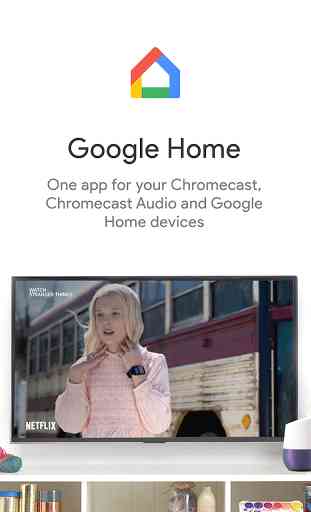
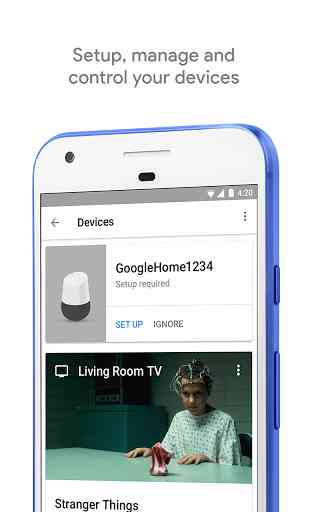
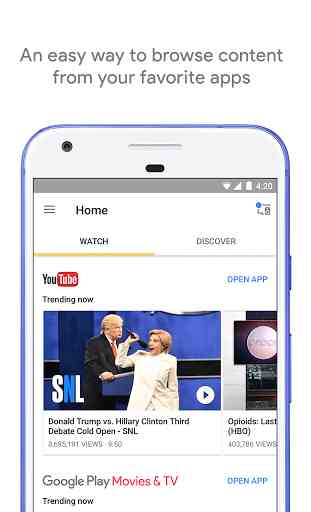
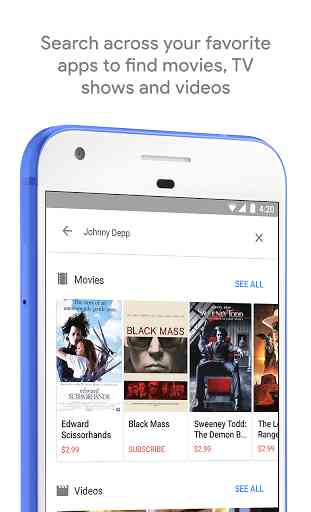

I've been using Google home for the past several years now. It used to be, that on my speaker group, I can control individual speaker volume and I can also control the group's volume - which is very important to me and very convenient. Now, Google Home don't have those anymore. I have to go to individual speakers to control their volume. As you might know, songs are recorded at different volume levels and sometimes, you have to adjust the volume depending on how they're recorded (not everytime though) and the single control on the Group's volume is very convenient and very smart....who tf in his infinite wisdom, decided to delete that feature....it's like the guy who rejected the Beatles, because according to him, they sounded just like any other band... bring that feature back please.