Google I/O 2016
- Explore the conference agenda, with details on themes, topics and speakers -
- Add events to a personalized schedule-
- Get reminders before events in your schedule start -
- Watch the keynote and sessions live stream -
- Sync your schedule between all of your devices and the I/O website-
- Guide yourself using the vector-based conference map-
- See I/O content from previous years in the Videos
*Exclusive for In person attendees:*-
- Take advantage of facilitated pre-event WiFi configuration
This app is optimized for phones and tablets of all shapes and sizes.Source code for the app will be available soon after I/O.
Category : Books & Reference

Reviews (28)
The schedule is terrible. Going to event details and back resets your scrolling position. There are way too many events for this simple list representation and filtering doesn't help much. Search is a joke when you try to find a session because there are many of them with the same name and you have to go to details to see the time, the list is not sorted by time either. Shuttle bus schedule is missing from the app so you have to go to the web version to see it.
For being an app from Google, this is astonishingly bad. It's crashed several time, UI elements resize randomly, the data backing the list of sessions seems to be disconnected from the UI, session times appear to change from EST to PST and back again. Do better, Google!
Major issue: Night mode setting on Galaxy S10 does not trigger automatic night mode. "Always On" nor "Automatically" in developer settings does not turn on dark mode, but it does in all other Google apps that support the Android 9 night mode. The only apps from Google to have issues with this is I/O 2019, the newest update to Google Contacts (it worked prior to latest update), and the new update to Google Calculator. Google Play Games is the best version of dark mode implemented - it respects A) Battery Saver, B) Night mode (auto or manual), and C) colors the navigation bar the same color as the theme.
Some events that visible on the web are unfortunately missing from the app sometimes, or mysteriously showing up in different time slots. Swiping to reload seems to resolve the issue.
videos on detail screens are in wrong position. when i clicked kotlin presentation, i see keynote. i think indexing is messed up for all screens. please fix.
Unresponsive, slow. Clearly not a native app. Keeps freezing and showing errors. Come on Google! It's embarrassing to use an app this bad for your premier conference. Sad.
Stage 4 events are missing from the list of all events and from my schedule even though I reserved the seats. These are visible on the website, but not in the app. Now I'm in doubt if my seats are actually reserved.
crashes frequently. hard to get required information about talks. for some reason the option to reserve talks is not in my app build, which means i have to be standby for every talk, verified this bug with other attendees, who are actually able to reserve talks
useful, but flawed..didnt work with my corp account, could not find speakers mentioned in keynote. bad data or bad search, is Google a search company or something?
The app keeps crashing on the home screen, over and over again. I wonder why google would release such a faulty app.
nice app, but it would be great if the links to the videos would actually work...
how come google released an app, that is crashing on its home page itself.
Crashed at start. Not working at all. I want to put 0 star here.
I'm rating as I've also seen the source code (GitHub open source) and it's well written too. 😅
App keeps crashing except for the settings page.
1. Slow Animations 2. Old boaring UI
FAQ list goes behind navigation bar.
Google i/0 app. a great app for locating with some extra benefit.
I like google apps because they are less amount of storage and easy to use
Disappointed, did not allow me to go back to 2019 as advertised.
keeps crashing on launch
app is crashing when is opened on galaxy a5 2016
The application crashes on start.
Omg. Explore I/O mode is amazing! Can't believe how useful it is
Continuously Crashing App on Opening App on First Page
why doesn't work AR core in my phone?
App crashes when at the beginning
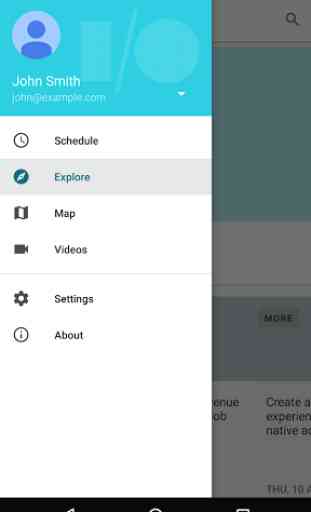
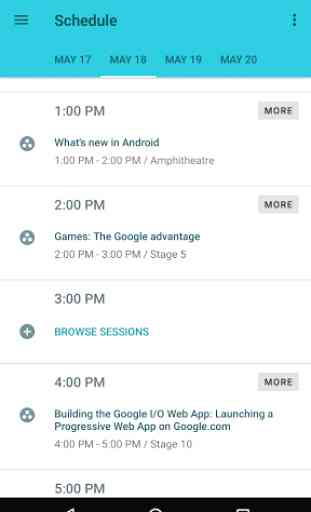
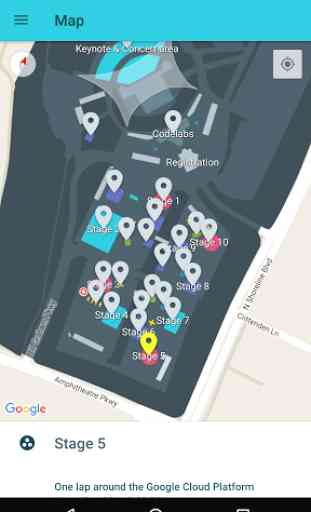
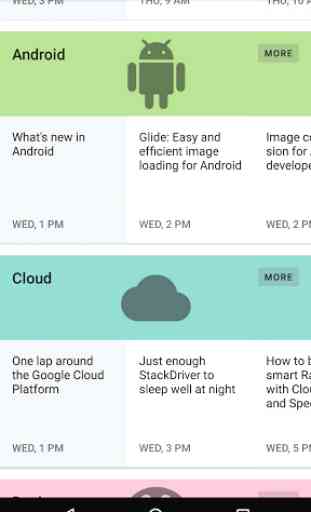

I look forward to updating to five stars as soon as this bug is fixed. I had thought the problem was the sign-in, but that's not it. Upon opening it this morning, I was already signed in. Every time the app loads, I see the seconds counter change once and when it tries to change the second time, the old digit disappears but the slot just stays white as the app crashes. I think it's a coincidence and the app crashes 2-5 secs after the UI fully displays. Motorola X Pure, Build 25.211.1 Good luck!