Google Indic Keyboard
- English keyboard
- Assamese keyboard (অসমীয়া)
- Bengali keyboard (বাংলা)
- Gujarati keyboard (ગુજરાતી)
- Hindi keyboard (हिंदी)
- Kannada keyboard (ಕನ್ನಡ)
- Malayalam keyboard (മലയാളം)
- Marathi keyboard (मराठी)
- Odia keyboard (ଓଡ଼ିଆ)
- Punjabi keyboard (ਪੰਜਾਬੀ)
- Tamil keyboard (தமிழ்)
- Telugu keyboard (తెలుగు)
On your phone, if you can read your language in its native script above, you may install and use Google Indic Keyboard to input your language; otherwise your phone may not support your language.
Google Indic Keyboard supports different modes of input:
- Transliteration mode
- Get output in your native language by spelling out the pronunciation using English letters (For example, “namaste“ -> “नमस्ते“.)
- Native keyboard mode
- Type directly in native script.
- Handwriting mode (currently available for Hindi only)
- Write directly on your phone screen.
- Hinglish mode
- If you choose “Hindi” as an input language, the English keyboard will suggest both English and Hinglish terms.
How can I enable it and set it as the default keyboard?
- On Android 5.x and newer versions:Open Settings -> Language & Input, under “KEYBOARD & INPUT METHODS” section, go to Current Keyboard -> Choose Keyboards -> Check “Google Indic Keyboard” -> back to “Language & input” -> Current Keyboard -> Select “English & Indic Languages (Google Indic Keyboard)”When typing in an input box, you can also change the default input method by clicking the keyboard icon on the bottom right corner of the screen.
- On Android 4.x:Open Settings -> Language & Input, under “KEYBOARD & INPUT METHODS” section, check Google Indic Keyboard, then click Default and select “Google Indic Keyboard” in the “Choose input method” dialog.When typing in an input box, you can also change the default input method by selecting “Choose input method” in the Notification area.
Category : Tools

Reviews (30)
I didn't download this app so I think Google must have pushed it to my device. Recently, updates of this app started to fail. I finally tried uninstalling and reinstalling (a recommended fix). It would not install again. Ok, fine! Curiously, it continues to show up as a failed install when I update my apps. This seems to be very poor app support. If I could rate it as 0, I would.
Trying lot of times and adjusted all settings according to guide/ help, still not able to install this app. Recently updated color OS, based on Android version 12, since that time not able to use this app, till update, on version 11, app was working fine. Need to fix immediately, it's excellent app for multilinguial usage. Thanks.
I just love this keyboard! This is one of the best no nonsense simple Indic keyboard with essential features. Switching between the languages is so much easy. Phonetics prediction is also good. It's sad, that Google is no longer persuing this project. Last update was on 2018. It's just a matter of time, that this app will be discontinued. Though Google is trying to incorporate all these features in Gboard, but I find that app to be buggy. The language switching is not as smooth as this one.
This is indeed a very helpful app but I had to rate it 4* because I found it lacking in two aspects. It doesn't have gesture typing for Indic languages and also it doesn't have any provision for inserting diacritics when typing in English. Please try to include these two features in the next update. With these features available it would be an unbeatable app in this domain.
Trying lot of times and adjusted all settings according to guide / help , still not able to install this app. Recently updated color OS, based on Android version 12, since that time not able to use this app, till update, on version 11, app was working fine. Need to fix immediately, it's excellent app for multilinguial usage. Thanks.
This app was the best in its previous version. This has now started to lag after its update, the text output does not match with the speed of my typing. Can you suggest a way it can be reversed? I find it very difficult to type now and every now and then there's an error, thereby taking unusual time.
This app is really useful for me. But since the last FOUR days it isn't working. The keyboard doesn't pop up and I'm not able to write. Instead a paste option shows up. Please can you fix these issues? I also checked a few reviews and a lot of people are facing the same issue.WHEN i try to write shows " restore after cleaning the history"
Unable to install this app in my Samsung M21 mobile. I need it so badly. It was installed earlier but after my mobile update, it is vanished and now error msg coming while installing. Please rectify the issue. I can share the screen shot. Other play store and other google apps are functioning and installing after updating without any issue. Infact G Board is running. But i want Indic Keyboard due to its vast and easy layout, toggle between languages and easy way of writting and adding new words.
Trying lot of times and adjusted all settings according to guide / help , still not able to install this app. Recently updated color OS, based on Android version 12, since that time not able to use this app, till update , on version 11, app was working fine. Need to fix immediately, it's excellent app for multilinguial usage. Thanks.
The app has suddenly vanished after an auto update and cannot be downloaded despite repeated attempts. Though on another handset, it was easily downloaded. The technical team needs to look into the issue as it is causing unnecessary nuisance.
Google Indic Keyboard app stopped working after Android 12 update. After the update it got uninstalled automatically. Since then tried multiple times to install it but everytime it's throwing same error. It's been almost 2 months, still the issue persists. Kindly fix this ASAP because it's far far better app than Gboard to type Indian local languages.
This keyboard has the remarkable ability to get it's predictive text suggestions wrong 99% of time. The emoji suggestions won't work even there is a setting yo explicitly enable it. Do a favor to your users- provide a toggle button to turn the auto-correct feature off when needed, because it doesn't take into account users previous inputs. As someone used to using Sony Xperia keyboard, the experience of using this keyboardhas been terrible.
Since May 1 when I updated the Andiroud OS to 12 this App couldn't be installed. Everytime this shows error and even after following all the steps the issue exists. Can you please tell me what to do because my experience with this app is amazing. It's easy and comfortable to use when it comes to bilingual typing specially for me when I want to type in Hindi. I really wish Google solve the issue so that i will be able to use it again. I really want to.
This isn't getting installed on android 12 system...not sure what is the issue but it either gets stuck at 99% downloading or shows error message "can't install google indic keyboard". It is not a great thing to see such amazing app is not updated to the latest android compatibility. Please fix this issue soon. Thank you.
Have a good experience with Google Indic keyboard since several years. Recently updated to Android 12 and One UI 4.1. The Google Indic keyboard app disappeared and install isn't working since. It will be great if this can be fixed. Thanks.
The app is great but recently something's wrong either with the app or samsung updates. After recent software update on my device, already installed Google indic keyboard has suddenly disappeared and I am unable to install it now. Tried all troubleshooting suggestions and still no luck.
Hlo! This keyboard is very good and simple. My only concern is that my phone has took an update Android 11 to 12 and when I restarted my phone I seen my keyboard was uninstalled and when i tried to download it again I was not able to download it every it was always showing error pls google figere it out my fingers moves fast in this keyboard..thnx
Earlier it was the best keyboard. But recenntly Can't install after android update. Reported the issue several times, but no one is working on it, so poor rating of 1 star. Don't install unless issue is resolved otherwise it only consumes the data & crashes while installing.
It is a good key board for one who wants to use multi languages on one flatform. But one most important thing I found missing is that it does not have Telugu (and may be other languages too) online and offline speech to text option in order to type through voice in any application. Hope Google looks into the matter and do needful to add the feature also.
I have had this app on my phone as a default keyboard and loved it. Google auto-installed an android update and the indic keyboard vanished. I tried everything to re-install and activate. Nothing worked. The app goes into a loop after 99% download. Some stupid bug that should be fixed - like yesterday 🙄
So I have noticed from past few weeks, a string is automatically copied in clipboard and despite deleting it, it just won't delete. And it tries to paste this string automatically in any application where i use this keyboard. I think the app is hacked and Google is either aware or they don't know anything about it. Having said that I am stopping this keyboard immediately. I am using latest version of app. Uninstall and reinstall app again. Cleared cahe etc etc.
I used to love this keyboard, but after the recent update it has started to lag, hang the screen as well as take ages to display the letters I have typed. So disappointed. That's why uninstalling it forever.
This has been my favorite app. But, after android 12 updates in S20, this app is automatically removed from my mobile. I have tried multiple times, but it does not install. I'm having a lot of trouble because of this issue. Request to the developers to resolve this issue.
Just now I update my device as it received a major update and after that I am unable to use this keyboard. I uninstalled it bymistakenly and tried reinstalling it but it is not getting install. Team kindly fix this issue and please allow us to reinstall it. It is really a very user-friendly. Hope to hear from you soon.
Recently upgraded to Android v12 and lost this application. While trying to reinstall, it never works and it keeps on saying "installing". This app is something I can't leave without, please fix this for Android 12 users
I have the Pixel 4a 5G with the most recent Android 12 version and it was in my list of apps needing updated. I tried to update it and get a message saying that I can't. I cleared the cache for the app and the Play Store with no change. I uninstalled the app, restarted my phone and tried to install again. It appeared to finish but I then got the same error message.
It's a pretty good keyboard, it's very usefull, performs well at translating to foreign languages, does it's job very well and IT IS more accurate at translating texts to my mother tongue than Gboard('cause sometimes Gboard stutters).The only thing that bothers me is that it doesn't have gesture typing. Other than that, it is dope keyboard.👍 I give it a 4/5 rating.
Previously worked very well with my Samsung A32. But after my handset got updated to Android 12, the app even does not get installed. Even the helps provided do not work. I sent feedback too. But no response came from the developer.
I really like this keyboard while typing in Marathi with all the correct suggestions and repeated words. While the Marathi keyboard functions are fantastic, English typing is not good at all. Also the repeated words like my name or email is not stored and suggested. So I have to keep swapping keyboards which becomes annoying when I want to type in both languages. Why can't you give the option of using the default English keyboard of the device instead of making your own? This will solve lots of problems.
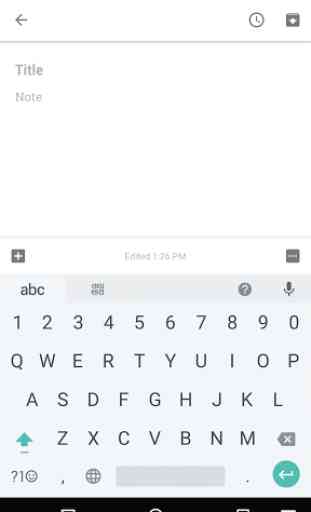
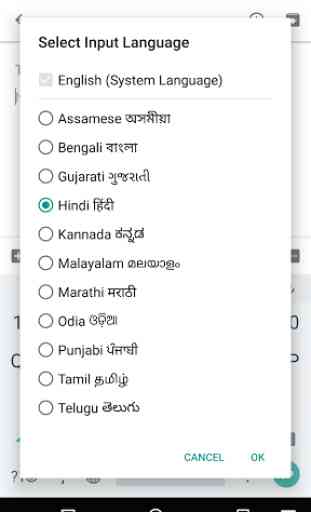
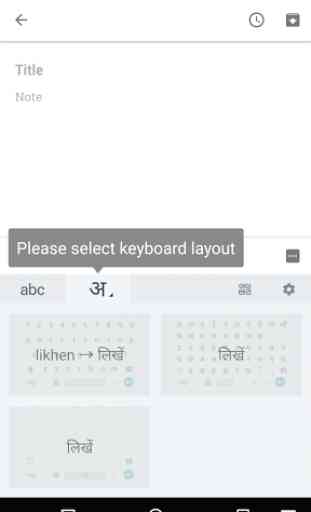


Keyboard is good. Simple and Effective. But every few weeks, keyboard becomes very slow. Everytime I have to reinstall the app to make the problem go away. And in the process I have to sacrifice the auto correct which was tuned for me in those days and get back to fresh same ole stupid AutoCorrect. By the time it gets reaccustomed to me, the slowing problem returns. PLEASE FIX THIS. I really don't wanna use any other keyword, but you aren't leaving me with any choices.