Google Japanese Input
- Rich and relevant vocabulary set. We have extracted all the right words from our desktop version to cover all the mobile use case: from writing an email to looking up a map and writing something on your favorite social network site and so on. -
- Places: [東京都中央卸売市場] [秋葉原ラジオ会館] [立山黒部アルペンルート] -
- Celebrity : [徳川光圀] [織田信秀] -
- Foreign words : [Android(あんどろいど)] [Bistro(びすとろ)] [Trattoria(とらっとりあ)]
- Neat features. Take advantage of unique handy features such as: -
- 「きょう」to get today's date or「いま」to get the current time.
[Requirements]
- Android 4.2 or later.
[Notes]
- All the Google Japanese Input product, including this Android version, can be used without any active network connection.
Category : Productivity

Reviews (26)
Delightful. Having mastered this interface for at least eight years, across three phones, I can say that using this has been a joy. Blocking (underlining) are easily dismissed with a swift tap of the enter key and you're given two magical arrow keys to move the cursor when your fat fingers lack the needed precision. NOT BY SLIDING A FINGER ALONG A SPACEBAR GBOARD!!
The keyboard vibrates to the touch, which can be annoying sometimes. The keyboard is more accurate than the system's keyboard, having more word entries. However, both of them suffer from displaying Chinese versions of kanji, such as 海 for sea. The right side of the character should look like this 毎. Still I like that you get different emojis. I wish I knew how to customize あ, for example and give it a ten-ten for emphasis.
It works and I've been using for a year. A few minor problems are that some kanji are Chinese versions; they don't give most commonly used words and kanji as possible options while typing, or those are not included as options. So it can be frustrating from time to time and I normally use my iPad for corresponse in Japanese, which is a bit better for Japanese typing.
The small "-e/i/o/u" hiragana text surrounding the "-a" hiragana have been removed from the latest version for no reason and you can no longer see which way to flick unless you press and hold each button. Why on Earth would you remove functionality? Typing is now considerably if you haven't memorized the keyboard. Bring this small text back please.
It's good for hiragana save for small characters (i.e. ょ, っ, etc), but using it for katakana and kanji is nearly impossible unless what you're looking for shows up in the suggestions. No option to draw characters, either. There's also no QWERTY keyboard so you'll have to switch keyboards for romaji unless you really miss old-school typing via 10-key. Overall it could be a lot more robust than it is.
Just one small issue I've had when upgrading to Android 10 and changing the gesture actions to the ones like iOS (and disabling the bottom bar) is that there is now a big white bar across the bottom of the screen. This shows up even when dark mode is enabled and a dark theme chosen for the keyboard.
I like twelve key input for Japanese and standard keyboard for English, which doesn't seem possible in this app. Also switching between Japanese and English was difficult. Finally, there was no ability to type words by swiping through letters. SwiftKey was able to do all of this.
I find this a very satisfactory keypad, better than Gboard which slows down my very old phone. To users struggling to use it in the original Japanese keypad I'll suggest use the Querty one and type in English, as you get used to it, you'll also conquer the 12 keys pad. 頑張ってください!
Unfortunately we can't hide the apps in the launcher anymore on Android 10. Maybe the apps is no longer updated, since Google Pinyin Input still has this option. And the apps now suggest me to migrate to GBoard, but GBoard is lack of features. They have no option to set emoji provider, advanced conversion, or use 12 key on portrait and QWERTY on landscape.
I love this keyboard, it works on my device perfectly, easy and convenient to use. But if you plan to abandon the development and maintenance of it in favor of whatever other app, can you at least opensource it or something, instead of making it nag me about the other damn thing? If I wanted to use or even try something else, I'd be doing that, thank you. But since I'm not doing that, it stands to reason that I'm satisfied with this app. Back in the day, Winamp, Nero Burning ROM, Azuerus, and a bunch of other software demonstrated that there is such a thing that a software is done, complete, and any additional development would just make it worse. Please consider these.
Downloaded this to get the Japanese keyboard. A while later i downloaded a separate app by Google, their multilingual keyboard, which also had the Japanede function. But now i can't delete or uninstall this dumb app and it keeps showing up as a redundant option when i change keyboards.
It works pretty well for me. As I've seen on the "some" other reviews that they can't uninstall the app. It's pretty obvious to go to the settings in your phone > apps > search or find Japanese input > uninstall. Just like how you uninstall other apps manually in the settings. Geez, basic problem with basic solution but always disregarded.
I use the keybkard for at least 5 years right now but only lately I found out a problem. For some reason when I type in MS Words, it would erase the words when I'm correcting a words behind just like when I touch 'Ins' on computer. But when I tried using another keyboard, it works just fine. I'm already comfortable with this and I don't want to change so hopefully it'll get better.
Absolutely no use to me and was wondering if anyone knew how to completely uninstall this App (and the other foreign keyboard Apps) completely off my phone so i can stop having to go into it and deleting the data/cache and also having to mess around with it and uninstalling the updates and stop it from taking up my much needed storage!!
Dear Google, This is a great keyboard for Japanese. Type a consonant twice to get a small っ (people dont seem to know this despite the fact that, for example りっぱ is romanized as rippa) and type "l" before a vowel to make it small. However, typing in English with this keyboard is hell. There is no way to easily switch to my phone keyboard, and there's no autocorrect and it never suggests common words first. Please fix this, Google, and you get five stars!!! Thank you!
On my phone, it's a running battle to see how fast Google can reinstall things after I delete them. I don't speak Japanese nor have I ever wanted a way to translate Japanese but now Google is adding that to all the other garbage that they keep trying to add and use up space on my phone. Google I hate you!
Pretty good. Problem is when I use the qwerty keyboard to write in english, sometimes the letter doesn't type in especially when I'm typing fast. That's why I have to double check everything I type. Other than that it's pretty good. I do wish typing in katakana would be in another section since sometimes it's hard to find the katakana symbols in the suggestion box.
Disappointed that it dosen't have a drawing option, I'm new to Japanese and would really help to just draw a kanji so I can look for its meaning in a Japanese dictionary, but nope, other then that it looks like a decent app, just not what I need, please add that feature and you will be the best out there.
My overall experiance with this app has been bland not going to lie. But it does have its redeemable features its just that the horrible features overule the good. Hopefully you can add a drawing option on your next update because trying to type on this thing was kind of slow and frustrating
it's very useful, but there is a sever bug that google have to fix. like sometimes, it makes stuck on the background view until I reboot the device. in the background view it does not allow me to do anything except setting.
I would like to get rid of the blue highlight when I write and also make the space bar bigger for qwerty mode as I keep typing . instead of space bar. other than the noticeable annoying bits the app is great
Loved the keyboard. However, the new layout in the last update got rid of possible symbols without pressing on one of the symbols. As a language learner, seeing all the possible symbols was very helpful. Would love to see a setting to enable this.
I have tried and tried to delete this app. Why would I have loaded on my phone a translation into Japanese app on my phone and why will it not let me remove it. It doesn't matter if do it from settings or from Google Play or even try to remove thumbnail. Maybe this is where problem lies with other things happening on my phone. I want this app and others like it deleted. I'm American and speak and talk only in English. Thanks for any help
This app organizes kana well and is easy to use. I only removed it because it is integrated into Gboard. Since Gboard is already installed, it's great that I can have a more simple input scheme.
Dumbed down to match standard English keyboard. This app used to have preset emojis and there was even a trick to get an ellipsis. I need me an ellipsis. "..." just isn't the same (it's three characters instead of two).
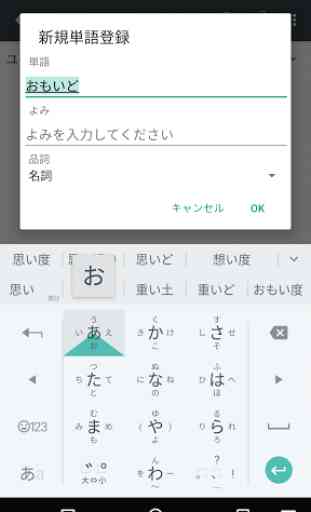
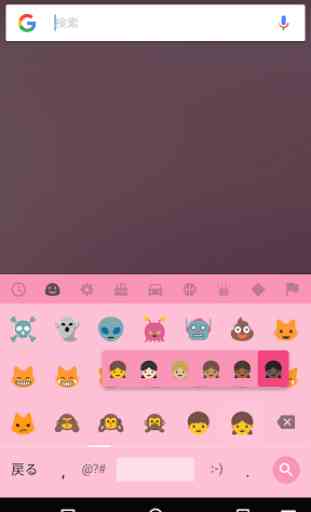
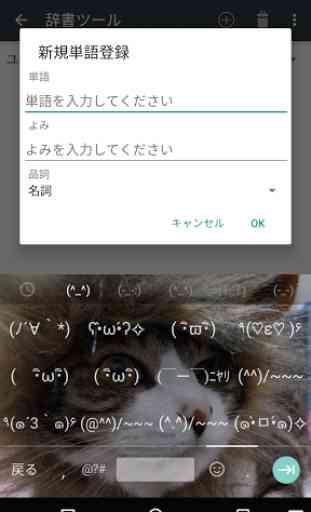
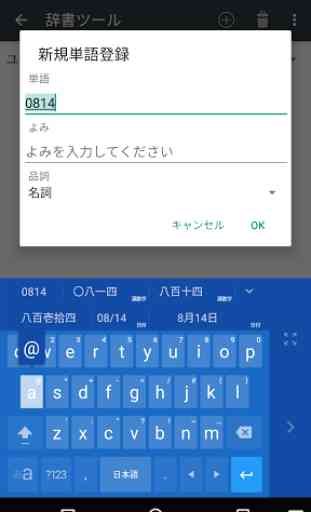

I think it's great that there are options for those who need this type of app. It would be even better if there were options for those who don't, ie, the ABILITY TO DELETE THEM TO FREE UP SPACE AND AVOID UPDATING. That goes for all the other apps, like the long defunct Google Music.