Google Korean Input
- Android TV support.
- Gesture typing on Korean keyboard.
- VoiceIME: Enter text using voice input.
- Suggestion dictionary: Suggests corrections for mistyped words and suggests next word after typing one word.
- Single Vowel layout: Provides larger buttons to reduce mistyping.
- H/W Keyboard support (Shift + Space or Right Alt or Ha/En key to switch between Hangul and English).
- Themes [How to enable]
- Settings > Language & input > Check 'Google Korean Input'
- Touch 'Default (Input method)' > Select 'Korean (Google Korean Input)' [How to disable]
- Settings > Apps > All > Google Korean Input > Disable
Category : Tools

Reviews (29)
This app is not compatible with Nokia 8.1, which running Android Pie out of box. Can anyone fix?
I've used all the major keyboards with millions downloads on them and they're not nearly as efficient as this one. The simple function of swipe up for capital letter and down for special symbols is absolutely the most convenient. I can type fastest and most easily with this one. Can't understand why other developers have these simple yet amazingly helpful functions. Also easy to switch between the two languages. Solid 5 stars.
I don't know why this app was rated so poorly. It works perfectly fine. I've tried downloading other korean keyboards with higher ratings but they're all useless. So far, this app was way much better if you ask me. Thanks google!
Why did this change to 'Not compatible with your device' overnight? I loved this keyboard since it was so lightweight (Compared to Gboard) and I could easily switch language from the tab above without changing keyboards and avoiding the small lag. All of a sudden, this app has become incompatible. BUT IT IS STILL INSTALLED ON MY DEVICE AND IS WORKING FINE. I am afraid, once I uninstall or reset my phone, I will not be able to get it back officially. @google, please check this situation at the earliest, and let us (users) know why did the compatibility change overnight. I would like to give a very good rating. (4.5 to 5 stars) once you fix the compatibility issue.
When it's working properly, this keyboard is good and easy to use. However, the are multiple bugs that need fixing. First, as mentioned previously by another user, the suggestions panel sometimes hides the Korean/English toggle, which means I have to exit out of whatever app I'm typing in and reopen it. Second, this keyboard repeatedly disables itself automatically in my settings, meaning when I want to type Korean it sometimes just isn't there and I have to manually go back to my keyboard settings and re-enable it. Please fix these things!
Every time i reset my phone, this keyboard switches to numbers only. Can only get the letters back by reinstalling. Most inconvenient thing ever
ok so here my rant,this app is great,Really. I formatted my handphone and need to reinstall this app back but when i want to able this app it says my personal data like passwords and credit card numbers can get expose to your side. May explain this developer(s)? I seriously want to use your app but data privacy issue is a problem here....
I dont know why they low rated this app. I never got any problem this far. It's actually a nice app. Google apps never disappoint me.
After installed 8.1, my korean keyboard disappeared. I uninstalled and installed again and it worked. However, when I restart my phone, my keyboard disappered again and had to reinstall again. Frustrating. Plz fix the bug.
Its good but I have a prob that umm when u write annyeonghaseyo in Korean there r sum consonants in Korean which r silent so could u do sumthing to it...
Awesome. This is the best there is out there, it works amazingly well. No ads and it is perfect for beginners who wants to improve their Korean.
It's a good key board. My only complaint is switch from English version to Korean is not easy to do. Making conversation text uneasy.
Nice keyboard, but the glide typing is lacking. Suggestions with double consonants don't show up even when you double tap the shift key.
Works great, aside from long press sometimes being finicky, but who doesn't swipe to type these days. Just backspace once to show language switch, double tap single consonants for double or change your keyboard style, not that hard guys.
It's perfect! I don't see any problems here, it works perfectly fine. Before I finish this off, I have a little bit of suggestion, if you don't mind. If you would please, can you please add key sounds? Or at least can we customize it? It's not that a big deal but watching K-drama with their phones (I think) have sounds, cute sounds like similar to bubble or something that is related to that. It's not that much but I'm looking forward to it^^ If not then, maybe you have better plans than mine. Still, I really appreciate this app.
It's easy to use but it keeps getting turned off so I have to manually go in device setting and turn it on. I wish they would just intergrated Korean into their Gkeyboard.
At first I loved it.. But when i changed my phone and downloaded it.. It keeps disappearing. I download it then it disappears.. Everytime I want to change something in the settings I have to uninstall it and download it all over again... This is the fifth time I downloaded and uninstalled.. Please fix it😊
So unstable, it won't load the keyboard at all. The single layout keyboard is missing a lot of the vowels please fix the bug
Wish it had apostrophe ' on main page as a pulldown (or normal) key. Having to flip to a second page to access such a common key seems like a huge oversight by the developer(s).
Neither of my phones are apparently supported even though I've been using this for years. One is still on Lollipop (where it was working just fine and still does) and the other was just updated to the latest security patches on Marshmallow. The .apk works just fine.
When I first installed the app I like it and it works perfectly fine. Unfortunately I uninstalled it accidentally, and when I try to download the app again, it says that it is not compatible with my phone. How come it didn't when I used it before.
It's useful when you know how to read and write hangul. Well it's not hard to learn err. I gave this app a 5 stars coz they worth it. Great job.
App is installed on my phone without my permission. I do not speak Korean and this have no use for it.
It won't work suddenly. I am having this problem twice last two week
Why do I need to have or update this I'm not Korean . I'm American and from Pennsylvania . So stupid
Autocorrect for Korean never works. It will suggest correct word but never auto insert when space is pressed. Update. It's been a full year and still autocorrect does not work.
This is actually perfect, and I don't know why people rates this app with 1-2 star. FAQ: Fix the En/Ko toggle can't be shown, it should always be shown! Help? A: Easy, just disable any other keyboard, then when you encountered this again just press the 'Globe' button to switch languages. WHY IS THIS PRE-INSTALLED ON MY PHONE, I CAN'T DELETE IT! A: Just root your Android device then kaboom delete it through /system/app/ or /system/priv-app/
Latest Gboard update has removed Korean from my keyboard language options. I need Korean back ASAP. I have ensured it is installed, yet it does not show up in Gboard at all anymore.


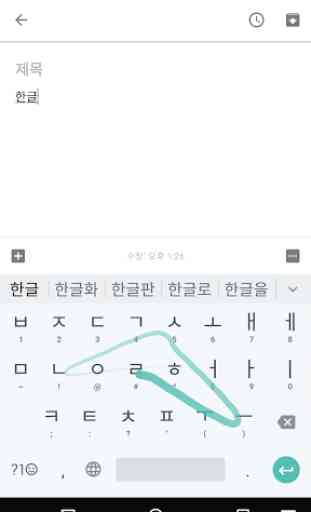


I was able to use this app on my Pixel 2 and really enjoyed it. However after switching to the Pixel 3XL, I found that the app is incompatible with my phone. I would really like to have a version that can be used with the Pixel 3XL as this keyboard's ease of use is great. The swipe and switching back and found between the two languages is a smooth transition. It also helped to have punctuation on the English side. It doesn't make sense to not be able to use this on the newer models of the Google Pixel as this keyboard was developed by Google. I would really appreciate having an updated, compatible version.