Google PDF Viewer
Note 1: PDF Viewer is primarily meant for use in the context of the Android for Work Program (http://android.com/work).
Note 2: No icon is available in launcher, the app is launched when opening a pdf (from Downloads or another app).
Category : Productivity

Reviews (25)
It does exactly as it was meant to do; to VIEW PDF files. Don't expect the app icon to show up in your screen as it'll only work once you've decided to open your pdf file, so the option - if you'd like this app to do the job - will come up. Also, it won't blur the page once you zoom in the screen, but I think it depends on the type of the file; a scanned or converted one. Only, it can't just replace my previously installed pdf app (by a*o*e), as this app can't manage link and page number search.
Everything works fine, except for a few. I will address only two of them here: On my Huawei phone, when I try to reopen a PDF from 'recent apps' to continue some reading (like, after I have just checked some messages), it just exits - off it goes. I tried a PDF that had some pages oriented portrait and some oriented landscape, I could not zoom-out in order to do some scrolling. This part needs improvement. Other than these, the app works well. I liked it.
While rather short on features, this pdf viewer is fast and renders images nicely. It's one of the best I've used. The only reason I don't give it a higher rating is that the scrollbar on the right is too easy to accidentally get with my thumb, sending me to God knows where in the document. I wish greatly for an option to switch it to the left of the page.
I enjoy how it sharpens text characters within a pdf. My complaints are that (1) the page number display next to the scroll bar is so large that it causes me to scroll to unintended pages ( the previous fading page number display in the upper left hand corner of the screen was more user friendly as it could not be manipulated by the user); (2) there is no "Go To Page" tool whereby a user can directly jump to a page by typing it in; (3) there is lacking a history of recently read files.Thank you.
There doesn't appear to be a way to open Google PDF Viewer on its own. As others have said, Viewer isn't a standalone app, which greatly limits its functionality. I ended up using the XODO PDF Viewer instead. Anytime I download a pdf, XODO will pop up and allow me to read the PDF immediately without having to search for it. On the other hand, searching for an already-downloaded PDF is a breeze. There is even a pull-out side-bar menu with an "SD" selector to zip right there — perfect!
On my Samsung phone any PDF opened in Google PDF viewer or Google Drive PDF viewer produces nothing but a black screen. This has not been fixed since my last review about a year ago and reviews seem to be the only way to communicate with Google. Some follow-up message from the developers on this issue would be nice. I'll have to resort to other PDF readers until then.
It's a decent reader except one stupid annoying problem.. the page slide bar is too sensitive and can easily be moved accidentally. I'd be studying a document then ZOOM, the next thing you know I am now 40 pages away from where I was reading! and have to search again for the area I need to read! Absolutely annoying and I've finally had enough!
This application does exactly what it is meant to do, and should not be compared with full-fledged PDF Readers apps. This app will show a PDF once a PDF file is opened. I can't be opened by itself. In this way it becomes a like a lightweight addon to the Android operating system. I appreciate that it is a light download. The files it shows are rendered well with good clarity. Exactly what I needed on my phone
This is an Amazing PDF Reader but too basic. I mean I want all my pdf in one place so that I do not have to face difficulties in finding certain pdf. That's too difficult to search folder to folder in order find a single PDF book. I am using xodo pdf reader because it scans all my folders and display the pdf files in my internal and external storage. I would leave xodo if you make Google pdf a little advance. Thank you.
Absolutely annoying zoom behaviour. Why the hell does it continue to zoom even after letting go of the pinch to zoom gesture. It always causes unwanted zooming upon any touch after pinch to zoom and is absolutely IRRITATING and a bloody waste of time. Please FIX this. Not to mention, Google Drive PDF viewer has the exact same issue. So both are unusable at this point.
There is no way to open it, no icon, nothing. I want an icon I can click and have all my pdf files there in one place. I have to search among dozens of folders in a file manager to open the pdf through your app. EDIT: Still no response from Google and no update. We need an app that organizes PDFs among all other files, not just a viewer. At least add another version of the app with this capability!
This app is simple as possible google could have made it. The strange thing is it can't be opened as an app, nor does it show up in your app drawer. It's better to have Google drive where you can cloud your files, also you can open PDFs via G-Drive. Doesn't seem to be worth installing. Docs To Go™ gives you more features with almost the same size as Google PDF reader. You can open docs, spreadsheets, presentations and PDFs on it.
Hasn't opened a download in almost a year. When downloading a PDF from Chrome, I open to a blank screen. It will allow me to then share to another pdf viewer, but it doesn't work. And I keep thinking Google has to know and has to see my bug reports as well as those of others who I have seen have the same issue... Nope.
Please add an option to save or show pdf files on App icons list. I wish to keep important pdf files as App icons so I don't have to go search for them over and over again! I mean it's so convenient on Windows. But we don't carry laptops all the time so why not have something similar on Android. I'll be posting this on my other favorite pdf viewers too.
there is one blue bar at right part of screen, which helps us to quickly navigate through the document, this button always has been irritating for me, even if I'm normally navigating to next page I end up clicking on blue bar ( as it appears even if you slide screen normally) and landing to a random page. Provide an option to customise it or make it to appear only if one slides from right or touch on screen.
Fails to open pdf links from the web, brings to the store page instead (probably since the latest update; used to work). Changing the Android default app for pdfs doesn't change this behaviour, surprisingly. So basically, can't open pdfs directly from the web anymore on Android.
Something is terribly broken (and has been for quite some time)!! Can't open the app, can't open PDFs. When you try it just directs me to the app store for this every time, even when it's already installed or when it been replaced by Adobe.
I love this app way better then google drive, so whats the problem No update? Bull💩 it doesn't open in Google drive and another app? Seriously! More Google apps, most of the stuff I could see years ago medical pdf files that I send to the Doctor every year are all over the place and you suggest another app to view it, ya more storage! Sorry Google I'll buy it from Amazon photos or drive cuz it's not located in mega apps! what a pain.
Whenever I download any pdf from Google it, successfully download it but at the time of opening it, it opens a blank page. After waiting for few minutes (thinking it's processing) it was still the same blank page. To view the file I have to use another apps. Its really annoying.
I have to retract my earlier negative review claiming this app crashes immediately upon startup. I'd been using ES File Explorer to select the PDF files, but I later found out my new phone has a pre-loaded file browser of its own. Drive PDF Viewer DOES work if I call it thru that app, and presumably so will Google PDF Viewer. Looks like the problem may actually be with ES File Explorer.
I like this app. First, it doesn't make a local copy of my PDFs so it won't eat my phone storage. Second, it has nice auto width when viewing PDF with different page width. It is best for just viewing PDF, as it launchs faster but it won't remember the last page I read. So, for ebook reader and such, I use another apps.
I tried uninstalling and reinstalling but it keeps going crazy. Whenever I open some file it scrolls down the notification bar, opens the keyboard, then closes, then notifications bar, up and down, zooms on the doc, and I can't even try to read it. Holds true for drive's pdf reader.
Without pdf I could never have uploaded my identity verification to a state agency, which helped me , however charges were unexpected when they hit my cash app which I didn't add , but was linked somehow I'm assuming thru Google pay. However, after realizing it , I was able to unsubscribe and avoid future charges but chalk the other months up to most likely not reading fine print (operator error )
Still prints extremely blurry/pixelated on multiple devices! This is 7 months after the original feedback... -- [Original Feedback: When trying to print a document it ends up at a VERY low resolution. -- Ex: Concert tickets come out very low-res & the barcodes are blocky+unusable. **Had to open the PDF in another viewer (Dropbox) to print correctly**]
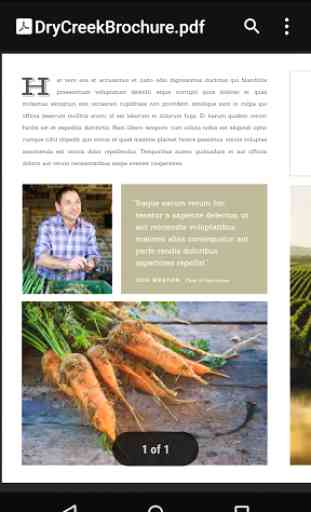

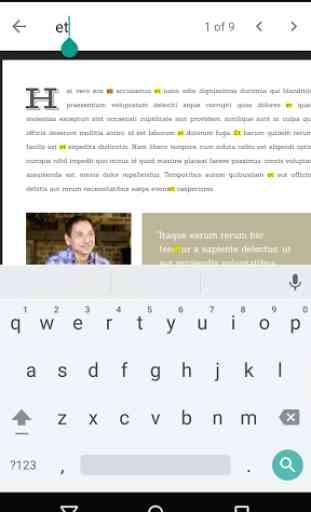
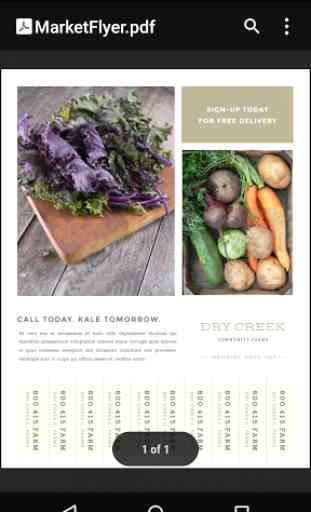

It's one of the few apps that does its job perfectly. Don't expect to see an app appear on your drawer, see it more like an add-on, a beautiful addon. Even though I already have Google Drive (with its own PDF reader) or Adobe, I still use this one because of its simplicity and its speed. You open a PDF and boom, ready to be used. It doesn't have to load a metric ton of stuff. I am not paid by Google, I just think this is one of the best apps they've ever done on this platform.