Google Sheets
- Create new spreadsheets or edit any that were created on the web or on another device.
- Share spreadsheets and work together with others in the same spreadsheet at the same time.
- Open, edit, and save Microsoft Excel files.
- Get stuff done anytime -
- even without an internet connection.
- Format cells, enter/sort data, view charts, insert formulas, use find/replace, and more.
- Never worry about losing your work -
- everything is automatically saved as you type.
Category : Productivity

Reviews (29)
I moved all my Excel sheets across to Google Sheets in order to have access to them on-the-go using the Android app... but they're now basically illegible. Thanks to that huge, almost-empty bar at the top which takes up so much real estate and the unnecesarily-large toolbar at the bottom, I now find myself peering at my budget spreadsheet through a letterbox! Spreadsheets are supposed to be designed to let you work with data, but thanks to this ridiculous setup the data itself is barely visible. does the app really need so much empty white space at the top? Surely the title and three buttons don't need all that room - I could get another three rows of visible dataout of that alone, and those big chunky toolbar buttons at the bottom (sheet selection, etc) surely don't have to be so tall either. Most of the functions available through the main-screen buttons could probably be made more user-friendly if they were expandable rather than permanently taking up about a third of the screen in total... something you could drag open when you needed them but minimised when you don't. That way, you might actualy be able to see columns within their contexts, rather than isolated numbers with the column headings left behind about three screens up!
I've been using Google Sheets since 2020 and had no issues with it until recently. Sometimes, when I am in the middle of editing something, for some weird reason, even if I own the sheet, I would suddenly lose the edit permission to that sheet like what. Also, if i open a very large sheet, if i want to leave, the app will hang. Also, nowadays, when I want to insert picture into Sheets, it will say that it is unable to insert image. Please fix those.
I am a fan and i find this app to be very, very useful. However, i have one small complain, if you will. I use it somewhat as a record for my transactions, and i like to put pictures so i easily remember invoices and such, however the image added makes it really hard to see the picture unless i enlarge it or the cell. Maybe it's possible to you know, like make a simple viewer for images? The thing kind of like whatsapp where you click on the thing and it comes in front and you can close it after
Update: it's much better now. ----- I used this app all the time on my 4 year old Note 8 and it worked brilliantly. Now with my brand new S21 Ultra it hardly works at all. 90% of the time I can't even get the app to open. I've uninstalled reinstalled cleared cache powered off powered on. Nothing works. So frustrating.
Help and feedback very poor and appears to be unfinished. Open an article and there doesn't seem to be any way of closing it in order to view the help menu and access other help articles; exit help altogether and re-open it and the same article is displayed. Inquire how to insert a trendline, for example, and the instruction is just to "open a spreadsheet".
There are many features missing in this app compared to the desktop version. I get that it's hard to implement all of those features. The one feature that should definitely be included, is the ability to run scripts by clicking buttons or custom menu. Once you have that I'll improve my rating.
Very frequently unable to edit my own spreadsheets. Sometimes opening the list of files and refreshing helps, but often even many repeated attempts of closing the app and refreshing the list before opening will still only open in view only mode.
The app is generally appalling for use on Chromebook. Font rendition is very poor. Not all shortcuts available (compared to browser interface). Missing functionality and/or not clear how to access (e.g. sort). Too much of screen taken up by titles & "ribbon" to be useful. Quickly uninstalled & we'll be sticking to using the desktop version of Sheets via a browser for the foreseeable.
Wow, I sometimes log in from different platforms (chrome, android) thinking that everything would work seamlessly. Haha, I was wrong. I was checking my budget in the car as we discussed some money. I thought that change in an item wasn't showing up. You know why my change wasn't showing up...because every single FORMULA was GONE. Completely gone. Thanks. We'll probably go back to excel, we were just hoping to have something easily shareable.
So far so good, I think some people just like to have a whinge about thing! I personal can see and edit everything that I need to and Mseems simple much like the main program of sheets. I have not downloaded this app on my mobile do so loads of stuff to any sheets as that sound like a silly idea but I can however check on whatever I need to rapidly! I would and will recommend this to my colleagues ect. Many thanks Google!
I use Google Sheets all the time, but lately it ends up switching my document to view/read only without me purposely changing the settings. I don't know if I accidentally click on something without realizing it, but it's frustrating. It eventually "fixes" itself days later.
Permissions change randomly. One minute you can edit. The next you can't as the permissions have changed to view only. This has been raised many times online over the years but still not fixed. Leads to major time waste. A very poor exp for such a quality brand.
Way better than Microsoft Excel . You don't have to have a subscription to do basic things like create a spreadsheet unlike excel. It is easy to use and applied farm mode automatically so I never had to put it on dark mode myself, quite convenient if you ask me
Apparently Google still refuses to provide android users friendly apps. I was hoping this app would be more android friendly. So many limiting issues that could be fixed. One example. As the owner, (which should have access to more function abilities on android devices than those shared with), I'm trying to remove hyperlink from cell(s) individually or all within the sheet, columns or rows. Google help suggests the edit ✏️ function. Either it's not there or buried so deep it can't be found.
Im facing issues once im trying to save excel files. Its indicating the remark - permission was not given to access file for upload. Even i had reinstall but still facing the same. Try to sort it out at the earliest
Good Spreadsheet alternative to Exce and much more user friendly. However the App version is still basic in terms of data analytics and statistical capabilities. I would like to see far more functionality in the App since i do most of my financial modeling on the go via phone & tablet. Would like to see the DATA and Full CHART functionality for the App version. Also the SOLVER and Predictive analytics functions extended to the App.
Some how my note 20 froze while I had sheets open and a file I've added to for the last 2 years and now the file is gone. Not in the trash not anywhere. Even tryed on the PC nothing just gone. Checked back ups on clouds nothing. But all my others are all there. 2 years of data gone. Assuming it was backing up to drive. Not there either. No recycle or trash bin. Nope.
Suddenly can only open my own files as "View Only". Very disruptive. Support articles useless. Already submitted feedback. Oh, and when it "works", if I leave the so for a few minutes, it resets the position on the sheet to the upper-left, losing my spot.
All my spreadsheets have been changed to view only. Many of them I am the owner and only person with access, so nobody else could have changed the permissions, yet I can no longer edit them. Very frustrating.
It's ok... Gotta be honest though. The inability to zoom in and out on my spread sheets makes using the app cumbersome. I will be switching to just using the Web Browser version where I have no issues with this. Adding this "feature" would greatly improve my experience with it. Not sure why it's not in here as that hasnt been a missing "feature" of spread sheet programs since the 90's haha.
The android/chromebook app is missing the PC menu. Without this menu nearly ALL options are difficult to find, and some are outright impossible! For example, there is no way to set a custom date format (I prefer mm/dd/yy for all dates, and leading zeros are an absolute requirement!). Support is impossible to access, and the Help is less than useful.
Google sheets supposedly supports "smart fill" since 2020 which excel has had even longer after weeks of trying to get it to function & calling I threw in the towel & just used excel. Smart fill doesn't work. Google searches show its not just me this feature simply doesn't work.. even after 2 years.
Easy to handle. It's very similar to MS Excel, but the easier version of it. For quick and clean records i like using Google sheets more than Excel. But both are just ossum.
Switching between profiles cause one sheet to switch to read only. Clearing cache does not help. Only reboot seems to work but it happens all the time now I have up on switching profiles within Sheets.
I've been using it for a while without any problems. Recently, it just won't sync. It'll notify me of a new info which I can see on the page but once I open it, it's not there
Only installed it as most recent microsoft excel update caused that i can not edit files on sd card nor save to sd card anymore. Too bad that in order to save my files i first need to save as google sheets and afterwards save as xlsx again otherwise changes are not saved in xlsx files and that it keeps forcing me to save my files in Google drive instead of offline
Pc version fine. My complaint is with Android app version of sheets, same email account "supposed to have full editing access", but loads document in "view only" And is not changeable!!? No verification or anything to ask view only or full access??? 🙏 please roll out a good update for this google!
Improvement needed.Touch response is a bit bad. Column and rows slide animation is not fast. When I color two rows or columns, the border is always visible in the middle. But in Microsoft Excel the border is invisible.
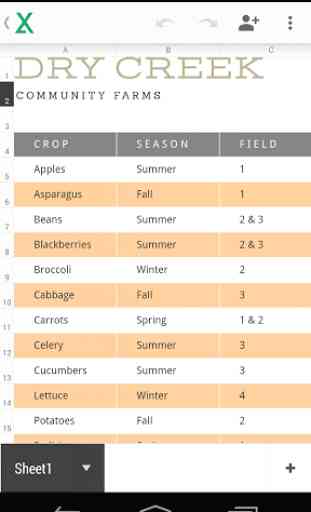
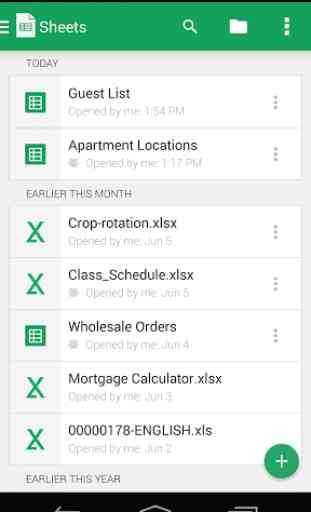
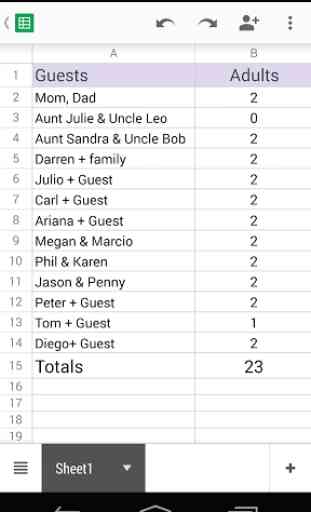
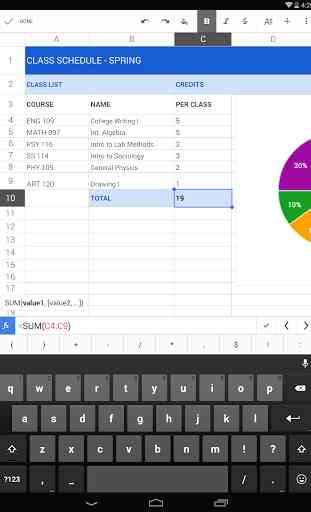

Perfect for what I need. However, now with the new dark mode UI available, I wish there was some way to force a colour to stay black or white regardless of what mode you use. For example keeping a cell colour white no matter what mode you use. Sometimes the exact colour used is really important, so having it change because of someone else's user settings is unfortunate. Also, I wish you could download images from a sheet with the app.