Google Slides
- Create new presentations or edit any that were created on the web or on another device.
- Share presentations and work together with others in the same presentation at the same time.
- Open, edit, and save Microsoft PowerPoint files.
- Get stuff done anytime -
- even without an internet connection.
- Add and rearrange slides, format text and shapes, and more.
- Present right from your device.
- Never worry about losing your work -
- everything is automatically saved as you type.
Category : Productivity

Reviews (29)
I love Google Slides. It is lightweight, doesn't hang on changing elements, keeps the attachment original (no compression). But I couldn't give it 5★ because of the online presentation mode. Sometimes I'm in a hurry and couldn't connect to the internet. But that doesn't mean I can't present a Slides file. There definitely should be an offline presentation mode.
I'm a highschool student When I first wanted to write flash cards to had out to everyone it was a disaster but now with Google slides I don't have to hand them out anymore. It's great with all the features and I couldn't have asked for anything for. Thank you to the people who invented Google slides for making my life alot more easier and now I can finally share it with everyone.
One of the besttttt app which I've seen in my life. Honestly I'm amazed by it. So easy, smooth functioning and absolutely FREE OF COST. If u r searching of good app definately go for it.
Almost perfect. Simple and straightforward. I just wish there's an option to play slides randomly which can be helpful for those people using this as a board exam review tool or something similar. Just to mix things up.
I love Google Slides. They allow you to collaborate on group endeavors, pick up where you left on on different devices, and update constantly in real time. It also simplifies sharing documents, adding images, videos, and can also embed other interactive tools like Peardeck. Great teaching/training aid.
Overall very great app! Used for numerous school projects, and I quite like it. Only downfall is that its a little hard to navigate on mobile, and I recommend using it on your laptop.
I've never had any problems with this app before, I use it to write books and I use it for school assignments sometimes, I would 100% recommend downloading if you are thinking about it or if you need something for work or school, it's very helpful just planning out ideas and the system works great!
Positive: easy to use, can copy past slides, can add link at the words, can send back the image. Negative: don't have lot's of tools unlike in desktop, can't set a picture template not like desktop , can't add videos while desktop can.
I love slides. It's a very good tool for making presentations. It gives you so much creative freedom wich is wonderful.
Google slides is great on a computer, but this app makes me want to throw my phone at the wall. It's very klunky and annoying. You can't even use all the features that you can on a computer. At least it's free.
This app is awesome 😎. I use my projects for math class on here and it is so easy to control! 10/10 . I highly recommend it for students and buissness workers!
Very Good Designed by Google Team Work. I appreciate Google team work. Salute for Google Slide Team Work. Keep it up for new technologies and in build in Google all apps. Thank
When there will be the possibility to present offline also integrating the videos (obviously downloaded previously on the computer) I will give 5 stars, but without these possibilities it is a 1 star service.
This app is great, but there is a missing feature here. I cannot put my videos from my gallery to the Slides Presentation, and I can only put YouTube videos, plsss add a feature to add videos from the gallery. It is urgent for my Cariñosa integrative task.
One star This app is trash it won't let me make my presentation this is really important if I could delete apps from the world it would be this it's so bad I hate it so much its glitches it's kicking me out and it won't work it has problems with the animation it doesn't let me get videos for evidence it doesn't look like the picture on the app it doesn't let me type or even let me make it look good it says that there is a internet problem but my internet connection is really good and never dose
This app is very useful for those who want to make slides or presentation but PowerPoint app has more features but this is also good but I suggest the owner of this app to include more features in it thankyou.
Terrible- You want to work on a project? Good luck with that. Want to check something? Edit a project? Think again. This app is TERRIBLE. Freezes up constantly and is just a disgrace.
Great app, however i REALLY wish there were more options of animations for text and stuff. Like maybe being able to do something for a certain amount of time, or to start from a specific place and end in a specific place. Or to change colors or something. Or all of those.
Easy to use; there are many features to create cool slideshows. It's probably the best slideshow app out there. Would recommend!!
I used to like the Google Office programs on my pc but then i swiched to a tablet and the expirience is just awful. Im missing a ton of features which i normaly used, e.g. changing the size; apart from its horrible to use. just viewing is fine.
It's easy to use and handy for my school presentations, but I also hope they can add animation, transitions and also fonts for the text.
Absolutely love the app. I am a student of Computer science and this app has helped me on my occasions whether it was my presentations or assignments. I am an android user and this app runs very smoothly on my device. Keeping all the above things in my mind i have decided to give this app 5 stars which is totally deserving.❤️
Horrible to edit. Even super zoomed in, it's almost impossible to edit slides. Even a simple paste, or deletion of a slide is made hard.
I am a teacher so I use this to make all my documents lesson plans and so much more. It is the only app I found suitable to what I need. This app is so so so so great. I love it with everything inside of me. I feature I wish they had was to change it into like a docs or had a feature to turn it into a apple pages document because I love the both of them. I had an apple computer and learned it was like docs and slides all together. I love this app very much. It's the best app.
When zooming in, I wish the slide can readjust or "reflow". Scrolling left and right to read the text or images is tiring
It is not user friendly for someone who uses mobile device. I cannot copy or paste a slide. I cannot insert shapes. I cannot select a bullet shape.
Google slides was an easy transition from Microsoft PowerPoint. Favorite part: templates are great! There's always a theme that fits my mood and the color schemes are even better! I've been working on several projects for years, Google Slides has kept my existences safe!
It's all fine and dandy until you realize you CAN'T EDIT TEXT that has already been written. If you type something and leave the text box to do something else, you can't come back and edit the words you just typed. To do this you have to create ANOTHER separate text box. You can change the font, color and size of the text that is already there but can't edit it. Which defeats the whole purpose.
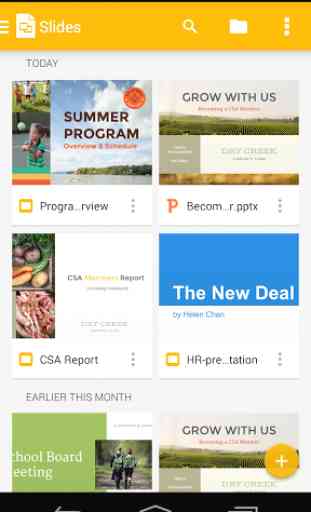
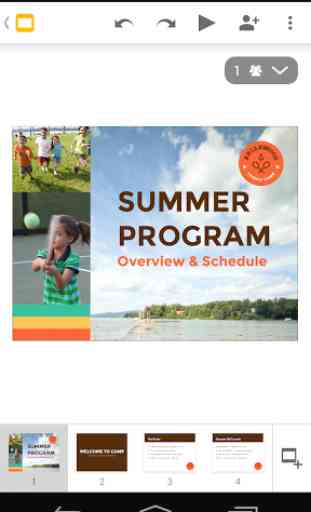
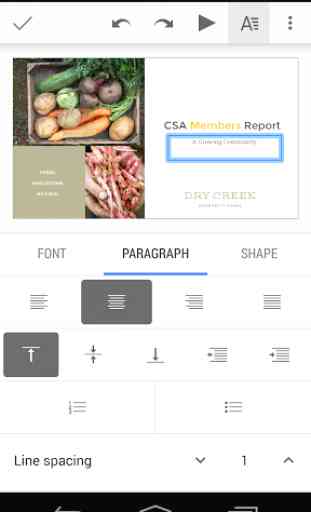
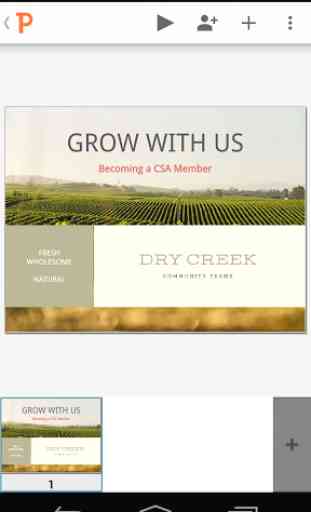

I rarely leave reviews but I feel like this app really deserves one. My pc broke down and I have to do a lot of presentations and this app is just perfect: nice themes, no ads, no glitches or lags. It also lets you save the presentation as a PDF which is usually a paid feature in other apps. Overall I'm really satisfied with it and would definitely recommend!