Google TalkBack
TalkBack adds spoken, audible, and vibration feedback to your device. TalkBack comes pre-installed on most Android devices.
For help with TalkBack, visit https://support.google.com/talkback/
To turn on TalkBack:1. Go to Settings2. Select Accessibility
Android 4.1 and above:3. Touch TalkBack and switch it on
Android 4.0:3. Touch TalkBack and switch it on4. Go back to the previous screen, then turn on Explore by Touch
Android 3.2 and earlier:3. Select the Accessibility checkbox4. Select the TalkBack checkbox
Category : Tools

Reviews (23)
There are lots of bugs are there in new version of Android accessibility suite. I turned of the speak system windows setting but it was still reading window gboard or windows system UI when I am opening my keyboard. Previous TalkBack sound effects were working very good but now while scrolling through headings it is even very slow and does not help to move as scroll forward faster through any headings such as while searching for an app in Google Play Store.
Without accessability where will be no control of my phone system. It's necessary to be in working order. It helps in all facets of the android system of the phone functionality for the phone to work properly example Googles assisstance talking back to you which is very important.
Brightness control does not work on s22 ultra until you find a phone settings option, somewhere...... Was going nuts trying to find this on my s22 Ultra before I discovered it was not a Samsung app but a Google app. I use this all the time on my bike and multiple other occasions. Great app and saves me so much fiddling around. Fast. Easy. Love it.
Hi! This is regarding magnification gesture. I know in magnification gesture setting, there is allready a warning about slowing your device during you use magnification, but I hope some how you could… work on that. I really hope you can remove that bug in your next update and btw good job for your recent update, keep up the good work. Thank you, hav a nice day!
Close after the update for TalkBack was installed this app no longer works at all. This phone is talking the whole time I'm talking writing this message. It will not stop talking. It will not focus on anyone given item. And it keeps saying unknown item. Please fix!
I do not have any problem of using TalkBack except these problem. 1: Fix the problem related to gboard versus Android accessibility sweet which we have been facing since TalkBack 9. 2. Please bring back old volume slider control to edit text, It was very helpful for blind people. 3. Fix the problem related to sending voice message on WhatsApp and other social media's. When you push on mike to record your voice message, Every time TalkBack is annoying by giving unwanted interactions..
Super duper annoying if you don't have a disability of hearing to deal with. I personally don't. It's annoyed me to turn it off because it's very easy to turn on but extremely hard to turn it off! WHY is it like that?!?
Thank you so much and come with a lots of facilities so that we all can use easily and do the work properly sometimes we have face some problem related to using it so improve and provide all the good accessibility features and solve the problem of accessibility little bit
This app is very helpful, however I'm having a problem with getting the screen reader,to read only what I Select on the notes app. It keeps reading the Entire document instead of what I want how do I fix that?
Why did try to fix something that needs no fixing? The accessibility menu was almost perfect on Android 11 but now it's no good. And no way to bring back the old accessibility menu?
the only reason I'm writing this app is I hope somebody reads it to realize if you accidentally or try to purposely uninstall this it definitely has a chance that it's going to mess your phone up just spent three days trying to fix my phone from this situation so this is just a heads up.
Really people, make this thing stoppable for people who obviously hate this travisty! Took us hours to figure out how to stop this stupid app, and it just comes back uninvited. Makes everyone want to stop buying android phones. Even the ones who find this useful have major complaints, so fix it and stop angering the other 90%+ !!!!!! Not a good way to promote a service by forcing it down people's throats over and over and over and over and over and over.....see how annoying that is?
I need this app to read web comics and so I expected only the selected rectangle in the image to be read, not all the speech bubbles across the page, interleaved.
Well the app helps me as a visually impaired but sometimes it stops automatically and talk a voice note is going on on WhatsApp, otherwise there should be a little Improvement in the app TalkBack.
i have not had a lot of use wih this app. However with being more involved in more internet doings, i am able to see more usefulness, in this app. I can make a small case, for internet users, like me, to be able to at last, have a use for this app.
I'm pretty much 61 years old and it's a very very confusing on how to deal with this I wish it would just go back to regular way it should be on texting talking typing all of it is very very confusing so I guess I'll have to do it though.
Worst app ever invented. Can't deactivate when you need & doesn't even work right. Never put this on phone whether you are disabled or not, you will regret it. 0 stars isn't low enough. Need negative star options for this app.
Kindly, Update the accessibility menu symbols & interface. It's seems like old model mobile while using it.
if it reads text incompletely, go into the settings and turn off this "Cover proximity sensor to stop speech" feature
After this update with volume up and down seek Baar slider is not working anywhere like change display brightness with volume 30 forwarding remind YouTube videos etc please fix this problem as soon as possible. Because now we are facing lots of difficulty otherwise I am going to uninstall updates to use old version
This is a completely useless app that came with my phone i am unable to delete. Just completed another automatic update. Can't stop those updates either. Whoever designed this one for android users needs some serious retraining!
Hello talkback team! The new version of talkback is not better. This talkback new version is very bad. Kindly request please fix these bugs as soon as possible. Please provide new update as soon as possible
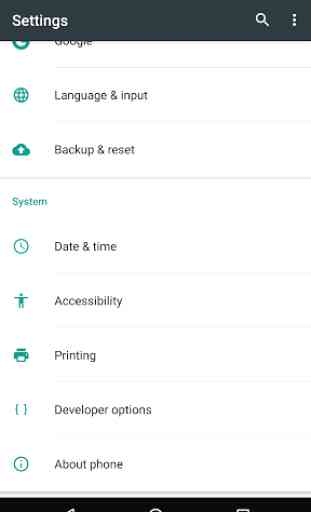
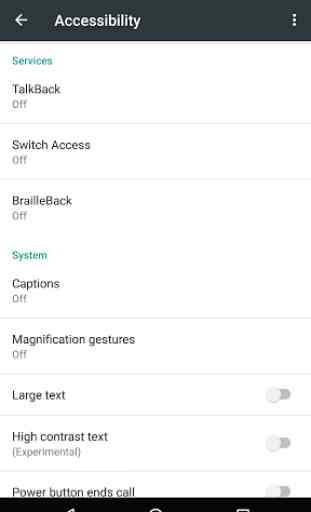
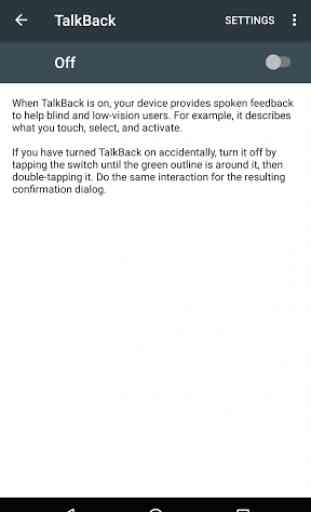
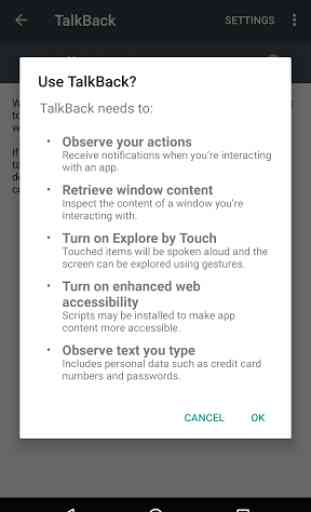

I am sure this app was well intended I get the concept but DO NOT Install this app!!! It takes control of the operating system of your phone and renders your phone almost unusable. I am a software engineer that developed the operating system for Pacific Bell in the 90s so I know what I'm talking about. The worst that I am dealing with at the moment is trying to uninstall it. This app completely disables scrolling so I can't scroll to get to the app to uninstall it. Factory reset 😳🙄🙁