Google Wifi
- easily share your Wi-Fi password, see what devices are online, prioritize them for better performance, or pause the Wi-Fi on kids’ devices. The app also provides insights to help you get the most out of your Wi-Fi.
Here’s what you can do with the Google Wifi app:
• Set up your Google Wifi system or OnHub in just a few minutes
• Prioritize a device for faster speeds when it matters most
• Pause the Wi-Fi on kids’ devices
• See what’s connected to your network and how much bandwidth you’re using
• Create a separate network for your guests
• Run a network check to test your connection speed
• Make changes to your settings, such as your Wi-Fi network name and password
• Add a network manager who can help you monitor your Wi-Fi
Category : Communication

Reviews (27)
The app is easy to use and clean. I would love to be able to kick a device that I choose off of my network through the app instead of just pausing it. Also the paused devices setting is a little too deep into the app. Having it on the main screen on the app would be useful. Sometimes I pause a device that isn't in the kids devices and it takes a bit to find it.
Terrible app. Designed to be simple, which means advanced features are missing, and yet, somehow also manages to offer a confusing interface. Plus, if you have multiple Google accounts on your Android device, it will occasionally get confused, and try to connect with an account that is not associated with your network. Google, do better.
The device is great, but the app has been very difficult to work with for the past week. My wifi is great and everyone can connect and all 3 points are operational, but for some reason the app randomly tells me there are no devices connected or no wifi points online, or that the entire network is down. I don't know why this is happening, all 3 devices are working great. Please update the app and fix it.
Convenient... Yet the performance of these are really bad. It's not just me, it's a known issue with Google WiFi. Really hoping that google comes out with an improved model. It's a great option if your internet plan is really slow. But for those with internet over 300mbps, you won't see any gains, if anything you will see a large dip in performance over a traditional router.
Super easy to use and configure. Lacking a few features, but ease of use makes up for it. More than enough for the average Joe. Needed features: I would love to be able to select a AP and see which devices are connected to it, currently you have to click on each device and see which one it's connected to. Add VPN access, can't be that hard.. Be able to turn off 5ghz, so you can connect smart bulbs, switches etc.
I have mixed feelings about Google Wifi. On one hand it is easy to set up, reliable, and has all you need for a very basic wifi network. The app is easy to use especially if you need to remotely check or manage the network for someone else like a technologically challenged parent. On the other hand it is very expensive for basic wifi. It also lacks some standard features that you might never need but if you do at some point it is mind boggling that they're not available, such as mac blocking.
The router and associated app are just another source of data-mining for Google. You cannot get any information about the router, network or connected devices without sharing the info with Google via the cloud. Basic information available on every wifi device, such as IP and number of devices connected, is not available without using Google cloud. It's a nice unit, runs well, looks great, and I'll be returning it ASAP. Funny, it says "For an older version", yet I'm running the latest update.
The app works well and I frequently go into the app to check on the bandwidth and other stats. My main complaints are very minor, but it's that in order to enable WPA3, you have to go into Google Home instead. Why is that feature not in this app as well? Also, why does this app not have the same polished aesthetic as the Google Home app yet? Overall, Google WiFi does the job and I've never had a router with such an intuitive user-friendly interface. It's almost too simple, but I love it.
Works very well and the software will dynamically switch your device between 5.0 GHz and 2.4 GHz depending on signal strength. Some cons are that you can't access the wifi settings AT ALL on your computer, you HAVE to use the app, and there's only 1 ethernet port. Sure, not many people use ethernet any more, but it would still be nice to at least have the option on the main node.
I have a Nest WiFi router and one additional point installed, and they are working fine. I have been using the Google Wifi App to check the network status, and that has been working fine until the latest software update was installed on July 16, 2020. After this update, the app no longer checks the status of the Nest Point, and no longer checks the speed of each device. Update: I uninstalled and then reinstalled the app, which resolved the issues i was experiencing.
I've had these for almost 2 years now. Google Wifi hubs are excellent and the app is extremely easy to use for novices. Easy setup, works perfectly across a large home with very little downtime, and low latency. However, a point is taken away for lack of more advanced options, inability to function as a normal LAN network without internet, inability to control via computer, and lack of throttling options available.
Good looking devices and the mesh network is stable in my experience. However, it would be good to be able to permanently prioritise a device. The network device test has never worked, always errors out. The "find out more" help page when you go offline is a link to a web page! Some of the app screens are not optimised on my pixel 3, e.g the X appears beneath the status bar etc. Works well as wifi but some more work needd to make the app more useful.
The setup and configuration are very easy. The interface is clean, simple and intuitive. It also has some useful functions like limiting the time that devices are connected to the internet and being able to easily see what your networks are and to see your passwords. The connection speed itself using the Google Wi-Fi mesh network is blazingly fast. Highly recommended!
Glad to see I'm not the only one experiencing this problem with my (TP-Link) OnHub. Like Elijah Duran (October 18, 2019), for months I've noticed: "When the app is opened initially, WiFi network shows connected. If you navigate to ANY other part of the app and go back to the connection status, it shows disconnected. To navigate (and see status of devices) app has to be completely shut down and restarted." I've been expecting this problem to be fixed in an app update. Quite puzzling. My OnHub is in Bridge mode but there's been no such app problem in the past. Even more curious is this morning when I checked the app on a Chromebox, quitting and relaunching the app (several times) did not normalize the connection status – it remained "disconnected" (and the device remained working just fine).
After carefully following all the factory reset guidelines, we got it working well. One point of feedback: if someone else sets up the network on their phone, using the wifi app, then you try to reset it all on your phone, perhaps you need to make sure that you input the email address that was originally used when setting up the network. *I think* this was why I ran into problems.
1) I have no idea why this is a separate app from Google Home (where the devices are already partially managed). 2) Having a phone app is nice and all, but only when things work. It is absolutely worthless to troubleshoot connection issues when the app cannot connect to the hub. An alternative way to configure, such as a browser interface, would be nice. 3) Why on Earth do I need to sign up for additional services (looking at you Cloud) just to view connected devices or view my own wifi points?
The 3 puck system has been great in my house. Easy to setup and I get fast and reliable connections. I've had the system for a bit over a year. The only issue I've seen is that the app will misreport where a device is connected in the network. For example, something on the guest wifi shown as using a wired connection. Google has said they are looking into this in the help forums.
I have had this for about a year now and it was working flawlessly then some sort of update hit and the two mesh units will no longer connect. Nothing had changed and there had not been any power failures. I've tried hard resets of the pucks and the app multiple times but the mesh no longer functions. Hopefully Google figures out what they did and fixes this issue. I had been very happy until this fiasco.
So you updated the app to add port forwarding for IPv6 yet you still can't open ANY PORTS for the whole network? I still can't have the same port opened for more than one decide. And I still can't edit port forwarding rules, you have to delete and remake them. Why is this very simple and BASIC networking feature on any other router not available from Google WiFi? I've been told for months this was going to be fixed in the next update, and several updates later port forwarding is still as half-baked as it was at launch. Come on guys... Oh, and PS! Please don't have a support rep tell me to reboot my network to try and fix a missing feature from your app like last time...
The best wifi system I've ever spent $$$ on, and the app makes it so simple to setup and maintain. Getting an overview of your network, whether it be checking speeds, seeing how many devices are connected - even temporarily listing a device for priority bandwidth for a period of time (think streaming Grand Final) or changing network name. Everything is just simple. I recommend the Google mesh network pods and the associated app to everyone.
Owned this system for 3 years and while the system is really simple to set up, it really has some critical downsides. Primarily having an app only interface that connects through the router externally has a host of issues associated with it. If the router is experiencing connectivity issues, it makes it really difficult to trouble shoot. I really wish they offered a desktop web browser interface for controlling the units.
As far the as the app goes, I find myself prioritizing the same device over and over. I wish there was a schedule feature or some way to shortcut this action. As for the hardware, I believe the devices have wired backhaul but not wireless. I have two units hardwired with the last being connected via wireless. The hardwired units work great but the wired unit does see a 50% decrease in throughput. With that said, its still much more reliable then the repeater I was previously using.
Good app and router but needs improvements. It's very easy to setup and run, nice layout of the app and can find what you're looking for with ease Needs a way to add your VPN to the router so you can use it throughout your area. The port forwarding could use a little easier way to add them in, it takes a while when you have to put in 10 or more because you have to do one at a time.
Easy to set up. Solid wifi around the house without having to monkey with settings. Definitely recommend. Only gripe is in the terrible port forwarding abilities. You can only forward an internal port once, which is insane. Often times a reboot is necessary to pick up new port forwarding rules. Could really use some work here.
I really do love my Google WiFi mesh network at the house. This setup has worked immensely better than any router we have ever owned. The reason for the 1 star rating is that at some point the app stopped working on my Note 9. No amount of troubleshooting has solved the problem, and it seems that I'm not the only one having this issue. Additionally, I see absolutely nothing from Google as far as any attempts at resolving this issue.
So far, so good. My new network (main router and 2 points) it's steady and strong. This app works well enough in my opinion. For those complaining about device naming - simply name each as you add them. The Label schedule needs work: give users the ability to simply enter start and stop times. Safe Search is ok, but could be better if given the ability to add specific blocked sites/domains as most traditional routers do. Overall, not bad. Just needs a few tweaks to be 5-star.



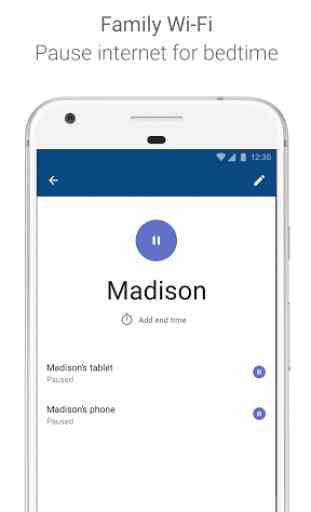
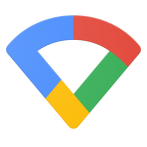
Super easy to set up, and the app is very easy to use. However, it's frustrating that over half of the wireless devices connected to the network are shown as having a "wired connection," rather than indicating which hub they are connected to. Past versions correctly identified hub connections, but now most are incorrectly identified as wired connections. Will update this review to five stars when this is fixed. I have the latest app version, and I have uninstalled & reinstalled several times.