GoPlus Cam
Main features:
Player: -On-the-fly video streaming with proper resolutions -Browse video files in storage by video streaming -Sync between system photo database and remote storage -Browse and download video file to local and playback -Low latency streaming and smart video quality control -Device battery level detection
Configurations: -Record mode resolution and quality selection -Capture mode sensor parameter adjustment -Generic system settingsSecurity: -Authorize with Generalplus devices with encryption -Configurable device SSID name and password to protect contents
Category : Video Players & Editors

Reviews (24)
Despite the negative reviews I installed and configured the application with no issues. WORKS as Advertised... It connected to the camera and I had access easily with all camera features. For those of you experiencing issues with connectivity make sure you put your device in Airplane mode, and make certain your wireless is turned on. My phone (Htc 10) turns off all connectivity when turning on Airplane mode. The camera should appear as GPLUSPROstringofnumbers SSID and password 12345 to connect which you may easily change later on.
It works, but the UI is very bad. First issue was setti g up the Wi-Fi. For my device the gateway was on 192.168.0.1 So I was not getting an IP. As the default in NA is. 0.1. Once I fixed that I was able to connect and see that it does work. Mirrors the camera, can change settings, and review saved files... But the UI (on Samsung A8) was so bad. Looks like it was their first attempt at an app, in 1987.. No menu, no delete of files, If you wanted a good app should have spent the money on a GoPro.
similar to many others on here this app just does not work. $30 for the camera down the drain. the app never recognizes that you are connected to the Wi-Fi network. the camera broadcast the network and I'm able to connect to it but the app does not recognize that it is connected. I tried changing DNS settings and going into airplane mode and nothing worked. Galaxy S7.
App is disappointing. Movies downloaded to the android phone only plays audio and displays a single static frame through the length of the video clip. No moving images at all so what's the point? Movies played back from the Vibe Action Camera and displayed on an android phone, play back at such a low frame rate, its like watching a Charlie Chaplin movie from the 1920's. App has no instruction. Virtually useless.
HONEST REVIEW: The app works as advertised on the box, I reccomend putting your phone on airplane mode then switching WIFI on and inputting the SSID as the network name and 12345 as the password, it should connect but will say no internet available,then open the app and press the picture of the phone to connect to the camera. You can then use the phone as the camera screen and view videos, etc. It works but its very very basic and defiantly needs further development to be legitimately useful.
This app is shady because it fails to properly align its self with the camera brand Samrtgear which it was their instructions that led me to this app. And unless you have data you have to gobwith out wifi as you have to connect to the camera as some format local wifi connection to interact with the crummy quality wireless control features. What's more is that once you do connect you can bo longer see the camera feed in the back of the cam, rather only in the app.
The camera is ok. Made numerus dives trying to find a fix to the camera, changed the memory card and nothing. The problem is it the camera hangs, it suddenly stops, when it dose not hang, the video is unreadable pics are corrupted. The housing great 30meters no problem. Battery no problem works for 2 dives and making lots of video. Now what happened to the video i just shot? Can't be reviewed. All that footage of video can't be seen. There is also no update software options. Can't recommend.
For the past year I have not been able to view my recorded videos. I'm able to connect to wifi but when I click to view my videos, the app freezes on a white screen. I have reset and uninstalled/reinstalled everything that I can. It continues to freeze. Super frustrating
Downloaded, opened up,turned on the camera, clicked the app one time and it took me straight to connect with. Another click i was connected, hit the back button and the camera was live streaming. As simple as that. All i had to do to get to a menu was tap the screen anywhere. From there you just setup whatever you want, resolution,ISO, create password protect many more options.If you have a difficult time with this App,its probably your camera.More if i come across a problem.
I've worked out how to connect my Vibe camera (from Argos!) to this app and I'm posting the instructions here so hopefully others will benefit from it! 1. Make sure the GoPlus Cam app is NOT running on your Android device (if necessary, Force Stop it). 2. Switch on your camera and when it's ready, press the Up button (also marked with a WiFi symbol if you look hard enough). The camera displays a WiFi symbol briefly, then the camera's SSID and password. DO NOT press Up again, or the WiFi connecton will stop. Yes, the camera (mine anyway) BREAKS the WiFi connection if you leave the SSID/password display. 3. On your Android device, go into its WiFi settings and make sure the SSID of the camera is showing in the list of networks and if it isn't already connected, try to connect it now. If you're asked for a password, type the current password showing on the camera screen. Your device might report 'connected, no Internet.' THIS IS FINE and does NOT mean the camera isn't connected to the device! They talk directly to each other and the Internet isn't involved! 4. NOW start the GoPlus Cam app on your Android device. 5. In the app, tap the Very Large icon of a device and camera (which means 'connect to camera'). 6. Your Android device screen will go black for up to 10 to 15 seconds while the app connects to your camera. EVENTUALLY you will see what the camera is seeing on your Android device screen. Tap anywhere on your Android device screen to display the app icons at top and bottom of screen. Note that the Settings icon is the Settings menu on your camera, and yes you CAN change the SSID and WiFi password here. In fact, it's MUCH easier to do here than changing it on the camera! REMEMBER: DON'T PRESS ANYTHING ON THE CAMERA from here on, or the WiFi connection WILL stop. Yes, this means the camera screen is no longer a "viewfinder," it will show only the WiFi settings while it's connected to your Android device app. The app itself is reasonable and does what you would expect. Personally I think it's worth having he app just to be able to change the camera's Settings on a sensible sized screen! Final note if the connection drops, it's probably because your camera has Auto Powered Off, so you might want to change that camera setting to stop that happening. Hope that helps anyone having problems with getting this app connected to their camera!
I hadn't used this app since it had been updated. It no longer works. Won't stay connected to my camera, screen freezes, goes black or white.
The new version of the app does not load any of the pictures or videos recorded from the helmet camera. The app itself is quite clunky too... Having to tap the screen every time you want to get any options is quite annoying.
Thanks to the well laid out instructions posted by one of the users, i had absolutely no issues with connecting my "4K sports" action camera to my android phone. For others experiencing problems, i recomend checking out their instructions, they are far easier to understand than any of the tiny pamplets that came with the various chinese made GoPro knock off cameras, this app seems like an amazing extention for these.
As mentioned by others, very basic app missing some important features like scrubbing video when streaming from cam, option to lock and unlock video, delete video, and very slow transfer time. General look of the app can be updated too.
Not sure if its an android device issue (HMA-L29 Emui 10.0.0.236) or the cheap Gator GC200 I am using but the wifi is extremely temperamental, it gets good range but even when next to it, it will sometimes not connect to the hotspot and other times the wifi connects fine but the app won't open the feed and just hangs, will close then when you open it again it will work most times. Most likely the cheap camera though I'm guessing.
It works great with my wifi camera. For those saying that the quality of the image was terrible... That's because you purchased a cheap camera and had nothing to do with the quality of this application. This app can be used for different wifi cameras.
I find this app to be terrible. My phone will never connect to the camera to use the app as intended. Only worked once and recorded 10 seconds of a one minute shot I was trying to get. This needs to be fixed asap. Just wanna upload videos from my phone to other outlets of my RC truck adventures.
Not sure what is the point of the app. You are not able to access the video clips on your phone. Shows an icon and "loading" continuously. It used to show the video clips but that doesn't work anymore.
I don't know what is wrong with those people who says the app doesn't work or the quality is bad. I install it very easily even though it's my first time trying a camera with wifi. The quality is good for this price. I'm satisfied but the app isn't that beautiful it's look like a 2006 app. But it works
The app and camera is working.. only 2 issues are very slow to download the video and the wording display on the camera is sometimes disappear. Have to reset to default setting. but overall is ok. btw is any firmware update. mine is 2016 v1.0 tq
App wont let me access the action camera, i have connected the action cam under my wifi settings and it says connected but with no internet connection, when i go to the app, and press the phone wifi icon it would just route me to the wifi connection settings. The phone im using to connect is a samsung note 10.
Absolutely rubbish, im going to have to send this camera back because this app is bad. Like other users have stated, you follow all the instructions, then the page that is supposed allow you to view footage doesn't, it just brings up the WiFi log in, I was getting so frustrated with the thing that I gave up after 20+ attempts, only to see w others had written about the app... Please don't waist your time with this useless thing
Yeah, well. For one good point, it works like a charm, even on my obsolescent devices. Play Store is plenty of alternatives to this, though it is proprietary app, custom-made to work with some 25 USD crappy sports cam that I am already reverse-engineering and tweaking. The fisheye lens that comes standard is abominably poor. Mine is getting a lens adapter for a 160 mm zoom, a f:2.8, a true fisheye and a wide. The sensor is not that abhorrent, deserves a better exploit. News coming soon.
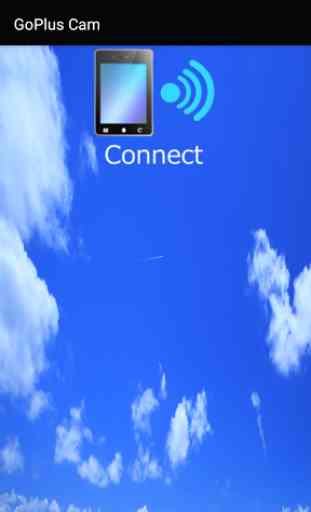


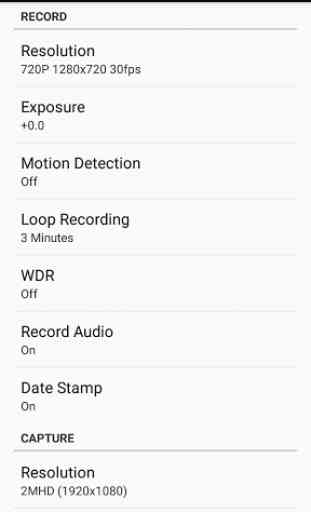

Can not use this app at all. It starts the process to connect the tablet to the camera and then you just end up back at the cloud page where it prompts me to connect again! There's no options to choose, no way to operate the camera remotely or to transfer files across. Nothing. Really don't know how I can use this the way the camera manufacturers say it's meant to.