GoTasks
IMPORTANT:After application installed You will receive message in Notification bar: "Permission requested" which requires you to approve authentication of GoTasks to Google™ Tasks service to allow sync.
GoTasks site:https://plus.google.com/109117465685603822704
Features:
- Google™ Tasks integration (offline work with tasks, two-way synchronization)
- Widget (6 different sizes), create task by widget + click
- Multiple widgets on desktop support
- Local tasks account
- Subtasks, ident/unident
- Change task and checklist ordering using Drag and Drop
- Fast create multiple tasks (one by one)
- Multiple account sync and display simultaneously
- Allow to configure sync interval
- Force sync manually
- Task and tasklist different ordering options
- Search for tasks
- Share tasklist or task via sms,email,etc
- Theme support. Dark theme saves battery on AMOLED, White theme for old not LCD's with low contrast
- Create Google Calendar reminder via context menu
- Honeycomb+ support
Lightweight:
- Extremely fast (no additional frameworks overhead)
- Small storage/memory consumption
- Small battery drain
Simple and native:
- Native Android Look and Feel
- Native account and sync integration (System Settings->Accounts & Sync->inside each google account)
- Using system-wide date format and other settings
- All in one Screen: each tasklist (checklist) expanded or collapsed with it's tasks
- Actions by context menu(long tap) on items
Category : Productivity

Reviews (28)
I have multiple accounts on my device, one of which GoTasks has no business accessing. However, every time I reject access to that account, it requests access to it again. I don't want to see that task list, and there is no good reason to grant access to it, while there are plenty of good reasons to continue to reject the request. It is an irresponsible design flaw that I am not happy about.
Just installed and it wasnt Syncing on Jellybean 4.3, turns out the sync toggle on the system dashboard must be active for it to sync, was a bit weird as I have 2 other apps that use google tasks and they work/sync perfectly with the sync toggle off. One feature I'd like to see is if it could be integrated with the system share to feature, send a link to task etc. All in its an awesome free app, thank you very much to the maker.
Most apps fumble when it comes to adding & sorting subtasks and you've done great. It could use a few more features like collapsing sub-lists and adjusting font/indent sizes. I would gladly pay for this.
Simple UI which is great. But too simple/flawed. You have a grip button on the side of tasks, yet touch and dragging it does nothing. If I can't reorder tasks (and order IS set to Custom) then this is nothing more than a notepad. If you could fix/clarify that will rate 4 stars ...
I want something simple, to keep lists that may never get ticked off, like ideas for holiday destinations, what knitting needles I've got, etc. So I need Google sync and sub - tasks. This app does everything I need without all the whistles and bows. LOVE IT! T (I would like to be able collapse tasks, especially when they've got loads of sub tasks)
I was looking for a small task app for myself and to my delight this app is exactly what I need most of all - easy add of subtasks!! The interface is simple and that is why handy. I like it. It is not fully-featured, but personally I dont need tooo many of them. The set of features in this app id exactly what I need now. Thank you, for creating this app
I wanted something plain and simple that acts as a wrapper over Google tasks. This seems to be the perfect wrapper for the purpose. Small and yet very effective.
5 stars for simplicity. Can I suggest that the user may modify the widget background with custom rgba values? Also, to turn off background syncing because sync on start/stop is great (but would be better if a toast notification shows sync completion). One more thing: swipe to delete tasks?
Like this simple list but on my phone - Installed but didn't give me the notification and doesn't sync. "Permission requested" which requires you to approve authentication of GoTasks to Google™ Tasks service to allow sync." What do I do to fix? Uninstall re-install didn't help.
I have used this app for so long, and it has been flawless, across multiple devices, never an issue! Thank you for this app. From grocery lists to work notes, perfect.
It is almost impossible to change the order of the tasks. All it wants to so is scroll categories
In the latest version I can no longer drag tasks to reorder them. It simply doesn't allow this any more. Until this is rectified the usefulness of this app is severely dampened. Latest version doesn't sync correctly with google tasks.
Good, but as others have said it shows all the accounts on the phone. Could we have an option to choose the accounts to sync/show. Thanks
I realize you are trying to keep the app small, but I hope the added option of resizing the text can be added. best of luck to you. and thanks for the light-weight app.
Needs update to support newest android. All widget sizes won't work anymore. Moving tasks in list to different order is impossible as instead scroll bar activates. Adding new tasklist works only for local account.
The best integration with Google Tasks. Works when there is no internet connection. No commercials. Great desktop widgets in different sizes, with possibility to select any specific task list for preview. Thanks!
I have two Google accounts. I put in the settings to default to one of them, and I gave permission to access it. The other one was denied access, but it keeps asking. There are too many other such programs to try to keep messing with this. Uninstalling.
I miss the possibility to open/close view of each multi-level task. In addition to such possibility for task lists
Must have app. But it will be sligthly more usable if it will be available in list of "share via" and web link will be touchable directly inside app.
Used to love this, but as so many have pointed out, does not sync with google tasks any more. Lack of dev response and date of last update suggests no longer maintained.
Mid-March sync ceased to work. Please fix!
Continue to work well on Android 6.0, except task sorting. It would be nice if this could be fixed... Thanks.
Simple, clean, work on all devices, has sync and manual sort. 5 Stars its totally worth it.
I am trying to create lists where I can touch-organize to set priority in tasks. It works well on my friend's phone IOS but touch moving of tasks seems to not work on Android. That is the only reason I dl'ed the app. Is there a way to fix it?
No more sync with Google tasks, please update it.
Keeps asking for access to accounts after told no. Uninstalling!
No recurring Task
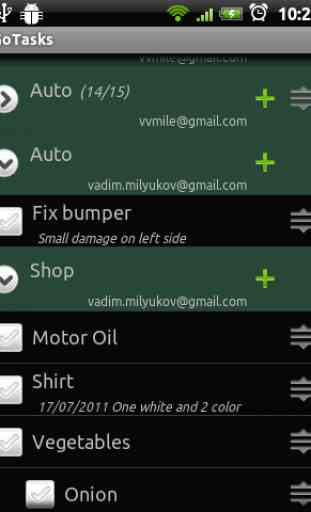
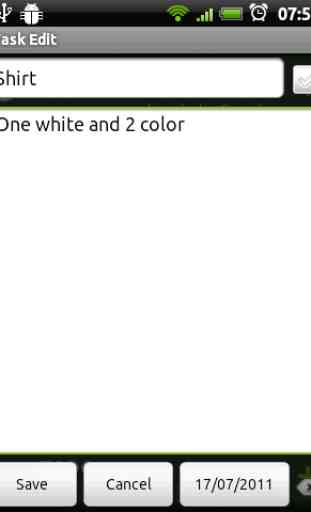
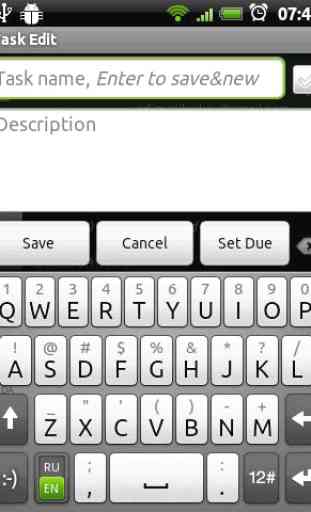
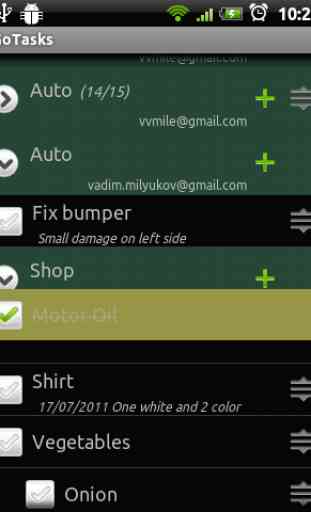

I love your app. It works a a note taking app, with the bigger task and time context. Seems more usable than keep. There is a problem with the editor: Hebrew text is not aligned to the right. I don't know how that's done on other apps, but never met this problem on android. One more big thank if you could fix that.